What to Know About Spyware
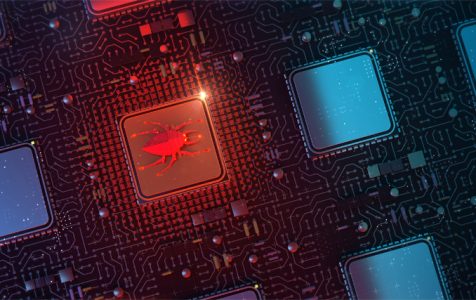
Spyware may not be the malware around, but it is considered one of the most common categories of malicious software, infecting millions of devices around the world. What’s worse, spyware does not discriminate when infecting devices. It can spread to computers, mobile phones, tablets, routers, networks, and even IoT devices.
Over the years, spyware has evolved from a malicious software that simply monitors the user’s activities, into something that is focused on money-making. The spyware industry is rapidly evolving and getting more sophisticated in design, but a lot of users are still in the dark about the danger of this type of malware.
This article will expound on what spyware is and how it works differently from other types of malware. We will also discuss the signs that say you have spyware on your device, as well as how to remove it.
What is Spyware?
Spyware, also called stalkerware, is a general term that defines software programs or codes which are covertly deposited on devices to monitor internet activities, launch annoying ads, or steal users’ personal data. Some of the most popular spyware include adware, keystroke loggers, and system monitors.
Spyware is a sneaky malware. The moment it infects your computer or mobile device, spyware starts gathering information about you, including the websites you visit, the forms you filled out, the items you bought, the things you downloaded, your usernames and passwords, your credit card information, and even the emails you sent and received.
All your activities are tracked and stored, which can then be used for various purposes. In some instances, your data might be sold to advertisers for targeted ad delivery or marketing purposes.
There are several ways spyware can get into your system. Clicking spammy links is one of these methods, so is installing software without reading the fine print. No matter what method the spyware used to invade your system, the behavior is the same. It runs quietly in the background and keeping a low profile as possible, while collecting information about you.
History of Spyware
Spyware has developed in the digital era as one of the most damaging, dangerous, and menacing technological inventions in current history.
The term spyware was first used in public on October 16, 1996, when it appeared on the Usenet.The word spyware was used in an article criticizing the business strategies of Microsoft, one of the global leaders at that time. After that, its usage became synonymous to spy technology, such as microphone bugs or mini cameras. Later in 1999, this word was used in the context we know today in the Zone Alarm Personal Firewall press release by the Zone Labs Company. The term spyware became an instant hit in the media and among the general public.
In 1999, Steve Gibson, a security expert of Gibson Research, detected what was probably the first adware on his computer, which he suspected of stealing his data. That specific adware was secretly installed and difficult to remove, so he decided to counter-attack and created the very first anti-spyware app, called OptOut. Gibson wanted to market this anti-spyware for a very competitive price but Lavasoft beat him by releasing its own free anti-spyware software.
The spyware of today is a whole lot different from the spyware decades ago, not just in form, but in terms of design and function as well.
Different Types of Spyware
Generally, the function of the spyware depends greatly on the purpose of the attacker. Here are some of the common functions or types of spyware:
- Keyloggers – These are also known as system monitors. Keyloggers are created to monitor your computer’s activity, including keystrokes, browsing history, email sent and received, chatroom activities, websites visited, system credentials, and others. More sophisticated keyloggers can even collect documents that are sent to the printers.
- Password Stealers – As the name implies, this type of spyware collects any passwords entered on an infected device. These include system login details or others, such as critical passwords.
- Infostealers – When a computer or another device is infected with this spyware, it can forward sensitive information, such as usernames, passwords, email addresses, logs, browser history, spreadsheets, media files, and system information to third parties. Infostealers take advantage of security vulnerabilities of the browser to harvest personal information and other sensitive data.
- Banking Trojans – Just like infostealers, banking trojans also take advantage of browser vulnerabilities to collect credentials from financial institutions, change transaction content, or undertake additional transactions, without the user’s knowledge and permission. Banks, brokerages, online financial portals, digital wallets, and other financial institutions can easily fall prey to these banking trojans.
Popular Spyware Examples
With the development of cybersecurity technologies over the years, many spyware programs have disappeared, while some other, more sophisticated forms of spyware have emerged. Some of the best-known examples of spyware include the following:
- CoolWebSearch – This spyware takes advantage of security vulnerabilities in Internet Explorer (IE) to hijack the browser, edit the settings, and forward browsing data to its author.
- Gator – This spyware is usually bundled with file-sharing programs like Kazaa. This program monitors the user’s web surfing habits and use that information to deliver better-targeted ads.
- Internet Optimizer – This was very popular in the dial-up days and is also known as DyFuCa. This spyware redirects Internet Explorer (IE) error pages to websites with ads.
- TIBS Dialer – This modem hijacker disconnects the user’s computer from the local phone line and connects it to a toll number designed for pornographic sites.
- Zlob – Popularly known as Zlob Trojan, this spyware uses vulnerabilities found in the ActiveX codec to download the installer to the user’s computer and record search history, browsing history, as well as keystrokes.
- HuntBar, aka WinTools or Adware – Websearch is a small group of spyware programs spread by Traffic Syndicate. It is installed via ActiveX drive-by download from affiliate websites, or by ads displayed by other spyware. This is an example of how spyware can download or install more spyware. These programs can install toolbars to Internet Explorer, monitor web browsing activities, and display ads.
- Transponder (vx2) – Transponder is an Internet Explorer (IE) Browser Helper Object that monitors requested websites and data typed into online forms, then sends targeted advertisements.
- Advanced Keylogger – This keystroke logger has the capability to monitor keystrokes, as well as take screenshots.
Signs of Spyware Infection
Spyware is an insidious type of malware because it gets installed on your device without your knowledge. Once installed, it operates silently to avoid detection. However, no matter how low-key a spyware program is, there are signs that you can watch out for to determine whether your computer or phone is infected by malware.
Here are some of the symptoms of spyware presence on your device:
- Homepage changes. When your browser opens up to a different homepage or you can’t edit your browser settings, your device is probably infected. You might also notice that your favorites folder has been modified.
- Redirected web queries. When you try to do a search but another browser pops up and completes the search for you, that’s malware. No matter how you try to remove it, it just goes back.
- Performance problems. If your computer slows down, freezes, or crashes frequently, that’s the work of malware. Spyware programs usually run in the background, but they consume valuable resources and cause serious performance problems.
- Annoying pop-up ads. There is a torrent of pop-up ads appearing on your screen, even if you are offline. Some of these ads may even be customized with your name.
- Overly active modem. When the lights on your modem blink more than necessary, it suggests that a high amount of internet surfing, downloading, or another activity is taking place. This can even happen if you are offline. Most of the time, spyware sends and receives information without your knowledge.
- Deleted or changed files mysteriously. Files unexpectedly appear, move, or gets deleted on your computer. Icons on your desktop and toolbars are blank or missing.
- Unidentified sent emails. When you see emails in your sent folder that you didn’t send, it is possible that they were sent out by the spyware on your computer.
How Spyware Infects Devices
Spyware programs often infect the system without your approval. These pests can infect their target devices and systems with the help of these techniques:
1. Deceptive marketing.
Many spyware authors seek to deceive the victim by presenting these malicious programs as useful tools. For example, it can pose as a powerful web search service, a reliable download manager, or an Internet accelerator so that users will download and install their program. However, almost all of them seem to be either completely worthless or ineffective. Although most of these programs can be removed manually, the malicious components continue to stay in the system and remain functional.
2. Software bundles.
There are many free programs that come with dangerous addons, extensions, and plugins. They are usually presented as components necessary for the host program to work properly. However, most of these addons are actually third-party spyware programs. Uninstalling the host program does not delete the spyware.
3. Security vulnerabilities.
The vulnerabilities of web browsers are often used for spreading various threats, including spyware. These vendors run unsafe websites cluttered with malicious code or distribute malicious pop-ups, banner ads, and spammy links via email messages. When the user visits the website or clicks on the pop-up ad, a malicious script drops the spyware virus. The user won’t notice anything suspicious because there are no setup wizards, dialogs, or warnings.
4. Other threats.
Some types of spyware are also known to be actively distributed by other viruses. Trojans, worms, and backdoors are the most dangerous vessels that can cause the infiltration of spyware.
Mac Spyware
macOS has strong built-in security protections against spyware, malware, and viruses, but that doesn’t mean your computer is impervious to malicious software infection. According to an article in the New York Times, the rising popularity of Macs and MacBook computers has made the Mac operating system a target of spyware entities that covertly embed themselves in the system.
Although spyware created for macOS shares similar behaviors with the Windows variety, most macOS spyware attacks are either password stealers or general backdoors. Backdoors are generally created for remote code execution, screen captures, keylogging, arbitrary file uploads or downloads, password phishing, and other malicious activities.
Mobile Spyware
Mobile spyware run undetected in the background, without any shortcut icon, on mobile devices. These malicious programs are designed to steal information, such as SMS messages sent or received, call logs, emails, contact lists, browser history, and even photos. Mobile spyware is also able to log your keystrokes, take pictures secretly, record anything using the device’s microphone, and track your device’s location via GPS.
In some instances, spyware programs can even control mobile devices using commands sent via SMS messages from the remote servers. The spyware can also send your stolen data to a remote server through email.
Spyware infections on smartphones usually happen because of unsecured Wi-Fi, operating system vulnerabilities, and malicious apps. Hence, it’s critical to read the warning messages when installing apps, especially if they request permission to access your contacts or other personal information.
How to Remove Spyware
If you think your device is infected with spyware, run a scan with your current anti-malware software to make sure it has cleaned up everything it can. There are also other reputable anti-spyware removal tools you can try. Some of them only work once you manually start the scan, while others continuously monitor your device to ensure that spyware can’t modify or steal your information.
Once you have removed the malware from your computer, make sure to get rid of applications, extensions, and files that you don’t use. Always download applications from trusted sources and keep your software and operating systems updated to the latest version available. Most of all, be vigilant. Read the tips below to prevent future infection.
How to Prevent Spyware Infection
The best way to deal with spyware is by preventing it from infecting your computer in the first place. However, not downloading programs or never clicking on email attachments is not always an option. Sometimes, even legitimate websites can become compromised and infect your computer or device, no matter how aware you are of the risks.
Make it a habit to change all of your passwords on a regular basis. If you suspect account compromise, immediately change all your passwords on all important accounts. Many users usually have one or two central accounts, which acts as a hub for all other accounts and password recovery. Start from there and work your way towards all the other accounts.
Make sure to update your device’s operating system regularly. Not all users might be aware, but whenever an operating system releases a new version, it often comes with security patches and upgrades. Not installing the new updates can cause conflict and problems caused by spyware.
Aside from these tips, here are other points you have to keep in mind:
- Do not open emails or SMS from unknown senders.
- Do not download files from shady sources.
- Do not click on pop-up ads.
Spyware can be extremely harmful, but it can be deleted and prevented by being aware and cautious. If you suspect that your device or computer has been infected with spyware, simply follow the spyware removal steps above to get rid of it completely.
Staying Safe Online with Ethical Considerations
While this article has presented various strategies to protect against and eliminate spyware, it is crucial to underscore the ethical responsibilities we all hold as digital citizens. To maintain the security of your devices and safeguard your data, it is not just recommended, but necessary to keep your software, including your operating system and applications, up to date. These updates often contain critical security patches that can protect you from the latest identified threats.
Moreover, always ensure that you are downloading apps and software from trusted, reputable sources. Downloading software from unknown sources significantly increases the risk of inadvertently installing spyware or other malicious software onto your device. As users, we must also consider the wider impacts of our actions — downloading illegal or pirated software not only breaches copyright laws but can also potentially harm the wider community by spreading malicious software.
Remember, your online actions can have real-world consequences. Be an ethical and responsible digital citizen — respect software copyright, prioritize regular updates, and always use trusted sources for your applications. Together, we can contribute to a safer and more secure digital landscape.