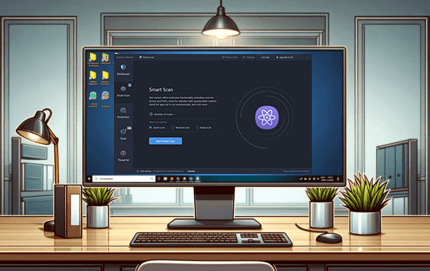Malware is more active than ever. Experts say that close to 4,000 new malware attacks happen every single day. This means that every few seconds, a PC user just like you and I or an organization falls victim to a ransomware attack.
People get locked out of their systems, lose important files, have their private information spread across the web, and suffer financial loss.
If it was ever important to have a reliable anti-malware solution for your laptop security, it is now.
But in my search for the best anti-malware solution, I’ve come to find that not all antivirus programs are made equal.
Expert Tip: For smoother PC performance, consider using a PC optimization tool. It handles junk files, incorrect settings, and harmful apps. Make sure it's right for your system, and always check the EULA and Privacy Policy.
Special offer. About Outbyte, uninstall instructions, EULA, Privacy Policy.
And when selecting the right type of protection for your system, it’s very important to have a clear understanding of what your antivirus can and cannot do. After all, it’s your personal data and sensitive information that are at stake.
Today, we’ll take a closer look at Outbyte AVarmor, a popular antivirus solution for Windows.
Outbyte AVarmor Full Review
Outbyte AVarmor is a comprehensive computer security software designed to protect your PC from malware, viruses, and potentially unwanted programs (PUPs).
Here are some of the AVarmor’s key features:
Outbyte AVarmor security features
All-round defense against viruses, spyware, and other forms of threats
The best thing about Outbyte AVarmor is that it offers all-round protection. It can detect tracking cookies, phishing spyware, keyloggers, viruses, and other malware types. This is important because installing AVarmor will give you relative peace of mind when downloading apps and browsing the web.
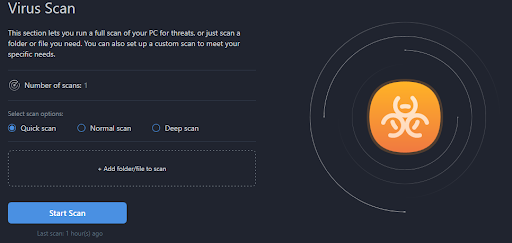
If an unwanted item does make its way onto your PC, it gets quickly identified, and you receive an alert. You can then review the items and decide if you want them deleted from your system in one clean sweep.
Spyware protection and phishing shield
Spyware Shield is part of Outbyte AVarmor’s anti-spyware and security suite. It works in the background and keeps an eye on the processes running on your computer. It checks your PC activity for signs of malicious interference or monitoring.
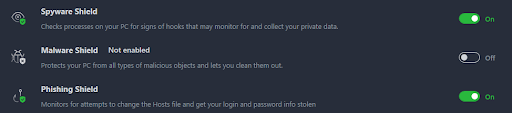
Phishing Shield protects you from getting redirected from a legitimate site to a phishing one. If there is any risk of this happening, AVarmor will alert you to not open the web page.
Automatic malware database updates
Outbyte AVarmor actively and automatically updates its virus database. This is important as there are over 17 million brand new malware versions registered every month. So, if your antivirus is not up-to-date, your system may be vulnerable to the most recently developed malware, and new malware is often creative.
You don’t need to update the software manually, so there is no risk of you forgetting to do so. As soon as new types of malware are detected, AVarmor updates itself.
Camera and microphone block feature
I’ve found this feature to be particularly reassuring. Webcams and mics are always at risk of being hacked. Webcam hacking, also known as “camfecting,” is especially concerning. There are quite a few ways you may get here, but in most cases, your webcam can be hacked when you download malicious software containing Remote Access Trojans (RATs) that can take control of your camera.
To make sure this doesn’t happen, Outbyte AVarmor gives users the option to disable camera and mic drivers with a click of a button.
With the drivers disabled, you can be 100% sure that what you say or do when you are next to your laptop remains private.
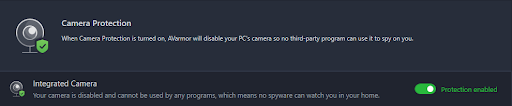
Advanced password manager
When it comes to extras, AVarmor has a very useful add-on onboard—a password manager. The software will check the passwords you have stored on your PC to see if you are using the same password on multiple websites (which is a bad idea) or if any of the passwords you’ve saved are too weak.
I’ve found this feature to be very handy, as it’s easy and practical to prevent problems. AVarmor flagged a few of my passwords that I’d created a while ago and used on my older social media accounts—crisis averted.
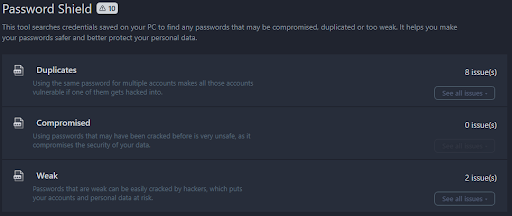
System issues troubleshooter
In my case, I was alerted to the fact that I’ve experienced 83 application crashes and warned that my system was running low on space.
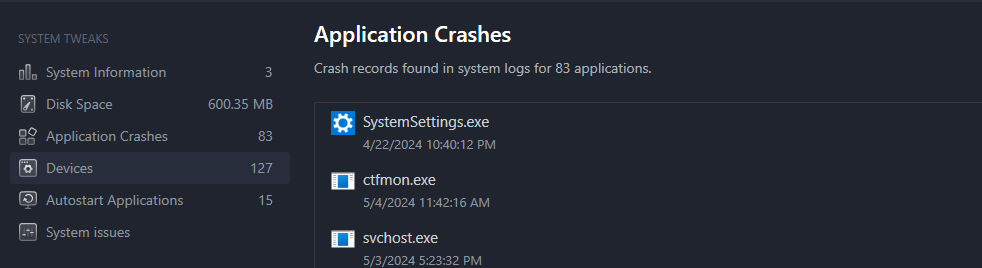
Some of the minor issues can be fixed right there and then. For instance, you can detect and fix basic system errors like Windows update errors, browser opening errors, Microsoft Store update errors, and more.
For more complex problems, you will be prompted to download an additional Outbyte tool.
Outbyte AVarmor pricing options
Outbyte AVarmor is available at a very affordable rate. For only $29.95, you can have one license that protects up to 10 computers. It also comes with a 30-day refund guarantee.
There is a 3-day free trial available too. What I liked about it is that I got access to all of AVarmor’s security features and was able to get the full program experience. A lot of anti-malware software programs only give you limited access for free, so you don’t really get a good idea of what you’ll be getting with the full version.
How to set up and use Outbyte AVarmor
It’s really easy to set up and use Outbyte AVarmor:
- First, go to the Outbyte website.
- Click the “Free Download” button to get the “outbyte-avarmor.exe” file.
- When ready, click on the file to begin the setup process. Follow the on-screen prompts to set up. For me, this only took a few seconds.
- With Outbyte Antivirus already set up, you can now begin scanning your PC for any signs of threat.
- Simply click on the “Start Smart Scan” button to perform your first scan.
- Once the scan is complete, you will see all the identified threats on your screen. Click “Activate & Resolve All” to eliminate all threats and solve detected system issues.
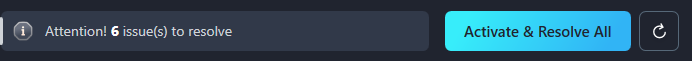
Outbyte AVarmor customer support
Now this is where Outbyte AVarmor is supposed to stand out. Outbyte software has close to 1,000 reviews on Trustpilot, and a lot of these reviews name customer support as one of the best things about their Outbyte experience.
Personally, I didn’t run into any issues when installing or using Outbyte AVarmor. But it was still a relief to see the “Live help” button right there on the dashboard.
![]()
Clicking the button took me to a dedicated customer support page with a very clear layout for how I could move forward with my questions. Note, however, that customer support will be available only in the paid version.
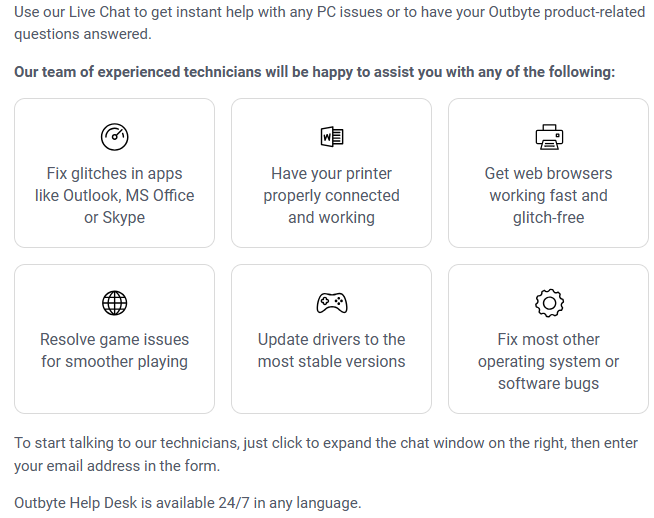
Outbyte AVarmor limitations
So, yes, Outbyte is a rather comprehensive anti-malware solution. But that is not to say that it doesn’t have its limitations.
For example, Outbyte doesn’t come with a VPN, while other solutions like McAfee and Avast have built-in VPNs for more complete protection online. There are also no parental controls, which could have come in handy when you need to block your PC from accessing certain websites.
Outbyte AVarmor also lacks some enhanced security features, like banking protection. You can find this feature on the new Kaspersky Plus. Then again, Kaspersky Plus comes with a much higher price tag.
Outbyte AVarmor is limited to Windows PCs. There is no support for iOS and MacOS. So, if you are looking for a one-size-fits-all solution for your laptop and mobile devices, this may not be the best option. In this case, you may want to try McAfee that supports all the mentioned platforms.
Another thing I’d point out is that the free trial is only 3 days. Yes, you get access to the full version of the software, which is quite rare with antivirus programs, but you may not have the time to explore AVarmor in full before your trial expires.
FAQ
Q: Is Outbyte AVarmor safe?
A: I’ve had no safety concerns when using Outbyte AVarmor. It is a legitimate anti-malware solution that receives regular updates and patches.
Q: Does Outbyte AVarmor have a free version available?
A: Yes, Outbyte AVarmor does indeed come with a free three-day trial. The best thing about it is that during these three days, you get access to all of the program’s functionality.
Q: What operating systems is Outbyte AVarmor compatible with?
A: Outbyte AVarmor is compatible with Windows operating systems, including Windows 10 and Windows 11.
Q: Is Outbyte AVarmor compatible with other antivirus software or security tools?
A: Yes, Outbyte AVarmor is compatible with other anti-malware programs. In fact, this is another perk of using AVarmor: you can run it alongside other security solutions for extra protection.
Q: Can Outbyte AVarmor protect against phishing attempts and online scams?
A: Yes, Outbyte AVarmor comes with a dedicated phishing shield and will alert you if you are about to visit a website containing phishing scams.