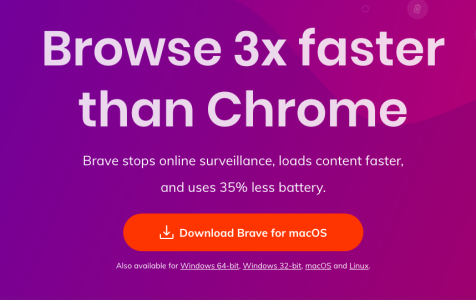Chrome is a renowned browser with almost 3 billion worldwide users. What you might not know about Chrome is that it’s based on an open-source browser project named Chromium.
Since Chromium is an open-source browser, Google used it to create a faster, more stable, and user-friendly browser (Chrome). Although Chromium can still be used like other browsers, it is highly unstable, and thus unreliable.
In this article, you’ll learn what a Chromium-based browser is and some existing Chromium-based browsers today.
So, What Is Chrome-Based Browser?
It is a browser that almost resembles Chrome but offers different features. Using Chromium, developers can tweak some lines from the open-source code and create a new improved browser. Also, Chromium does not transfer its data to Google, which allows developers to build browsers with excellent privacy and data security features, hence attracting many users.
Expert Tip: For smoother PC performance, consider using a PC optimization tool. It handles junk files, incorrect settings, and harmful apps. Make sure it's right for your system, and always check the EULA and Privacy Policy.
Special offer. About Outbyte, uninstall instructions, EULA, Privacy Policy.
What Are the Best Chromium-Based Browsers?
Although many developers tried creating flawless browsers from Chromium’s open-source code, not all succeeded. So, you must be careful not to install browsers that won’t offer you maximum security and privacy.
Below is a list of Chrome-based browsers that have proved their efficiency and reliability.
1. Brave
Built by the co-founders of Mozilla Firefox and JavaScript, Brave is among the best Chrome-based browsers you’ll ever find. Unlike many browsers, Brave allows you to block ads and website trackers, ensuring a smooth browsing experience. However, Brave still makes sure publishers make some money from their ads. How? Brave has a rewards system whereby you get paid using Basic Attention Tokens (BAT) depending on the visited websites and watched ads. Brave then uses your rewards to pay the sites you visit most.
2. Opera
Opera is one of the oldest browsers today, but it became Chromium-based in 2013 after dropping its Presto engine. This browser has a free VPN and an ad-blocker, which allows you to browse anonymously and without being bothered by intrusive ads.
Additionally, Opera gives you easy access to social media platforms, thus reducing the need to regularly check your phone. This means if you feel like checking your Instagram, WhatsApp, Facebook, or even Telegram account while working on your computer, you just have to open the sidebar and access them all.
Opera also has its unique extensions but still allows you to add any Chrome extensions.
3. Microsoft Edge
Like Opera, Microsoft Edge also started with its browser engine but switched to Chromium in 2019. Microsoft Edge is quite fast and has a user-friendly design that allows you to easily access every feature. You can also use the password monitor in Edge to determine if your passwords have been compromised, and thus change them early.
Microsoft Edge lets you personalize your ads and block the annoying ones. Moreover, Edge’s Immersive Reader feature helps you minimize distractions when reading stuff online.
4. Vivaldi
Created by Opera’s former CEO, Jon Stephenson, Vivaldi offers excellent features that were formerly found in the older versions of Opera. Some great features that you can enjoy in Vivaldi include:
- Vivaldi allows you to change the position tabs and themes according to your preference.
- It offers a unique notepad.
- The browser lets you organize notes and bookmark crucial folders.
- It enables you to access all social media platforms in one place.
- It has a dark mode to help protect your eyes while reading.
- Unlike other browsers, Vivaldi also lets you customize most things.
- It offers tab hibernation and mouse gestures.
5. Epic
If you want a browser that won’t compromise your privacy, then Epic is an amazing option. Epic collects only the required data in a browsing session and deletes everything else, from cookies to your browsing history, after closing it. The extensions on this browser are limited too. This ensures maximum privacy and security.
How Do You Choose the Best Chrome-Based Browser?
Here are some questions to ask yourself when looking for a suitable Chrome-based browser:
- Does the browser issue regular updates to help resolve bugs?
- Is the browser user-friendly to help avoid getting confused by some features?
- What is the developer’s reputation?
- Does the browser have a mobile app?
- Has the browser resolved its previous vulnerabilities?
Choosing an excellent browser can be tricky since you’re never sure of its hidden disadvantages. Some Chromium-based browsers are also not very stable and might not offer the best malware protection, which is why you need a malware removal tool such as Auslogics Anti-Malware to always protect you.
Auslogics Anti-Malware quickly identifies any malware entity that invades your PC without your knowledge and immediately removes it. This tool also destroys viruses that your regular antivirus couldn’t spot on your Windows 10/11 device, thus allowing you to use any Chrome-based browser without worries.
Conclusion
This article enlightens you about the best Chromium browsers available today and their benefits. So, we hope that you now understand everything about Chrome-based browsers and you chose the most suitable one for you.