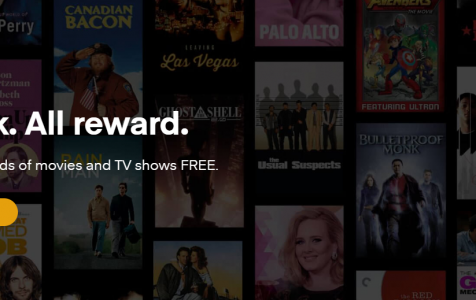With the world at a standstill because of the coronavirus, people have more idle time in their hands. Now is a good time to go over your media files and organize your movies and music for a smoother streaming experience.
One of the best ways to sort out your media files is by using the Plex Media Server. It is a user-friendly method of storing all your videos, TV shows, and other media files in one place. Plus, Plex Media Server makes it accessible from any device, from any location — whether you’re at home or on-the-go. So, if you’re looking for a convenient way of watching your movies anywhere, Plex Media Server is perfect for you.
What is Plex Media Server?
Plex has two functions — it can serve as a free media server software that you can run on your Mac, PC, or NAS drive at home, and it also provides a wide range of free client apps that allow you to access the server’s contents from various devices, including Apple TV, smart TVs, Roku, Amazon Fire TV, gaming consoles, smartphones, iPads, tablets, and others. These two functions allow the Plex Media Server to easily manage and organize your media files.
After the installation, the Plex Media Server automatically integrates your collection of TV shows, movies, and music with a large amount of relevant content from other sources online, such as movie posters, album art, cast and crew members, episode summaries, air dates, and more. Within minutes, your movie and media collection transforms from being a list of files and folders to a personalized streaming experience that you can easily control.
Expert Tip: For smoother PC performance, consider using a PC optimization tool. It handles junk files, incorrect settings, and harmful apps. Make sure it's right for your system, and always check the EULA and Privacy Policy.
Special offer. About Outbyte, uninstall instructions, EULA, Privacy Policy.
If you get your media files from various sources in different formats, using an ordinary media player would give you a headache because you need to convert your files first into a format that your media app can read. Unlike other media players, Plex can open just about every media format you can think of. It supports a large variety of media file formats that most media players can’t access.
What Does Plex Media Server Do?
You can access any media file saved on your Plex Media Server remotely through the internet. You can even allow your friends and family to access your collection of movies, music, and photos over the internet.
Plex Media Server can be installed on all major operating systems and other devices, such as:
- Computers running Windows, macOS, or Linux
- Compatible NAS devices
- Nvidia Shield TV Pro (2019) or Shield TV (2017/2015)
- Netgear Nighthawk X10 routers
To access your collection of music, videos, and photos stored on a Plex server, you can use any of these devices:
- Major web browsers, such as Google Chrome, Internet Explorer, Firefox, Edge, and Safari
- Smartphones running Android, iOS, and Windows
- Tablets running Android, iOS, and Windows
- Popular brands of Smart TVs, such as LG, Samsung, Sony, and Toshiba
- Streaming devices, like Android TV, Apple TV, Amazon Fire TV, Sonos, Chromecast, Roku, and TiVo
- Video game consoles, including Xbox 360, Xbox One, PlayStation 3, and PlayStation 4
As mentioned earlier, your Plex library can also be accessed by other Plex users, making it easier to share your media with friends and family members, without needing to upload all of it to Google Drive or iCloud or copy everything to your external drive. However, you have to keep in mind that your streaming and media-sharing experience will be subject to the limitations of your Plex server, your data plan, and your internet connection speed.
But despite these drawbacks, the Plex media server provides a convenient platform for co-watching content online with your family members or friends. You can even co-watch movies or TV shows with up to four people using a compatible Android smartphone with a Samsung Gear VR or Google Daydream headset, an Oculus Go, or the Plex VR app. You can even see avatars of your friends sitting on the couch.
Plex Media Server Pros and Cons
One of the great things about Plex is the easy setup. You just need to set it up once and then you can let it run by itself right after. It automatically pulls every detailed information from the internet about all your files, including summaries, cast, episode list, and other. You don’t have to do anything because the app will take care of it for you.
It has a decent streaming quality, even for the free version. You can also access the ‘Movies & TV’ streaming service for free, though it is ad-supported. If you want to access more features, you can upgrade to Plex Pass, which is the paid version. You can watch and record Live TV & DVR in your area, stream trailers and extras, set up a Plex Home for your family, and get early preview access to new apps and features.
The free Plex version provides a 30-second preview of songs from TIDAL, but you need to have a Plex Pass to enjoy the full version of your songs from TIDAL.
Unfortunately, Plex doesn’t have a lot of customization options for the users and you need to access the advanced settings to do some tweaking.
How to Use the Plex Media Server?
For the Plex Media Server, you will need a computer that stores all your media files and runs the dedicated server software. It should be a computer that is always turned on because there’s no point in setting up a comprehensive streaming service for all your personal media needs if the content is always offline. The content should always be available, so the computer running the Plex Media Server should always be on.
Aside from being always on, the server computer should have a decent amount of processing power to process the necessary transcoding. The more users using the server, the more strained the server will be, so you need better hardware. Plex media server is able to work on older hardware, but the transcoding will be automatically disabled if the hardware is insufficient and playback will definitely suffer and stutter.
For a smooth streaming experience, you need at least an Intel i3 processor (or its equivalent) or better. You also need at least 2GB of RAM and a lot of storage space, enough to store all your movies, music, TV shows, and images. You can use a PC cleaning app to delete all the junk on your computer and free up some storage space for all your media files. It is also recommended to run a scan of your device first using your anti-malware program to make sure that there are no viruses lurking somewhere that could compromise the server.
Once you have the required hardware, you can proceed to install the necessary software.
To be able to use Plex, you need to install two different apps:
The server application
This should be installed on the computer where your media files are saved. For Windows, macOS, and Linux computers, you can get the server software from the Plex Media Server Downloads page.
Plex app
This is the app that runs on your other devices, such as another computer, smartphones, tablets, and other streaming devices. Here is where you can download the app according to your devices:
- Windows – Microsoft Store
- Android – Google Play
- iOS: App Store
- Roku: Roku Channel Store
- Xbox One: Microsoft Store
- PlayStation 4: PlayStation Store
- PlayStation 3: PlayStation Store
- All other platforms: Plex Media Player
Aside from the standalone Plex media player app, users can also access their Plex account and media files through the web app using a web browser to go to app.plex.tv/desktop.
Once the necessary apps have been installed, the Plex media server then combs through the server computer to organize and list down all the media available on the device.
The Verdict
The Plex Media Server is a useful app for centralizing your media files, such as movies, music, TV shows, and photos, and sharing them with other users. The free version of the app provides basic functionality and should be enough for your regular streaming needs. But if you want extra features, you will need to subscribe to Plex Pass.