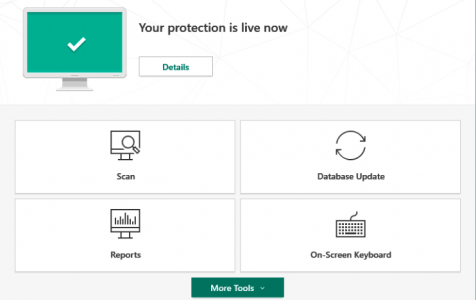When we talk about cybersecurity, one of the most well-known names that pop up is Kaspersky. This can be expected since Kaspersky has been providing security solutions around the world since 1997. It had a wide array of security solutions for everyone, but the most popular product is the Kaspersky Antivirus.
In this Kaspersky Antivirus review, you will discover what features make this product stand the test of time and why a lot of users prefer this anti-malware program.
What is Kaspersky Antivirus?
Kaspersky Antivirus is a complete security suite that provides online protection on many other levels. When it comes to malware and virus protection, Kaspersky offers the strongest protection out there. It comes with some really useful features that guarantee your safety online. Plus, it’s really very easy to use.
Kaspersky users can choose from three paid packages, namely:
Expert Tip: For smoother PC performance, consider using a PC optimization tool. It handles junk files, incorrect settings, and harmful apps. Make sure it's right for your system, and always check the EULA and Privacy Policy.
Special offer. About Outbyte, uninstall instructions, EULA, Privacy Policy.
- Kaspersky Antivirus – This is the basic antivirus product designed for Windows. It provides real-time as well as on-demand protection against known types of malware, such as viruses, spyware, worms, adware, and ransomware. It costs $60 a year for three computers.
- Kaspersky Internet Security – This midrange product adds support for Mac and mobile, webcam protection, improved web browser, and limited parental controls. It also comes with extra protection against cybercrime, like phishing and credit card scams. It costs $80 per year for three devices, either mobile or computer.
- Kaspersky Total Security – This is Kaspersky’s top-of-the-range plan. It comes with bonus features, including an unlimited password manager, backup software, and parental controls. The price starts at $100 for five devices.
Aside from the paid versions, Kaspersky also has a free service, called Kaspersky Security Cloud Free, which also uses the same malware-scanning algorithm as the company’s paid packages. This free antivirus not only blocks online attacks but includes limited access to other premium features.
Kaspersky also pioneered the use of two-factor authentication for online accounts in the consumer antivirus industry. And it also gives you a taste of the company’s VPN service, though none of the packages mentioned above include an unlimited VPN service. And one thing that users often complain about is how Kaspersky’s full-system scans can significantly slow down the system and affect the computer’s performance.
Kaspersky works well with various Windows versions, including Windows 7, 8.1, and 10. For older Windows, you’ll need to download an older version of the antivirus as well.
Kaspersky Antivirus Pros and Cons
Before we discuss the pros and cons of the Kaspersky Antivirus, let’s first look at the features included in this security product:
Real-time protection
Kaspersky is known for its strong protection features, and this level of protection does not change regardless of what security product you avail. It regularly scans the system for any threat — big and small, instantly blocking all the malware detected with near-perfection. It prevents cryptomining malware infections and blocks ransomware, cryptolockers, and other nasty malware.
Privacy Protection
Kaspersky Internet Security and Total Security prevent webcam hijacking and hides all your browsing activities, both on PC and Mac. It also blocks all phishing attempts as they come.
Secure Financial Transactions
You don’t have to worry when shopping online or buying something from your favorite commerce website because Kaspersky comes with an encrypted browser that you can use to protect your online transactions. You can securely carry out your online banking and financial transactions without worrying about your data being stolen.
Parental Controls
If you want to manage how your children use the internet, Kaspersky helps you do just that with its filtering and bad content blocking. It also has a GPS tracker to help you monitor where your kids are accessing the internet. This way, you won’t have to worry about what type of digital content your kids are consuming. Unfortunately, this feature is only available for the Total Security plan.
File Protection
The premium Total Security package also comes with a backup feature that safeguards your photos, music, and other precious files on your PC. In case your computer got wasted or went kaput for some reason, you don’t have to worry about losing any of your data because you can always recover it from Kaspersky’s backup.
Password Manager
If you’re someone who keeps on forgetting his or her passwords, the unlimited password manager that comes with Kaspersky is definitely a huge help. All you need to remember is one master password to safely store and retrieve all your passwords. However, the password manager is limited to only 15 login credentials unless you pay the $15 per year fee for the password manager subscription or buy the Kaspersky Total Security package.
Secure Connection VPN
This feature provides you a private connection using a secure network. This helps protect your data safe from online attacks. Aside from this benefit, you can also use VPN to access geo-restricted content, bypass firewalls and censorship, and mask your identity. All Kaspersky products come with the free version of the Secure Connection VPN. Unfortunately, you can only use up to 200MB of data every day. If you create a My Kaspersky account, this increases to 300MB. Another disappointing trait of this free version is that you can’t choose which server you’ll connect because Kaspersky chooses it automatically for you.
Privacy Cleaner
This feature allows you to get rid of all your activity traces from your computer. It clears your temporary files, browser history, prefetch cache, and other activities logged on your computer. If you value your privacy a lot, then you would appreciate this feature. And in case you regret deleting something from your computer, you can easily roll back the changes you did.
Kaspersky Antivirus has a lot of cool and useful features. Even the basic antivirus program should give regular users sufficient protection against all kinds of online threats. However, the premium features are not so remarkable that you can easily do away without them.
Despite its strong anti-malware protection, there have been many questions and allegations regarding Kaspersky’s data collection practices and inappropriate ties to the Russian government. In 2015, Western media claimed that Kaspersky replaced its staff with Russian government people and that hackers used their antivirus programs to steal US intelligence. This led to the US government banning Kaspersky on all government-owned computers.
Kaspersky denied all the allegations, but they hurt the company so badly, prompting them to take steps to improve its transparency policies. Until now, the allegations remain unproven, but their impact on Kaspersky cannot be easily dismissed.
How to Use Kaspersky Antivirus
According to Kaspersky, the latest apps are 15% faster than their previous versions and install twice as quickly compared to their predecessors. And the change is definitely noticeable. You can download the app from Kaspersky’s website and see how light it is on your system’s resources.
The Kaspersky antivirus can be installed in just a few clicks. During installation, you’ll be presented with various terms and conditions you can either agree with or decline, including:
- Kaspersky’s License Agreement – mandatory
- Security Network Statement to activate the Cloud Protection feature- mandatory
- Kaspersky’s Marketing Statement – optional
Once you have installed the app, you’ll be greeted with the minimalist dashboard where you can immediately see all the features available to you. It has and attractive and simple interface that is easy to navigate around.
The Verdict
When it comes to security, Kaspersky provides solid performance. It has near-perfect detection and removal rate that very few in the industry can beat. The basic antivirus package already provides you with sufficient protection, but you can choose to upgrade to a higher plan for more features.