350,000 new strains of malware are detected every day, according to AV-Test Institute. In 2019 alone, SonicWall, a Dell subsidiary that focuses on network security, has registered more than 7 billion malware attacks. So if you don’t have a reliable anti-malware software installed on your device, just imagine how many unseen attacks you might be subjected to.
Installing a reliable anti-malware software helps protect your device and your data from various malware, both known and unknown. You don’t have to worry about adware, browser hijackers, ransomware, worms, viruses, malvertising, Trojans, and other types of malware infecting your device because most anti-malware programs are capable of providing real-time protection against these threats.
Auslogics Anti-Malware is one of the most promising up and coming security software in the market today. It might be a new player in the online security game, but it has proven its capability to provide reliable security solutions to internet users.
What is Auslogics Anti-Malware?
Auslogics Anti-Malware was developed by Auslogics, a company recognized as a leader in providing computer maintenance and optimization software for Microsoft Windows and other major operating systems. Auslogics Anti-Malware provides multi-faceted protection against all types of threats and gives you peace of mind.
Expert Tip: For smoother PC performance, consider using a PC optimization tool. It handles junk files, incorrect settings, and harmful apps. Make sure it's right for your system, and always check the EULA and Privacy Policy.
Special offer. About Outbyte, uninstall instructions, EULA, Privacy Policy.
Auslogics Anti-Malware checks your entire system to find various threats and issues that might be affecting your computer’s performance. It scans your system memory for any running malicious programs and checks for cookies that might be tracking your activity and collecting your personal data.
It also scans your system and temporary folders for any security issues, while analyzing startup items and suspicious registry entries. It also looks into the programs that are scheduled to run in Task Scheduler to see if they are legitimate apps. Then it scans and deletes any browser extensions that might be leaking your data.
Auslogics Anti-Malware runs three types of scans, depending on the level of protection you need. If you are out of time and you only need to run a quick check of the most important folders where malware could be hiding, you can choose to perform a Quick Scan. But if you have just installed the app, the first thing you need to do is perform a Deep Scan for your entire system. It is also recommended to schedule Deep Scans regularly as part of your maintenance routine. You can also choose specific folders and files to be scanned using the Custom Scan mode.
Auslogics Anti-Malware Pros and Cons
One of the advantages of Auslogics Anti-Malware over other security software is its customization capabilities. Instead of automatically deleting suspicious files, it lets you quarantine them instead, so you can restore them later if you changed your mind. If there are files or folders that you think are relatively secure, you can easily add them to the Ignore List and the items here will be excluded from future scans and cleanups. This makes scans a lot faster and more efficient. You can also schedule automatic scans so you don’t have to do them manually every time.
Auslogics Anti-Malware also provides hassle-free protection. Even if you already have an antivirus installed on your computer, you can still use Auslogics Anti-Malware without conflicting with your existing security app. You can even use Auslogics Anti-Malware to detect malicious files that you never thought existed or that your antivirus missed. Auslogics Anti-Malware actually boosts your computer’s security by working together with your antivirus.
The app is easy to set-up and run. Actually, you just need to set it up initially, customize the security settings, and it will run on its own. It also has a very friendly user interface where you can see the itemized threats listed down in different categories. This makes it a lot easier to determine which threats you want to resolve and which threats are actually harmless.
The only downside of this app is that you need to purchase the premium version to be able to deal with the threats. When you download the trial version, it will only scan and list down the threats. You need to buy the license to be able to resolve the threats detected. However, once you do, you will get comprehensive and solid protection through this lightweight security app.
How to Use Auslogics Anti-Malware
Auslogics Anti-Malware is compatible with Windows 7, Windows 8.1, and Windows 10/11 devices. You can click the Download button on Auslogics’ website or go directly to the download page here, and install it on your computer. The installer should be around 12MB in size and the whole installation process takes less than a minute. After installation, the app will automatically update the malware database to make sure that you are protected from the latest threats. You don’t even need to restart your computer after installation.
What you’ll initially get is the trial version of the app that runs a comprehensive scan of your entire system after installation. It also provides detailed information on all the threats and issues detected on your computer.
If you want to delete these threats and resolve the issues detected by Auslogics Anti-Malware, you need to purchase the full version for $8.48. You’ll be redirected to the sign up page where you need to enter your information. The license key will then be emailed to the email address you provided during the sign up. Once you receive the license key, you need to activate it to unlock all the features of Auslogics Anti-Malware. Click the Activate full version at the top of the dashboard and enter your license key.
The Verdict
Auslogics Anti-Malware is a handy and lightweight security app designed to protect Windows computers against a wide range of online threats. Aside from malware, this app also protects your data from being stolen or leaked and your online activities from being tracked. It offers various types of scan modes depending on the level of protection that you need. Auslogics Anti-Malware has a trial version that shows you the various threats present on your computer, but you need to purchase the license to be able to resolve those issues.
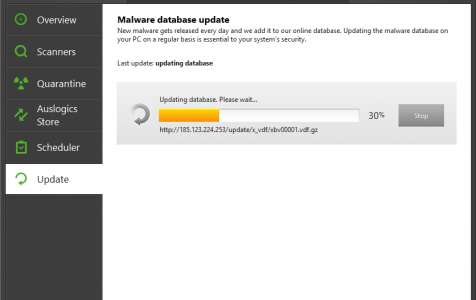
There is a problem with the Anti-Malware application from Auslogics. Its installation program does not exit cleanly, stays in memory and every time I reboot my machine, it disappears. The entire folder the program is installed in.
Their support crew is working on the issue but so far no results.
Es el mejor programa