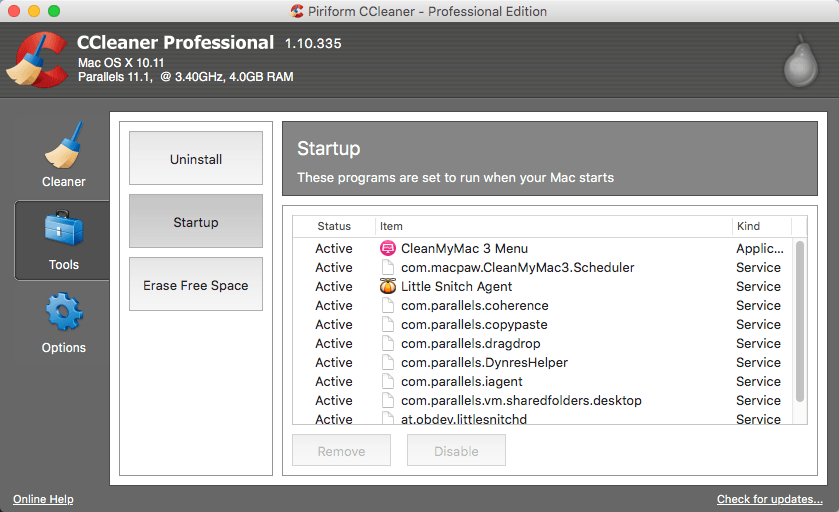When you’ve been using your computer for a long time, you’ll notice that it becomes sluggish and does not perform as well as it did when it was new. This is because as you use your computer over time, more files pile up on your system and some junk accumulates, causing various performance issues.
Hence, it is important to clean up your computer regularly as part of your housekeeping. Of all the tune up utilities on the market right now, one of the most popular options is CCleaner. This Windows optimizer features a wide array of system-enhancing functionalities that can give your heavily-used PC a new breath of life. Some of its attractive features include a drive wiper, real-time system monitoring, and privacy-focused tools.
This CCleaner review will give you an overview of what this tool can do and how to use it.
What is CCleaner?
CCleaner is a quick, convenient, and unobtrusive PC optimization suite that scans and deletes your system’s cookies, cached data, old downloads, and browser history for Microsoft Edge, Firefox, Google Chrome, Internet Explorer, Safari, and Opera.
Expert Tip: For smoother PC performance, consider using a PC optimization tool. It handles junk files, incorrect settings, and harmful apps. Make sure it's right for your system, and always check the EULA and Privacy Policy.
Special offer. About Outbyte, uninstall instructions, EULA, Privacy Policy.
CCleaner was developed by Piriform and was released in 2004, making it one of the longest-established PC cleaners in the industry. Initially, CCleaner was only available for Windows computers, but a macOS version was released in 2012.
CCleaner has a free and paid version, with the former having limited features compared to the CCleaner professional version.
CCleaner Pros and Cons
CCleaner is equipped with a lot of useful tools to keep your computer in top shape, including:
Registry cleanup
CCleaner features a comprehensive registry cleaner. Although this function might have limited effect on your computer’s overall system performance, it is nonetheless useful if you encountered registry-specific issues, such as an app refusing to install despite uninstalling the older one version. CCleaner helps you to detect and delete faulty registry entries it finds during scan.
But unlike other registry cleaners, CCleaner lets you know why you should consider deleting that entry and offers you the opportunity to exclude it. The tool also helps you make a backup of your registry, so you have no trouble restoring it when problems occur further down the line.
Software Management
Another handy feature of CCleaner is the software uninstaller. Even though it doesn’t allow you to get rid of multiple programs at once, it can show you many more programs than what the Windows’ built in program manager listed. CCleaner even lets you uninstall pre-installed Windows 10/11 apps, such as Skype and Solitaire, which are almost impossible to delete.
Unfortunately, CCleaner does not automatically sweep leftover files and registry entries once the programs have been uninstalled. But if you want to do a thorough job of removing all traces of the uninstalled programs, you can do a quick cleanup using the other tools.
CCleaner also comes with a solid startup manager. This gives you the option to prune and customize the Windows context menu. This is quite handy if you’re tired of being offered options for apps that you rarely use every time you right-click a file.
If you’ve noticed that your browser is behaving suspiciously recently and you think a plugin might be causing it, you can use CCleaner’s plugin manager to deal with it. This tool also offers you quick access to System Restore and a duplicate file finder. It would have been better though, if this option was included when doing a scan, instead of making it a separate tool under the submenu.
If you’re planning to sell, give away, or recycle your hard drive, you need to make sure that all traces of your files are deleted, including those that were already removed. These file traces might still be recoverable and can cause trouble when in the wrong hands. CCLeaner’s drive wiper can be configured to overwrite files multiple times when they are being deleted.
Scheduled scans
Another interesting feature of CCleaner is its ability to schedule scans. You can configure CCleaner to perform its standard scan on a regular schedule. It could be daily, weekly, monthly, or every time you log into your computer. This feature, however, is only available in the CCleaner Professional version. This makes running a scan very convenient because you can just set it and forget it. If you have other users on your PC, you can restrict the tool to scan certain accounts only.
CCleaner is totally unobtrusive. It can close itself automatically after the cleanup, hide warning messages, and even shut down the computer after cleaning it.
If you’re using the Professional version, you can also enjoy seamless and automatic updates, which is not available in the free version.
How to Use CCleaner?
To use this tool, simply download the installer from the app’s website. https://www.ccleaner.com/
Once you’ve installed the app, you can immediately run a scan of your system. If you’ve decided to download the free version, you’ll only get the standard privacy protection and cleaning. The Professional version, on the other hand, gives you a complete PC health check, complete cleaning, and other premium features.
When you perform a scan, all unnecessary files and non-essential items, such as logs, cached files, clipboard contents, cookies, trackers, and thumbnails, will be deleted. However, your saved passwords and browsing sessions will remain on your browser, though you have the option to clear them out by ticking off the checkboxes.
What makes CCleaner impressive is that it does not only thoroughly clean up your computer, it also offers advanced options for more experienced users. This flexibility is not available in other PC optimizers.
If you want to know more about the apps that will be cleaned up during the scan, you just need to open the Applications tab and you’ll see more details about the items to be deleted. CCleaner does a thorough job of cleaning that it clear logs and delete temporary files that you might not even know of.
The scan itself is completed quickly and you’ll see how many tracking files, cookies, and junk has been erased after the scan.
The Verdict
CCleaner was able to climb up to its position today because of its premium PC maintenance features, excellent performance, and ease of use. The free version gives you basic cleanup performance, but we recommend investing in the CCleaner Professional version, which costs only $24, for a comprehensive cleaning job.