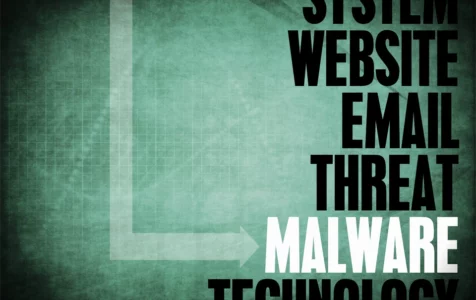Memu-Installer.exe is an executable file that installs an Android emulator on your Windows 10/11 system. The file is intended to install MEmu emulator, a program that lets users bypass platform restrictions and play Android games on their computer. This program is quite popular among computer gamers.
Is Memu-Installer.exe a Virus?
This question has been raised by many computer users after the Memu-Installer.exe file has been detected as a potential threat to the system by a third-party security suite. Although, on several occasions, this has been classified as a false-positive, there are many files of the similar kind that are harmful to the system. Therefore, you mustn’t brush-off the alert, especially if the file stems from an insecure third-party software distributor.
Before you make the file an exception to your security software program, you must conduct a thorough investigation on why it has been flagged. Identify if the file is legit and does not contain any malicious codes that may place your computer at risk of being exposed.
Is It Safe to Install Memu-Installer.exe?
Based on the description from MEmu developers Microvirt Software Technology Co., the software lets PC gamers run millions of games on their systems. The programs offer plenty of features that enhance a gamer’s experience. Such functionalities include keymapping, macro keys, recorder, as well as multiple instances, to mention a few.
Expert Tip: For smoother PC performance, consider using a PC optimization tool. It handles junk files, incorrect settings, and harmful apps. Make sure it's right for your system, and always check the EULA and Privacy Policy.
Special offer. About Outbyte, uninstall instructions, EULA, Privacy Policy.
There are various security concerns related to this file, especially that a lot of fake versions are already available online. This makes it difficult to trust anything associated with its functionality.
The Memu-Installer.exe virus is a threat that requires one to be vigilant. Always download files from their official website to avoid obtaining fake, malicious content.
Fake or dangerous versions of Memu-Installer.exe files are commonly distributed via insecure software distribution websites using the software bundling technique. Most users prefer to select the Recommended installation procedure as opposed to the Custom installation process. In that case, bundled software is installed in the system, too. Users are not made aware of this bundled software upon selecting the Recommended installation process. They only discover strange apps when they have already been installed and are causing harm to the system.
Thus, avoid insecure software distribution sites. If you can’t stay away from them, you must make sure you always opt for a Custom installation process so that you can control what needs to be installed.
You can verify if the file is legitimate by looking at its signature. If the file is not signed, it means it has been tampered with and not genuine. Before you install a file, we advise scanning the whole system with a powerful and trusted anti-malware security suite. Such a security tool can help prevent, as well as get rid of the already installed malicious file version.
Should Memu-Installer.exe Be Removed?
Considering that most of the antivirus tools detect this legitimate file as malware, it raises some concerns on whether one should keep or get rid of the MEmu-Installer.exe file. Most of the antivirus tools pick this file as malicious and classify it as a Trojan, adware, heuristic as well as a potentially unwanted application.
Most security products label it as a Trojan while some identify it as a potentially unwanted program. Its behavior is indeed dubious after being installed. The software reads the system name via the computer registry. It also can encrypt data before sending it to remote servers. Putting into consideration these dangerous characteristics, it’s safe to say this is not a program to keep in the system. The risk of getting exposed and losing essential data is high. So, it should be removed as soon as it is noticed.
How to Remove Memu-Installer.exe
If you’re convinced that you are dealing with dubious software, you may follow the removal instruction provided in this article. Also, stay out of trouble by practicing necessary preventative measures against virus infection.
We all know that freebies are a joy to obtain. However, what we always forget is that it is never free if your privacy is put at risk. While trying to save a few pennies by acquiring freeware from insecure sites, you end up risking valuable data such as your banking details, personal files, as well as becoming a ransomware victim. Here are some practices to observe to stay safe from malicious content:
- Only download software from its official website.
- Avoid pirated content as it is the leading source of malware.
- Do proper online research about an app you’re about to install.
- Stay away from third-party software distributors.
- Always select the Custom or Advanced installation option over Recommended or Express settings to control what is being installed on the machine. Untick all boxes and always go through the fine print to understand what you’re getting.
- Get a powerful anti-malware security suite to warn about potential threats.
If your security software detects Memu-Installer.exe as a potential threat, it is up to you to decide whether you want to keep or get rid of it. If you decide to remove it, then you will have to treat it like a virus and make sure to completely remove it from your system.
To remove the Memu-Installer.exe file entirely from your system, you must follow the steps below:
- Press the Windows + I keys to open the Windows 10/11 Settings app.
- Now, go to the Apps tab and select Apps & features
- Scroll down the list of apps and remove anything associated with Memu-Installer.exe file or Microvirt Software Technology Co. developers.
- Once done, launch a trusted security software app and run a full system scan to detect any threats.
- When done, reboot the system. This time, use a different yet trusted security software utility to complete a full system scan.
- Make sure the installer file is permanently deleted from your computer.
Always practice the safety measures provided above to keep your computer clean from virus infections. If you’re experiencing system performance issues after removing the program, consider installing a reliable PC Repair tool. It will help identify and fix the problems that might be causing your computer’s performance problems.