The computer optimization industry is expanding with increasingly complex Windows releases and greater device usage. However, not all PC optimizers are trustworthy, and some can be harmful, particularly when accessing sensitive areas like the Windows registry. At SoftwareTested, we conduct thorough testing to determine the safety of PC optimizers for you.
Do PC Optimizers Actually Work?
The performance claims of free PC optimizers have been widely debated and scrutinized. It’s important to note that results can significantly vary between different software tools. This scrutiny has unfortunately cast a shadow on the reputation of many legitimate PC optimizers, causing them to be viewed with similar skepticism.
Genuine PC optimizers can indeed provide benefits, but it’s crucial to research and select the right ones. Some free utilities may not offer significant improvements, but others may be helpful. The trick here is to figure out which is fake and which tools actually make a difference. With hundreds of PC optimizers in the market today, choosing a good one is like looking for a needle in a haystack.
We’ve had a chance to look at quite a number of computer optimization tools over the past year. Figuring out which tools should be considered the top three has been a challenge, as there are several that we have been happy with in terms of effectiveness. However, here are the Top 3 PC Optimizers in 2021 that we feel confident recommending as the best in their class.
Expert Tip: For smoother PC performance, consider using a PC optimization tool. It handles junk files, incorrect settings, and harmful apps. Make sure it's right for your system, and always check the EULA and Privacy Policy.
Special offer. About Outbyte, uninstall instructions, EULA, Privacy Policy.
Before we delve into the best PC optimizers, let’s first discuss the essential functions that a reliable, free optimizer should perform. Optimizer apps perform a variety of tasks to make your computer run more smoothly and quickly. Here are some of the tasks that automatically handled by PC optimizers:
File Deletion
One of the important functions of a PC optimizer software is to scan and delete data and files that you no longer need. These unnecessary files might just be slowing down your system or consuming disk space, without providing any value to your computer. These junk files might include contents from your recycle bin, residual application files and cached data from recently deleted apps, old downloads, and temporary files generated by your web browser.
While you can opt to manually delete these files, this would require inspecting each folder individually, a task that is not only time-consuming but also prone to oversights. Not only is this time-consuming, there are also instances when you might miss some junk files. Using an optimizer is not only a matter of convenience. It also does a thorough job of deleting even those that are hard to access junk files. So when choosing a PC optimizer, look for one that does a comprehensive scan and lets you preview the files to be deleted.
Registry Cleaning
The Windows registry is basically the database responsible for keeping track of all your files and applications and how they engage with one another. When you delete a program or app from your computer, it doesn’t automatically delete the records associated with that app from the registry. And whenever Windows tries to follow the registry’s entries and looks for apps or files that have been deleted, you’ll notice a slowdown in your system because of the disruption.
PC optimizers come with a registry cleaner designed to scan your registry and delete or repair any faulty entries. However, you need to be careful when using a registry cleaner because accidentally deleting entries that are needed could cause more problems for your PC.
Application Management
Aside from deleting junk files, PC optimizers can also help you remove applications that are difficult to uninstall. It can also help decide which programs run automatically when you turn on your PC, allowing you to use them more quickly after powering the computer on. Although this function can be done using Windows’ features, using a PC optimizer makes things a lot easier and makes room for less mistakes.
Best PC Optimizers in 2024
Finding a genuine PC optimizer in the midst of hundreds of fake optimizers is a huge challenge. To make it easier for you, we’ve listed down the top 3 PC Optimizers in 2021 that we think should be your main options:
Outbyte PC Repair is designed with a focus on simplicity, security, and privacy
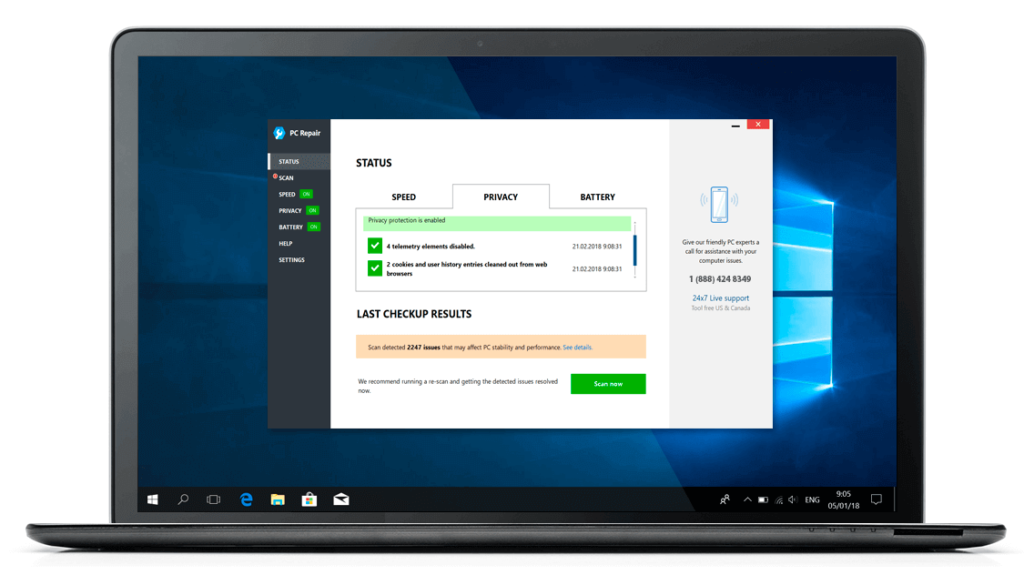
The PC Repair tool from Outbyte makes it to our Top 3 list as one of the simplest, yet safe and powerful PC optimizers available today. The tweaks it offers are divided into three categories: speed, privacy and battery. Any user who sees the three tabs would be able to tell right away where this program could help their computer. The speed tool offers standard search for issues that might be reducing your PC’s speed and lets you fix those at a click of a button. Then you get to locate and delete traces of your credit card info, SSN’s and other sensitive data under Privacy.
Many users today own a laptop computer, and to a large number of people a laptop is their main machine that they use for work, personal activities and entertainment. PC Repair offers tweaks that help save power when you are on the go, which means you don’t have to worry about having to charge your laptop’s battery as often. One feature in Outbyte’s program is designed to manage power usage more efficiently, which some users find preferable to Windows’ built-in power management tools.
In a nutshell, here’s what Outbyte PC Repair can do for you:
- Scan your system for potential issues. When you install the app, it runs a comprehensive checkup of your PC to identify and deal with speed-reducing problems or causes of system crashes.
- Clean out junk files. This app is powered by Outbyte’s robust cleaning module that is able to sweep out all types of junk files on your computer.
- Cleans your registry. This tool safely deletes corrupt keys, as well as invalid and broken entries from your registry.
- Protects your privacy. Outbyte PC Repair comes with privacy tools that deletes traces of your online activities, making sure that your personal information, password, and credit card details are not stored in your system.
- Scan for PUPs. Potentially unwanted programs can host security threats, such as adware, spyware, and Trojans. This tool checks your browser extensions, Task Scheduler, registry, and other places where PUPs usually reside, then allow you to review and safely remove them from your PC.
Auslogics BoostSpeed – A Comprehensive Tool for PC Optimization
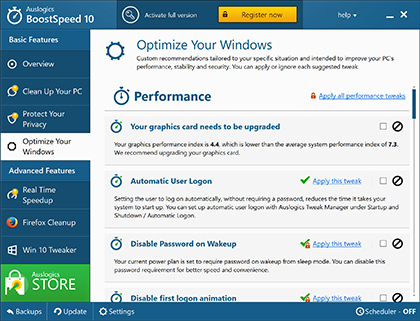
BoostSpeed is an all-in-one PC optimization suite of tools that delivers outstanding results every time it’s used. It offers the conventional one-click scan and repair functionality that eliminates junk, tweaks the registry and fixes speed issues; plus over 20 additional tools that cover tasks like file recovery, disk wiping, cleanup of duplicate files and many more. The company behind this software has been operating in the PC maintenance and optimization field for about 11 years, gaining many users who appreciate its features on Windows systems from XP to 11.
BoostSpeed’s most prominent advantages are the abundance of tools included in the kit, the safety of every tool (including those that deal with the Windows registry) and the actual boost it gives a Windows computer.
Piriform CCleaner – A Widely-Used Lightweight Tool for PC Optimization
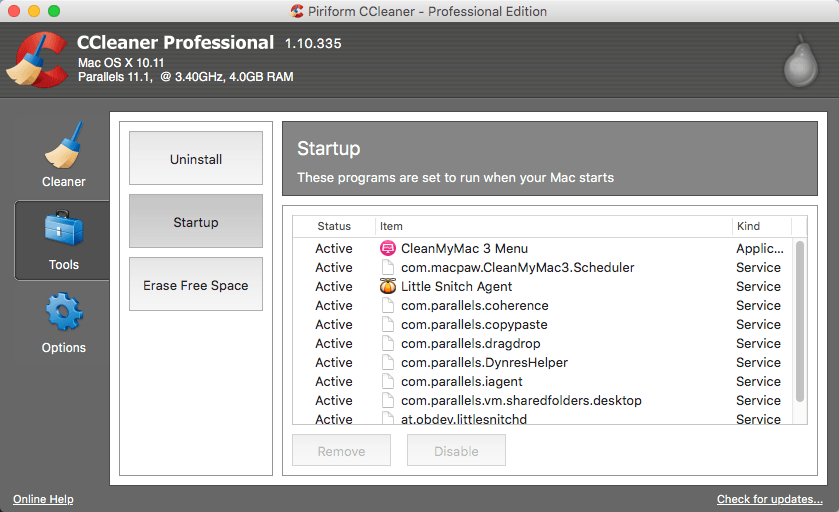
CCleaner is one of the most popular PC optimizers in the market today. It clears your system of junk files, cleaning out up to several gigabytes, and delivers a boost in your PC’s performance. It also fixes errors and optimizes apps to speed up your computer.
CCleaner is so easy to use. Just download it from the developer’s website, install it on your computer, then choose a drive to scan. The tool will show you how much space you’ll be able to reclaim and what tweaks are necessary to improve your computer’s performance. Just choose what you want to remove or fix, and the utility will do the rest for you.
CCleaner’s features include:
- A registry cleaner for removing unused registry entries, DLLs, shared files, uninstallers, file extensions, application paths, invalid shortcuts, and icons
- A browser cleaner for optimizing your web browsers
- A Windows cleaner for deleting junk files
- A third-party program cleaner for non-system apps
All these functions can be carried out using Window’s own built-in tools, if you have the time and patience. For those who prefer convenience and efficiency, using CCleaner is one of the best options out there. Plus, CCleaner is lightweight and very easy to use.
Summary
Using PC optimizers is the practical way of doing your PC housekeeping. It saves you a lot of time and effort, and does a thorough job of keeping your computer on top shape. However, you need to be critical when choosing an optimizer software to avoid falling for those fake apps. When you set out on a search for the perfect optimization tool to use on your computer, consider the above three, as any of them will help make your PC a better performer.

Sometimes we have to need to optimize the PCs, and all PC optimizers are applicable for us. So thanks for sharing it. And you know very well about all these PC optimizers.
Wow, such a nice article.