In his book, Software Engineering: A Practitioner’s Approach, Roger Pressman states that “it is important to catch errors before rolling a program out to the public.” One of the most efficient ways to catch errors in your software is by conducting usability testing and UX design in the development stage.
Usability testing and UX design in software development will help you determine how much users understand your software product and establish whether it’s appealing and easy to operate. Ultimately, it ensures a smooth operation in every aspect of user-product interaction.
In this article, you’ll discover in detail what usability testing and UX design are and their roles in software development.
What is Usability Testing and UX Design in Software Development?
First, what is usability testing? Usability testing involves checking how easily a group of representative users operates a software, application, or product. These users are your target audience, as they are the ones you are building the software for.
Usability testing requires observing users as they attempt to interact with your software, and it is often conducted repeatedly, from a software’s early development phase until the final release.

As more software development trends emerge, conducting usability testing remains a sure way to validate your prototype early in the development process and enhance the user experience of your software.
User Experience (UX) means more than just making a product look good. Visually appealing features like layout and colors do not equal a wonderful experience. Your software or product may look excellent, but if the search is hard to locate, the navigation is terrible, or users aren’t able to find helpful information there, the overall performance is as good as non-existent.

So what’s User Experience all about?
It’s more about the process of designing a software product in such a way that users can find it helpful, pleasant, and intuitive to interact with. It ensures that they can find the product value and can navigate it effortlessly.
The power of User Experience design lies in testing the product with real users from your target audience. That’s what usability testing means; assembling real users to interact with your software and carefully observing their reactions and behaviors. It’s an essential step to ensure your software will be intuitive and relevant.
Furthermore, UX design isn’t a mere guessing game and doesn’t rely on assumptions. Instead, UX design is born out of research and extensive testing. For you, that means your product will fit your users’ needs and business requirements.
Why do Usability Testing?
According to a 2020 UX survey, for every $1 invested in UX design, there’s a return of $2 – $100. If that’s not convincing enough, from the same survey, it costs 100 times more to fix an issue in a product that has already been launched. Sleek UI design is a significant part of the software development process. However, conducting usability testing with real users provides much more qualitative feedback.

Usability testing is a core component of effective user experience design. Through usability testing and UX design, you can discover things you might have overlooked, which will help you create a software product that meets users’ needs and resolves their problems.
When conducting usability testing, you are testing your product with real people and getting them to conclude some tasks while you observe and document their interactions. Here’s a list of parameters that can guide your judgment:
Usefulness
- How easy is it to discover the software?
- How valuable is the software to the target audience?
- Are the colors, icons, and images visually pleasing?
- How quickly can users complete the task?
Efficiency
- How does the product meet the current needs of the demand market?
- How approachable is the product for various users?
- How seamless is it to navigate through several screens or web pages?
- How accessible are search options within the software application?
- How uniform are the formats of the pages/screens of the software or product?
Accuracy
- How often do errors/mistakes occur?
- How easy is it for users to solve those mistakes and recover from them?
- No broken links should be present.
- No outdated/incorrect data or contact information should be present.
User Friendliness
- How easy is it to learn about the product?
- How easy can users remember how to use the product?
- How smooth is the user’s interaction with the product?
- How reliable is the product?
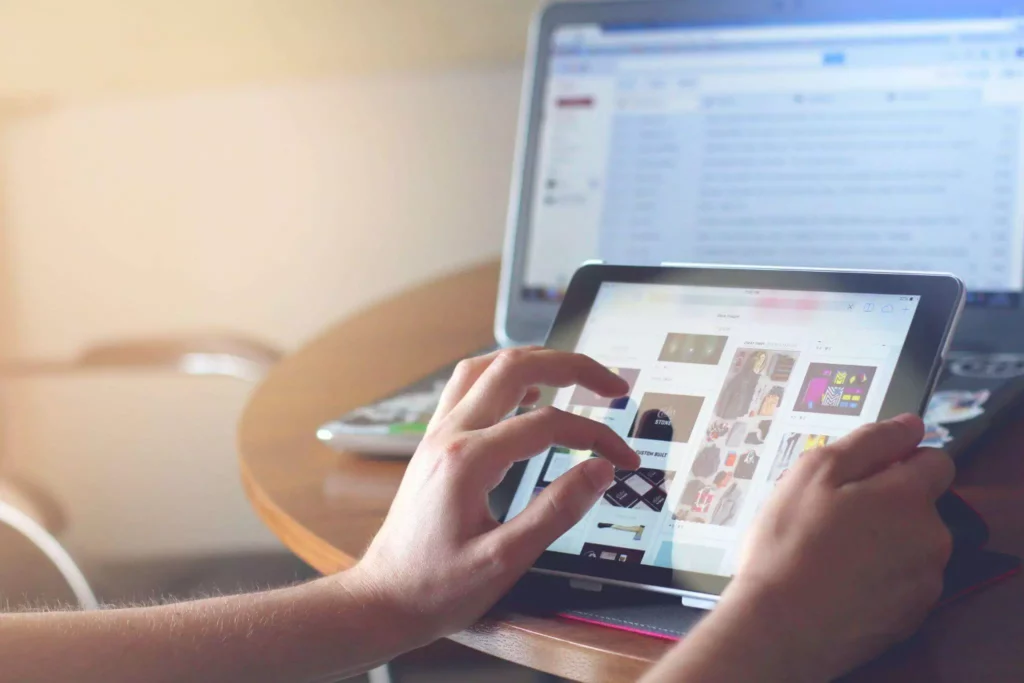
Additionally, the purpose of usability testing doesn’t just end with the product and the users. Conducting usability tests empowers team members and employees with numerous soft skills that can help them quickly discover areas of potential confusion, eliminate them and improve your business productivity.
3 Benefits of Usability Testing and UX Design in Software Development
From launching the right product that meets users’ needs to increase your brand recognition, here are three of the most compelling benefits of usability testing and UX design in software development.
They help to launch the right product to the public
Do you know that 68% of IT projects fail? This is often because the products were not right for the users. No matter how prepared you think you are, sometimes your findings may not match what actual users need. To avoid wasting resources, it’s essential to confirm that users will desire the product you plan to build.
One of the core roles of usability testing in software development is that it allows you to validate product plans using concrete data and real-life evidence. Running user testing and determining what works and doesn’t work before the development phase gives room for test-running the product, gathering feedback, and making amends if needed. This way, the software development team brings an already tested product to life, avoids redoing development work, and saves lots of resources.
They save costs and resources
Nowadays, it is quite common for most businesses to spend more resources on the developmental stage of their product. This is because they want to avoid spending more money after product launch as a result of inadequate usability study and UX design.

According to the University of Cambridge Judge Business School, a total of $1.25 trillion is spent on software development yearly, with $312 billion spent on debugging alone. More often than not, software owners can prevent this problem by conducting usability testing on their software applications, websites, and products before launch. Software companies like ehr software development benefit a lot from usability testing.
Errors that you find early in the software development process, such as in the design phase, are ten times cheaper to correct than fixing them after product launch. The more you wait to check out the viability of your product, the more expensive it gets. Costs become even higher when trying to fix the problem after you have released the product to the public. Your best bet is to invest in UX testing early on to avoid bad user experiences and save time and resources.
They increase brand recognition
UX design boosts your business image. If you build a functional product that people can easily access, your brand image will improve tremendously. This helps to increase customers’ trust and reliability in your business, and as a result, customers can build lasting relationships with your company’s brand. Also, since good news spreads fast, the ultimate effect will be more traffic, conversion rates, and profits for your business.
Simple Tips for Moderating Usability Testing
When carrying out a usability test, what’s important is the users’ experience of it, rather than any other design functionality. If you ever decide to organize a usability test for your products, these guidelines will help keep things smooth and well under control.

- Clearly define your UX design issues as well as the best practices.
- Carrying out a usability test on your product must involve the entire team. Every staff member is important in determining the success of the product.
- Quantitative assessment: Easily assess users’ behavior based on relatively measurable metrics such as the time users take on a task, how many clicks users take, and the success and failure rates.
- Qualitative assessment: In addition to the quantitative metrics above, you can assess users quantitatively based on metrics like users’ stress responses such as body language, facial reaction, and perceived level of effort/difficulty/satisfaction.
- Review video footage and analyze data with the whole team. Ensure you scrutinize all data because some users might be too polite to be entirely honest about problems.
- Aim to include usability testing as a routine activity in your product design process and practice it at every phase of your software development process.
Wrapping up
Usability testing is a crucial part of any software development process, as it provides invaluable feedback on the user experience of a product. Good usability is a core UX design principle that determines the success of your product. On the other hand, poor usability results in reduced productivity and wasted resources.
Thus, by focusing on your users and their needs, your business will benefit from increased engagement and efficiency, which always provides a return on investments. In the words of Ash Maurya, best-selling author and founder of LEANSTACK, “Life’s too short to build something no one wants.”
