As more and more people are using their mobile devices to access the internet, it’s more important than ever to make sure your mobile apps are secure. In this blog post, we will discuss steps you can take to ensure the security of your mobile apps. Follow these tips, and you can rest assured that your data is safe!
How Developers and Companies Can Ensure the Security of Their Apps
1. Use Mobile Security Tool
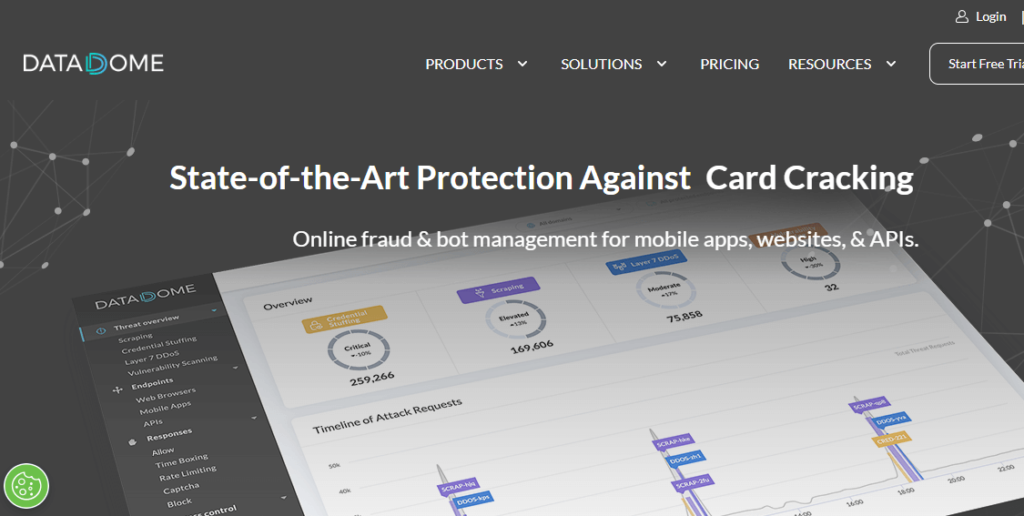
We increasingly rely on mobile devices to stay connected and productive in the modern world. However, as our dependence on these devices grows, so does the risk of data breaches and other cyber threats.
One way to help protect your mobile apps from security threats is to use a mobile security tool. Mobile security tools can help to encrypt data, block unsecure connections, and detect malware. In addition, they can provide real-time alerts if a cyber attack targets your app.
To learn more, you can check out the DataDomes article on mobile app security tools, and you will get more information on mobile security tools. Using a mobile security tool can help keep your app and your data safe from harm.
2. Educate Your Development Team About Mobile Security Risks
As the world increasingly goes online, the security of your mobile apps is more important than ever. Unfortunately, many developers are not aware of the security risks associated with mobile app development. This can leave your apps vulnerable to attack.
Educating your development team about mobile security is essential to protecting your apps. Ensure they are familiar with common security threats such as SQL injection and cross-site scripting. Encourage them to use security best practices when developing mobile apps, such as input validation and output encoding.
3. Use Code Signing To Protect Your App From Being Modified or Tampered With
Code signing is one way to help protect your app. By code signing your app, you’re essentially creating a digital signature that verifies the integrity of your code. The signature can help to detect if any changes have been made to your code, and it can also help to deter would-be attackers from even trying to modify your code in the first place.
Ultimately, code signing is an important security measure that can help to keep your app safe and secure.
4. Restrict Access to Sensitive Data and Functionality Within Your App
Another way to protect your apps is by restricting access to only those users who need it. For example, you might allow admin users to access certain functions unavailable to regular users. By doing this, you can help to ensure that only authorized users have access to sensitive data and functionality, which can help to protect your app from security threats.
5. Enable Two-Factor Authentication for Users Who Need Elevated Privileges
Another way to help ensure security is to enable two-factor authentication for users who need elevated privileges. Two-factor authentication adds an extra layer of security by requiring users to enter a username and password and a second factor, such as a security code from a text message or an email.
This makes it more difficult for an attacker to gain access to your app, as they would need to have both the username and password, as well as access to the second factor. In addition, two-factor authentication can also help to protect against phishing attacks, as the attacker would need to have both the victim’s credentials and be able to intercept the second factor to gain access.
6. Test Your App for Vulnerabilities Before Releasing It to the Public
Before releasing your app to the public, it is important to test it for vulnerabilities. There are many security risks associated with mobile apps, and if your app is not properly secured, it could be exploited by hackers. Testing your app for vulnerabilities ensures it is as secure as possible before making it available to the public. There are several different tools and techniques that you can use to test your app for vulnerabilities. Once you have identified any security risks, you can then take steps to mitigate them. By taking these precautions, you can help ensure your mobile apps’ security.
7. Use a Secure Communications Protocol Like SSL/TLS When Transmitting Data Over the Network
When it comes to transmitting data over a network, security should be a top priority. Using a secure communications protocol like SSL/TLS can help ensure that your data remains confidential and protected from eavesdroppers. In addition, SSL/TLS offers many other benefits, including the ability to verify the server’s identity and encrypt data in transit. As a result, using SSL/TLS is an important step in ensuring the security of your mobile apps.
How Users Can Ensure the Security of the Mobile Apps on Their Phones
1. Use Strong Passwords and Change Them Often
In today’s digital age, security is more important than ever. With so much of our lives online, we must take steps to protect our information. One of the most important things you can do is to use strong passwords for your mobile apps and change them regularly.
By using strong passwords, you can help to ensure that your personal information remains secure. There are a few things to keep in mind when choosing a password. First, choose a password that is at least eight characters long. Second, mix uppercase and lowercase letters, numbers, and symbols. Finally, avoid using words like “password” or your name.
2. Don’t Store Sensitive Information on Your Device

Regarding security, one of the most important things to consider is where you store sensitive information. If you’re using a mobile device, it’s important to be aware of the security risks associated with storing sensitive information on your device.
Many security risks come with storing sensitive information on your device, including the possibility that your device could be lost or stolen and that unauthorized individuals could access your information.
In addition, if your device is ever compromised, the security of your information could be at risk. For these reasons, it’s important to consider your mobile apps’ security and ensure that any sensitive information you store on your device is properly protected.
3. Install a Security App To Protect Your Data
Mobile apps are convenient and useful but also have security risks. Hackers can gain access to your personal information if you’re not careful about the apps you install. That’s why it’s important to install a security app to help protect your data.
Security apps can scan for malware and other threats and help you manage your privacy settings. Some security apps even come with features like VPN protection and anti-phishing filters. You can help keep your mobile devices safe from attacks by installing a security app.
4. Only Download Apps From Trusted Sources
Another way to protect yourself is by only downloading apps from trusted sources. While it might be tempting to download the latest app from an unknown developer, this can be a risky proposition.
Unverified apps may not have undergone security testing, leaving your device and personal information vulnerable to attack. By contrast, apps from trusted sources have been vetted for security risks and are more likely to be safe. So, if you want to protect your mobile security, only download apps from trusted sources.
5. Review App Permissions Before Installing
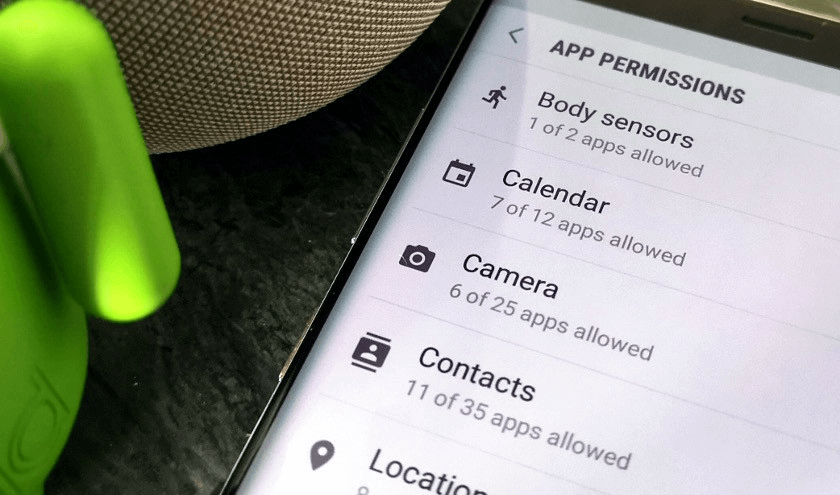
Another way to protect your mobile apps and devices is to carefully review the app permissions before you install any new apps. By taking a moment to understand what permissions an app requests, you can help ensure your device’s security.
For example, if an app asks for access to your location data, you may want to consider whether or not that app needs that information. Sometimes, allowing the app access to certain data or features may compromise your security. By being thoughtful about the permissions you grant, you can help to keep your mobile device safe.
6. Keep Your Software Up-to-Date
Hackers can sometimes target vulnerable apps and use them to access sensitive information, such as your financial data or personal photos. That’s why it’s important to keep your apps up-to-date.
By regularly updating your apps, you can help to protect yourself against the latest security threats. In addition, many app developers offer new features and improvements with each update, so keeping your apps up-to-date can also help you to enjoy a better user experience.
Understand the Different Types of Mobile App Security Threats
The security of your mobile apps is important to protect your business and customers. There are many different types of security threats to mobile apps, including:
- Malware: Malicious software that can harm your app or steal customer data
- Phishing: fraudulent attempts to get sensitive information from users, such as login credentials or financial information
- Man-in-the-middle attacks: Interception of communication between your app and the server can allow attackers to eavesdrop or change the transmitted data
- Denial-of-service attacks: Overloading your app with requests to make it unavailable to legitimate users
- Data leaks: Unintentional release of sensitive information, such as customer data or security keys
Conclusion
By following these simple steps, you can help ensure the security of your mobile apps. Remember, cybersecurity is a process, not a destination. Stay vigilant and keep up to date on the latest threats and vulnerabilities to protect your business and customers.
