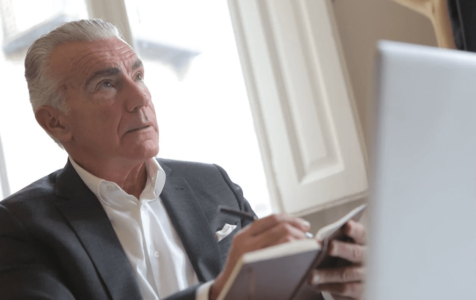Video conferencing is one of the most popular means for making your working process productive. It’s almost impossible to imagine a modern business without it, and here are some reasons that explain this fact. But how to use video conferencing tools with the best payoff possible? Let’s clear it out with the example of the iMind platform and iMind reviews.
The best iMind features
Among the best features that the iMind platform provides, you can find the following:
- Easy-to-use-and-handle system. The interface is concise with details, all the conventional signs are commonly known, and the algorithms are simple to learn, so it makes no problem to learn how to use the tool.
- High-quality video and sound. It’s easy and pleasant to use the tool because it offers a comfortable space for remote communication: manual video settings to make the video connection correspond to the Internet connection speed; suppression of background noise, allowing to join from anywhere, etc.
- The universality of use through diverse devices. It’s easy to use iMind through your smartphone or PC, using an app, or through a browser.
- If your connection isn’t stable, you can track this. Connection quality statistics help users identify fast when the situation goes wrong, so they can adapt their settings and let the interaction continue smoothly.
- The Free plan availability. It offers the baseline functionality, and some of its features are limited to reasonable numbers – so they provide everything necessary for the work of an individual.
These are not all the advantageous options of iMind, so if you’re interested to learn more, visit the website.
The iMind plans
We mentioned only the free plan that’s available constantly and limited to no period. This option is best for private use and individual professional purposes. However, when it’s up to teamwork, people usually need more than free usage offers. The opportunities of the paid plans include the following:
- The Pro option is the best variant for small teams. It offers to create multiple URLs for meeting rooms with no limits, provides custom branding, and allows for creating both individual and group meeting rooms.
- The Business plan is suggested for even wider collectives, so it extends the limits of attendees to invite and adds some new features. They include live streaming, custom branding, and personal account for customer support.
- The Enterprise subscription is the fullest pack that iMind provides. The limits are extended to the maximum, and the customer’s interests are prioritized, so he gets a relevant service level.
If you want to use your tool for video meetings with the greatest efficiency, choosing the right subscription plan is one of the steps to building management proficiently.
How to use iMind with the best output
As using video conferencing tools is not an isolated process, it should be well-integrated into the other processes that form the basis of your working process. To coordinate the iMind usage with the other elements of a working process, you should consider:
- mode of work: fully remote or hybrid;
- tasks you need to complete through online calls;
- the number of people who will use the system;
- your company size;
- how long it will take to teach people to work with the platform;
- the extra time for unpredicted issues.
These points are basic, so you can complete the list according to your preferences.
Video conferencing is almost indispensable in the modern business world, but choosing the right solution may be a tricky task. Though, review platforms and the availability of multiple sources facilitate the issue. Try iMind now and learn more about advanced opportunities for your business on iMind.com!