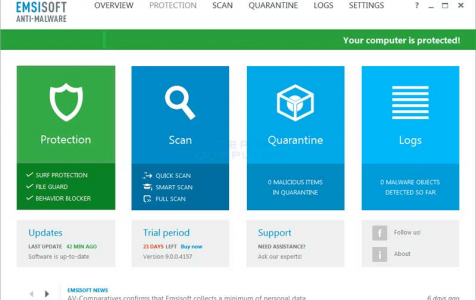Here’s a little interesting trivia: the first known malicious computer programs were viruses. Thankfully, over the past few years, more and more antiviruses and anti-malware program have been developed to thwart them. Now, these viruses don’t really stand a chance.
One of these anti-malware programs is Emsisoft. Find out more about this program in our unbiased Emsisoft review.
About Emsisoft Anti-Malware
Emsisoft Anti-Malware is an anti-malware product that can detect and block malware entities, as well as viruses and potentially unwanted programs (PUPs.) It is created by New Zealand-based company, Emsisoft, which has been developing antivirus solutions since 2003.
The product is known to come with many amazing features, such as real-time protection, anti-ransomware and anti-phishing, automatic updates, and remote management. And just recently, a new feature has been introduced: Emsisoft Browser Security. It’s a lightweight extension, which is compatible with Chrome, Microsoft Edge, and Firefox, is able to detect and block access to phishing and malicious websites.
Expert Tip: For smoother PC performance, consider using a PC optimization tool. It handles junk files, incorrect settings, and harmful apps. Make sure it's right for your system, and always check the EULA and Privacy Policy.
Special offer. About Outbyte, uninstall instructions, EULA, Privacy Policy.
More Emsisoft Features
Emsisoft does not have any special bonus features. However, its interface seems to be pretty organized compared to other antivirus suites.
Explore the program and you will see four colored tiles labeled Protection, Logs, Scan and Clean, and Settings. If you click on these tiles, more settings and options are displayed. Along with these tiles are nine sidebar icons, some status indicators, and a few shortcut links.
Perhaps the more experienced users can appreciate this anti-malware program even better. Why? This is because it is configurable. One can set up and run custom scans, identifying and defining what needs to be checked and how it should be done.
Here are more features of Emsisoft Anti-Malware:
3 Scan Options
Emsisoft’s scan options are somehow different from the rest. The Quick Scan will simply check the active programs. The Malware Scan, on the other hand, will allow you to scan your entire system for any malware entities. Finally, the Custom Scan lets you customize the scan, defining what disk drives to check and how the scan should be done.
Phishing Protection
Emsisoft prevents users from falling victims to phishing campaigns. These campaigns are usually launched via fake websites that steal login and financial credentials. If you bite into the scam, you could possibly give away your personal identification details, including your financial credentials.
Malware Protection
This anti-malware program definitely keeps your system free of malware entities. It does not waste resources on unnecessary tasks. Rather, it scans your system for vulnerabilities and loopholes, removes traces of malware, and blocks malicious ads on websites. If those are the things that you want, then Emsisoft is a good choice.
Cloud Console
Emsisoft has a web-based platform that is used to manage and monitor the protection products. It’s called the Cloud Console. Using this platform, administrators can set up team policies and permissions, run malware scans, respond to notifications and alerts, change device settings, and review security reports. This feature makes Emsisoft ideal for medium to large-sized organizations as various activities can be done using one platform.
Easy-to-Use and User-Friendly Interface
This anti-malware program can be easily downloaded and installed, even by computer users who do not have a technical background. In just a few clicks, you can download the program and have it installed. Once installed, you can use it right away.
Customer Support
Should you have questions about the product, you can reach out to Emsisoft’s customer support team. You can reach out to them via chat, contact form, and email. Among all support options, the chat option is probably faster. Within minutes, you can have your questions answered. If you feel like solving the issue yourself, you also use the product’s knowledge base or seek help from its community.
How to Use Emsisoft?
To use Emsisoft, you need to choose a subscription plan. For instance, if you have three computers, you will have to pay $120 for a three-year license. You may also opt to pay $13.33 per device annually. For added protection, the subscription packages also come with a 30-day money-back guarantee.
However, if you are still quite hesitant, you can avail of the free 30-day trial. Install Emsisoft Anti-Malware Free and you get to try the full package for a month. And yes, you don’t have to provide your credit card details!
Emsisoft isn’t really difficult to use. If you are not tech-savvy, simply click on the Scan button and choose Clean. Clicking the Quick Scan option will run a basic malware scan. The Logs option, on the other hand, will show what threats have been detected or actions that have been done recently.
How to Set Up Emsisoft?
Upon subscription, you will be asked for an email address. After that, you can download and install the program at a surprising speed. You don’t have to wait for hours to complete the installation. It should be done in almost a blink of an eye.
After installing, the program will ask you to install the newly added feature; Browser Security. Though this extension isn’t required for Emsisoft to work, you might find it handy in the long run as it can effectively block threats.
Emsisoft Pros and Cons
Here are some of the known pros and cons of Emsisoft Anti-Malware:
PROS:
- Outstanding scores in malware tests
- Comes in a 30-day free trial
- Basic scans are reliable, fast, and effective
- Can be configured
- The limited version is great for non-commercial use
CONS:
- Flagged programs only, not malware entities
- Poor anti-phishing features
- Not so user-friendly interface
Our Verdict
If you are only protecting one computer, then Emsisoft Anti-Malware makes a great anti-malware tool. Although it does not provide the same level of protection as with other antivirus programs out there such as Bitdefender, it still makes a good choice considering it has lots of features and it’s available at a very reasonable price.
Plus, with its 30-day free trial readily available, you can easily test the features yourself. While some features may not be useful to you, it is quite far from being a worse option, especially if your budget is tight.
What are your thoughts about Emsisoft Anti-Malware? We’d like to know. Comment on them below.