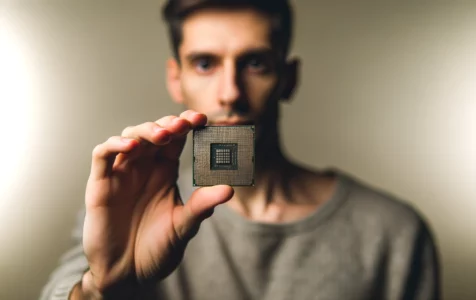Buying a used CPU can save you a lot of money compared to a new one. It’s great for those on a budget or looking to upgrade their computer affordably. A used CPU from a trustworthy seller can work just as well as a new one but costs less.
But, there are risks. Used CPUs might have more defects due to wear and tear, which can impact their performance and lifespan. Also, the used CPU market has its share of scams, including fake products and inaccurate descriptions of the item’s condition.
CPU Functions and Key Terms
CPUs, the core of your computer, perform all essential tasks, from basic calculations to complex decision-making. They ensure seamless interaction between software and hardware, executing instructions efficiently. As the central processing units, CPUs interpret instructions, manage data flow, and execute calculations and logical operations.
- Clock speed, in gigahertz (GHz), indicates how fast a CPU processes instructions. Higher clock speeds can improve performance, allowing more tasks to be handled quickly. However, performance also depends on other factors.
- CPU cores are separate processing units within the CPU. More cores enable simultaneous processing of multiple instructions, enhancing multitasking and parallel task performance.
- Thermal Design Power (TDP) measures a CPU’s maximum heat output in watts during normal operations. It’s vital for designing cooling systems to prevent overheating, ensuring stable and efficient CPU performance.
Difference between CPU and GPU
- CPU (Central processing unit): The CPU is designed to handle a wide range of tasks but is limited in the number of tasks it can perform simultaneously. It’s optimized for sequential processing, which means it’s highly efficient at executing a series of operations in order, making it versatile for a broad spectrum of computing tasks.
- GPU (Graphics processing unit): Unlike the CPU, the GPU is specialized for parallel processing. It contains hundreds or thousands of smaller cores designed to handle multiple tasks simultaneously. This makes GPUs particularly effective for graphics rendering and data-intensive tasks that can be parallelized, such as video editing, gaming, and some scientific computations.
CPU: The central processing unit
- Handles a broad range of tasks.
- Has limited simultaneous task capacity.
- Optimized for sequential processing, making it efficient for a variety of computing tasks.
GPU: The graphics processing unit
- Specialized for parallel processing.
- Contains hundreds to thousands of smaller cores for multitasking.
- Ideal for graphics rendering, video editing, gaming, and certain scientific computations that benefit from parallelization.
This comparison shows that while CPUs excel in executing a series of operations in order, GPUs shine in tasks that can be done in parallel, making them a go-to for graphics and data-intensive applications.
Platform Selection for Used CPUs
When buying used CPUs, it’s important to find reliable sources. Websites like eBay and PCServerAndParts.com are great because they have user ratings and reviews to help you judge the sellers. Tech forums such as TechPowerUp and PCPartPicker are also useful. They give you advice from people who have already bought used CPUs, telling you where it’s safe to shop.
For used CPUs, eBay, PCPartPicker, and PCWorld are your go-to platforms:
- eBay is perfect if you’re looking for a good deal. It has a huge selection of sellers, so you can find just about any used CPU at competitive prices. The feedback system lets you check if a seller is reliable before you buy.
- PCPartPicker stands out for making sure the CPU you want will work with your system. It checks compatibility for you, saving you from the trouble of returns or finding out your new CPU doesn’t fit.
Each platform serves a different need: eBay is great for finding deals and checking seller trustworthiness, PCPartPicker ensures your CPU will work with your existing hardware, and PCWorld offers expert advice. Together, they provide a well-rounded guide for buying used CPUs, focusing on price, compatibility, and trust.
Interpreting Listings and Seller Guarantees when Buying Used CPUs
When buying used CPUs, here’s how to interpret listings and understand seller guarantees effectively:
Interpreting listings:
- Description accuracy: Seek listings with detailed descriptions of the CPU’s condition, including its history like overclocking. This is key to knowing what you’re buying.
- Seller guarantees: Look for any guarantees or warranties provided by the seller. These are important for your peace of mind regarding the CPU’s functionality and condition.
- Product images: Carefully review the images to spot any signs of wear, damage, or tampering. Pictures can reveal a lot about the CPU’s physical state.
Understanding seller guarantees:
- Warranty coverage: Check if the seller offers any warranty or return policy for the CPU. Coverage can range from a few days to a year, acting as a safety net for your purchase.
- Condition verification: Good sellers test and verify the CPU’s condition before selling and might grade them. This helps you understand the product’s quality more clearly.
- Authenticity and functionality: Some guarantees cover the CPU’s authenticity and ensure it works as expected, safeguarding against faults.
Evaluating listing details and seller guarantees is crucial when shopping for used CPUs. These insights help balance saving money with managing risks, ensuring you make an informed decision.
How to Evaluate Condition of a Used CPU
- Physical inspection: Start by examining the CPU for any visible damage. Look closely for bent pins or signs of overheating. A physically intact CPU is essential for its proper function.
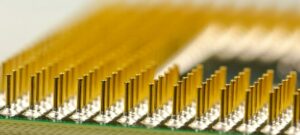
- Seller reputation: Check the seller’s reliability and reputation. Use platforms like eBay to review seller ratings and feedback. This information helps gauge their trustworthiness and product quality.
- Operational history: Ask about the CPU’s usage history, including whether it was used for gaming, office work, or other scenarios, and if it has ever been overclocked. CPUs from less demanding environments or those not overclocked tend to last longer.
- Warranty and return policy: Opt for CPUs that come with a warranty or return policy. Despite CPUs’ long lifespans, being able to return a defective unit is an important safeguard.
- Testing before purchase: Whenever possible, test the CPU before buying. This may not be an option for online purchases, but some sellers might provide performance benchmarks or offer returns if the CPU fails to meet expected performance standards.
- Price comparison: Compare the used CPU’s price to that of a new one. The price should be significantly lower to make up for the absence of a warranty and potential wear.
- Compatibility: Make sure the CPU fits your motherboard and cooling system. Incompatible components can lead to poor performance or damage.
- Usage expectation: Set realistic expectations for used hardware. A used CPU can save money, but it might come with higher risks than buying new. Consider how much you value performance and reliability for your needs.
Signs of wear and damage to look out for
- Physical condition: Check the CPU for physical damage like scorch marks or discoloration. These signs could suggest overheating or electrical problems.
- Pin integrity: For CPUs with pins, like several AMD models, inspect for bent or missing pins. Damaged pins can hinder the CPU’s operation or its fit into the motherboard socket.
Verifying claims of non-overclocking and gentle use
Check if the CPU was overclocked or heavily used by talking to the seller. Ask for its history, focusing on overclocking and intense tasks. Look for clues of heavy use, like aftermarket cooling or modifications in the seller’s other items, even if there’s no direct proof of overclocking.
Check for bent or missing pins, especially on AMD CPUs
Inspect the CPU for bent or missing pins, as this can affect its connection with the motherboard and lead to performance problems or it not working at all. This step is especially important for AMD CPUs, which have pins on the processor. Damaged pins can make the CPU unusable, unlike Intel CPUs, which have pins on the motherboard.
Necessary Compatibility Checks
Make sure your CPU socket type matches your motherboard. CPUs and motherboards use specific socket types, like Intel’s LGA 1151 or AMD’s AM4, which determine if they’re compatible. Check the manufacturer’s specs for both the CPU and motherboard to confirm the socket type. This step is vital to make sure they fit together.
Check compatibility with your existing hardware to avoid issues.
- RAM compatibility: Your motherboard determines the type and speed of RAM it supports. Match your CPU’s architecture with your RAM to ensure compatibility, as some CPUs might not support certain memory speeds or types.
- GPU interface compatibility: Most modern GPUs fit modern motherboards via PCIe slots. Make sure your motherboard has the right PCIe slot (e.g., PCIe 3.0 or 4.0) for your GPU to avoid performance bottlenecks and get the best performance.
- Overall system balance: Aim for a balanced system where no component limits others’ performance. Check compatibility across all parts, including CPU, motherboard, RAM, GPU, power supply, and cooling solutions, for optimal performance.
How to Fix: CPU Is Defective or Not As Described
- Talk to the seller: First, contact the seller on the platform where you bought the CPU (like eBay, Reddit, or TechPowerUp forums). Describe the problem clearly and share any evidence you have. Most sellers will try to fix the issue to keep a good reputation.
- Use the platform’s help center: Go to the platform’s resolution or dispute center. For example, eBay offers a Money Back Guarantee for items that are defective or not as described. Follow the instructions for making a claim.
- Manufacturer warranty: See if the CPU is still under warranty. Some manufacturers might honor the warranty based on the serial number, even for second-hand items. Remember, warranty coverage varies, and not all used CPUs qualify.
- Payment service dispute: If you paid with a service like PayPal, consider opening a dispute through their resolution center. These services usually have buyer protection for items that are not received or not as described.
- Credit card chargeback: If you used a credit card, contact your issuer about a chargeback for items not as described. Credit card protections can help in these situations.
- Legal action: If you’ve tried everything else and the purchase was expensive, you might need legal advice. Consider small claims court or mediation, depending on where you are and the case details.
Seller Warranties and Third-Party Protections
When buying, especially refurbished or used items, understanding seller warranties is key. Sellers may offer warranties ranging from a few months to a year, covering defects not caused by the user. Read warranty terms to know coverage and duration.
Use secure payment methods like PayPal for buyer protection. PayPal’s Buyer Protection covers items not as described or not received. Ensure payments through PayPal qualify for this protection.
Evaluating seller reputation
On platforms like eBay, check the seller’s feedback and history. Opt for sellers with high ratings and positive reviews for reliability. eBay offers protection against items not as described, but it depends on listing details and policies.
Return policies
Know the seller’s or platform’s return policy before buying. Some allow returns if the item doesn’t meet expectations, while others have a “no returns” policy for used items. This knowledge is crucial for making informed purchase decisions.
Documentation and communication
Maintain all communication with the seller on the platform and ensure item condition, warranty, and return policy are clear in the listing or from the seller. Keeping this documentation is vital for any disputes or claims with PayPal or the platform.
Steps for Safely Installing and Testing a Used CPU
Pre-installation preparation
- Check compatibility: Make sure the used CPU fits your motherboard. This includes matching the socket type and chipset.
- Inspect the CPU: Look for any physical damage on the used CPU. Check for bent pins or burn marks, which can show overheating problems.
- Update BIOS: Update your motherboard’s BIOS if needed. This step is crucial for newer generation CPUs to work correctly.
Installation process
- Ground yourself: Prevent electrostatic discharge (ESD) damage by touching a metal part of the case or using an antistatic wrist strap.

- Clean and apply thermal paste: Remove old thermal paste from the CPU and cooler with isopropyl alcohol and a lint-free cloth. Apply a pea-sized amount of new thermal paste to the CPU’s center.
- Install the CPU: Align the CPU with the socket, using the marking for correct orientation. Place the CPU gently in the socket without pressure.
- Lock the CPU socket: Lower the socket’s retaining arm to secure the CPU in place firmly.
- Install the cooler: Align and place the cooler on the CPU. Secure it with the provided mechanism or screws. Connect the cooler’s fan to the motherboard’s appropriate header.
- Reassemble the PC: Connect all power and data cables and components. Close the PC case.
Post-installation testing
- BIOS check: Start your computer and access the BIOS to verify the CPU is properly recognized. Also, check the CPU’s temperature to make sure it’s within a safe range. You can always monitor and adjust the CPU’s temperature with Camomile or a similar tool.
- Stress test: Once you’ve confirmed the CPU is recognized, boot into your operating system. Use testing software like Prime95, AIDA64, or Cinebench for a stress test. Keep an eye on temperatures and the system’s stability during this test. This ensures the CPU works within safe temperature limits and without any errors.
- Regular monitoring: During the initial days, keep tracking the CPU’s performance and temperatures under different workloads. This is crucial to confirm the system’s stability and proper functioning.
Safety and precautions
- Handle with care: CPUs are delicate. Handle the CPU by the edges to avoid damaging the pins or the surface.
- Proper thermal management: Ensuring proper application of thermal paste and adequate cooling is critical to prevent overheating.
- ESD precautions: Always take electrostatic discharge precautions to avoid damaging electronic components.
By following these steps and precautions, you can safely install and test a used CPU, ensuring it operates effectively within your system.
Conclusion
Buying a used CPU requires a careful balance between saving money and managing risks. The appeal of getting a high-performance processor at a discount is strong, but it’s crucial to do your homework and be cautious. Check the seller’s credibility, know the CPU’s history, and, if possible, verify its condition with tools or warranties to reduce second-hand purchase risks.
Shopping smart for used CPUs means getting the best value while keeping risks low. Consider the CPU’s age, how it was used, and the selling platform’s reputation. Look for a return policy or buyer protection to add a layer of safety.
In short, buying a used CPU can save you money without sacrificing too much performance if you research well, assess carefully, and choose strategically. Thorough research, careful evaluation, and smart selection are key to maximizing value and minimizing risks when buying a used CPU.