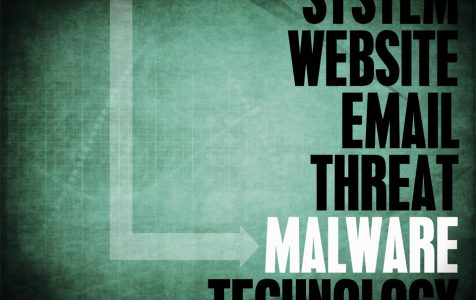Google may be the most popular search engine today. However, did you know that there are other search engines that exist out there, claiming to offer complete security and protection to users?
Well, before you go and waste time searching for these search engines, we highly encourage you to stop right there. While it’s tempting to use these not-so-popular search engines, if it’s your security and personal information that’s at risk, then at this very moment, we would suggest sticking to the use of search engines we’ve all grown to use. Otherwise, you’d suffer the consequences.
One of the notorious search engines out there that promise a lot to users is Search.searchbenny.com.
A Quick Look at Search.searchbenny.com
Powered by SearchBenny software, Search.searchbenny.com. is a search engine that looks like just any other ordinary search sites. If you are not careful, you’d probably fall into the trap and believe it isn’t capable of causing harm to you and your information.
Search.searchbenny.com is not a trustworthy search engine. In fact, it is considered a potentially dangerous site that redirects you to third-party companies and other malicious sites. It triggers the appearance of banners, pop-ups, and advertisements, affecting your whole search experience.
Search.searchbenny.com is similar to other dubious websites that claim to enhance a user’s internet browsing experience, too. It pretends to show legit results when its true purpose is to generate revenue for its creators.
What Does Search.searchbenny.com Do?
This malicious website uses Yahoo search results and appends some misleading and suspicious links. So, do not be deceived. Clicking on any items from the search results may put you in danger and lead you to pornographic or spam websites that promote fake software.
So, if you see signs of a malware infection or if you notice that the SearchBenny page is taking over your browser’s homepage, take action right away. Follow the Search.searchbenny.com removal instructions that we have outlined below.
Search.searchbenny.com Distribution Method
Have you ever wondered how this malicious site made its way to the PCs of victims?
Search.searchbenny.com is widely promoted using fake software installers. This bogus marketing method is known as bundling. In the process, the developers conceal potentially unwanted programs that modify browser settings. If you are the type of user who rushes the installation process and skips most steps, then you are at risk of installing rogue and deceptive software.
This PUP may also be spread through download portals. Although these sites present an interesting opportunity to receive and have access to legitimate software, they are also known to host free software programs that are bundled with malicious entities.
Sure, anything free is good. But if you don’t pay attention to what you are getting, then congratulations. Any time soon, a PUP infestation could begin.
How to Avoid the Installation of Potentially Unwanted Applications?
The avoid the installation of any unwanted apps, experts recommend taking caution when downloading and installing software. If possible, always choose the Custom/Advanced installation settings.
Also, it helps to avoid clicking on any suspicious ads and pop-ups on your screen. Doing so may initiate the installation of dubious software onto your device.
How to the Remove Search.searchbenny.com Virus
To put an end to the SearchBenny infestation, you need to remove the SearchBenny software from your device. If you wish to take the manual route, then simply follow the guide in this article. But if you feel you lack the experience in dealing with these problems, then the automatic removal method is your best option.
In the automatic removal method, you may need to use a third-party antivirus program to get rid of the malicious software. Download one from the official developer’s website and install it step-by-step. Once the installation is completed, run a quick scan and let the program do its task. All you need to do is wait and decide what to do with the threats it detects.
Now, without further ado, here are the manual SearchBenny virus removal instructions:
Uninstall SearchBenny from a Windows 8 Device
- Hover your mouse into the search field and input control panel into it. Hit Enter.
- Select Control Panel.
- Go to the View by section and choose Large Icons.
- Click Programs and Features.
- Select the SearchBenny program and hit Uninstall.
- Follow the on-screen prompts to remove SearchBenny.
- Restart your PC.
Uninstall SearchBenny from a Windows 10/11 Device
- Into the search field, input control panel.
- Hit Enter.
- Click Uninstall a Program.
- Find searchbenny.com and choose Uninstall.
- Restart your PC.
Uninstall SearchBenny from a macOS Device
- Go to the Finder sidebar and select Applications.
- Find SearchBenny and other unwanted programs on the list. Click on them and drag them to Trash.
- Now, click Empty Trash to remove traces of the PUP.
Uninstall SearchBenny from Google Chrome
If SearchBenny has altered the default homepage of your Google Chrome browser, here’s what you should do:
- Launch Google Chrome.
- Click on the three-dotted menu in the upper-right corner of the window and select Settings.
- Navigate to On startup and choose Set Pages.
- Into the text field, input about:blank.
- Hit OK.
- Make sure to tick the Show home button option.
- Choose Change.
- In the Open this page section, input about:blank again.
- Hit OK.
- Relaunch Google Chrome.
How to Protect Your Device from the SearchBenny Malware and Other Similar Threats
Aside from the Search.searchbenny.com malware, there are plenty of threats that exist in the online realm. To increase your security and protection, consider our tips:
- Never use applications and programs that come from software manufacturers you never heard of. Though it’s not always the case, it is possible that the developers have added malware to these applications.
- Review a website if it contains inappropriate content. In most cases, viruses infect computers from sites that contain adult content.
- Know that free file-sharing sites and torrents are unsafe. If you really need to visit these sites and download something from them, use a VPN service with a built-in antivirus.
- Do not open emails from unknown senders. They may contain a wide array of threats, such as adware and hijackers.
Summary
Again, no matter how tempting it is to try other search engines out there, it is best to stay on the safe side. Use more popular search engines like Google to avoid having problems with PUPs in the long run.
If you think your computer has been attacked by a PUP like Search.searchbenny.com, have it removed right away. Not taking action may only cause more harm to your device and your personal information.
Do you know someone in need of this Search.searchbenny.com removal guide? Share it with him/her now!