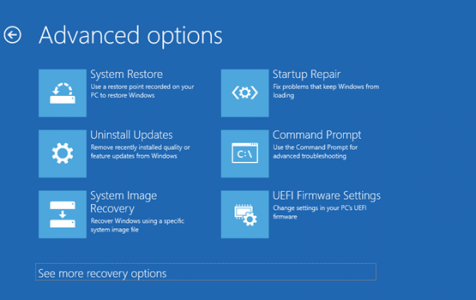As computer experts, we have identified the failure to activate Windows build as a common and pressing issue faced by users. To assist those affected, we have decided to provide guidance on how to fix this problem.
What is Error Code 0xc004f063 on Windows 10/11?
When the user is unable to activate Windows, an error code 0xc004f063 appears. This error code is usually followed by an error message stating “The Software Licensing Service reported that the computer BIOS is missing a required license.” Although this issue is more common to Windows 7 users, there are also occurrences among the later versions of Windows including 8.1 and 10 platforms.
What Causes the Error Code 0xc004f063 on Windows 10/11?
Error codes are just an indication that there is a problem somewhere in your computer. However, they don’t pinpoint where the issue lies precisely. Moreover, these codes can be generated due to various problems, hence requiring the user to run several diagnoses to determine the root cause of the issue.
As already stated above, various issues can lead to Windows 10/11 activation error 0xc004f063. We have compiled a list of possible causes to consider:
Expert Tip: For smoother PC performance, consider using a PC optimization tool. It handles junk files, incorrect settings, and harmful apps. Make sure it's right for your system, and always check the EULA and Privacy Policy.
Special offer. About Outbyte, uninstall instructions, EULA, Privacy Policy.
Corrupt System Files
If your Windows version has corrupt files, the Windows 10/11 activation error 0xc004f063 can be facilitated. When system files are corrupt, a critical process relating to Windows activation can be affected. This leads to the failure of the activation process being validated. And if that’s the case, you must run several utilities such as SFC, as well as other trusted tools to fix any corrupt system files.
Inconsistency in the License Key
At times, the issue can be external, hence leaving you without a solution. When the issue is beyond your control due to MS servers being unreachable, the only way to tackle the problem is getting in touch with MS Help Centre. By so doing, you will be able to request the MS agent to remotely activate your key.
Inconsistency within the BIOS
This BIOS inconsistency issue commonly happens when the user purchases a used or already activated computer and resets it. In this scenario, an attempt to activate a new license while the old one is still stored within the BIOS configurations will generate this error. For instance, the previously installed version might be Windows 10/11 Home and the user attempts to activate using a key for Windows 10/11 Pro. To solve this issue, it will be best to override the configuration using the SLMGR utility.
Licensing Restriction
A Windows 10/11 glitch is the culprit in this scenario as it goes in hand with a malfunctioning operating system activation process. To sort out this issue, you must run the Windows Activation troubleshooter.
If any of the listed possible causes are similar with what you are facing, then you are at the right place. This article is created to help solve the Windows 10/11 activation error 0xc004f063. We have listed already proven methods that have been used by other users to solve this issue.
The methods listed are to be used chronologically to improve efficiency. Moreover, since at this point you can’t point out where exactly the issue is generated, its best to start from the easy tactics, moving on to difficult ones until you find the solution.
Solution 1: Run the Troubleshooter for Windows 10/11 Activation
Before installing any other software or running complicated operations in an attempt to fix the error, let’s check if the in-built Windows 10/11 troubleshooter has what it takes to solve the issue. It’s important to know that Windows 10/11 comes packed with several repair tools. If the error code is generated due to license restriction, then the troubleshooter should be just what you need to resolve the problem.
These Windows 10/11 built-in tools are geared with several repair strategies that enable auto resolving of various activation problems.
Note: This option is only available to Windows 10/11. If you are on an earlier version, then you need to consider the next solution.
Here is how to fix the Windows 10/11 activation error 0xc004f063 using the troubleshooter:
- Open the RUN dialog by pressing Windows Key + R. In the search field, insert ms–settings: activation and hit Enter. On the emerging Settings screen, select the Activation tab.
- On the Activation tab, find the Activate section on the bottom right pane and select Troubleshoot.
- Wait for the utility to launch and scan your system for any issues that need fixing. If there are any issues found, various repair strategies will be presented. Just select Apply this fix to repair.
- When done fixing, reboot your system.
Solution 2: Activate Windows using SLMGR
When the error 0xc004f063 pops up as soon as you try to activate a Pro key, the issues likely stem from the BIOS configurations stored with the Windows Home key. As indicated earlier, this usually happens when the system has been pre-activated, then reset.
If this is the case, your system will try to activate the new operating system using the old activation key still stored in the BIOS configurations instead of the new one. The good news is that it’s possible to override the old key activation with the new one by following a series of commands in the Command Prompt. Here is how you can do it:
- Open the Run dialog by simultaneously pressing Windows key + R. In the search field, type cmd and press Ctrl + Shift + Enter. Select Yes when prompted by the UAC.
- Now, insert or type the following command lines when inside the elevated Command Prompt:
slmgr /ipk <Windows Key>
slmgr /ato
Note that the Windows Key in the first line is just a placeholder. Therefore, you must replace it with the activation key.
- When done, restart your computer and check that the issue has been solved.
If the Windows system hasn’t activated, you can move on to the next solution.
Solution 3: Get in touch with MS Support
If the above methods failed to solve the issue, the last resort is to contact MS support and request for your operating system to be activated remotely on your behalf. You can use the toll-free number, which is quite fast compared to email or other methods. Click here to access the list of toll-free numbers by country.
If you are on a Windows 10/11 platform and thinking of upgrading to the latest version 2004, you may want to check out this article.