Drawing digitally has become a standard practice for artists across various mediums, and Windows users have a wealth of tools available at their fingertips. This article focuses on the best drawing apps designed specifically for Windows, providing insights into the features, compatibility, and distinctions that set them apart. Whether you’re a seasoned professional or just embarking on your digital art journey, this guide examines the drawing apps for Windows based on key criteria:
- Price, including any available free trials or subscription options;
- Features, detailing the unique tools and capabilities of each app;
- Compatibility with various platforms or devices;
- Community & Support available for users;
- Best for, highlighting whether an app is tailored to beginners, professionals, manga artists, or other specific groups;
- Purchase Options, explaining how you can acquire the app; and
- Other Considerations, which may include unique or noteworthy characteristics.
By the end of this article, you’ll have a clear understanding of which drawing apps on Windows meet your particular artistic needs and preferences.
Quick Choice Overview
If you’re in search of the right drawing application but don’t want to wade through lengthy descriptions, this quick choice overview provides a snapshot of what’s available. From free options like Krita and GIMP to professional tools such as Adobe Photoshop CC and Corel Painter, you’ll find a summary of prices, features, compatibility, community support, and more, tailored to help you find the perfect fit for your artistic needs without the hassle.
Price
- Free: Krita, GIMP, Paint 3D, Microsoft Paint, Paint.NET, Autodesk Sketchbook
- Paid: Adobe Photoshop CC, Corel Painter, Clip Studio Paint,
Features
- Krita: Extensive painting and drawing tools, halftone filters.
- GIMP: Similar to Adobe Photoshop, includes animation support.
- Autodesk Sketchbook Pro: Wide range of brushes, Predictive Stroke feature.
- Corel Painter: Realistic brush systems.
- Clip Studio Paint: Focused on manga artists.
Compatibility
- Windows: Krita, GIMP, Autodesk Sketchbook Pro, Corel Painter, Clip Studio Paint.
- Mac: Krita, GIMP.
- Android: Krita.
- iOS Exclusive: Procreate.
Community & Support
- Krita: Extensive community-provided add-ons and support.
- GIMP: Supported by a large community.
Best for
- Beginners: Krita, GIMP, Paint 3D.
- Professionals: Adobe Photoshop CC, Corel Painter.
- Manga Artists: Clip Studio Paint.
Purchase Options
- Krita: Available for download directly from the Krita website.
- GIMP: Available for download directly from the GIMP website.
- Autodesk Sketchbook Pro: Available through various platforms.
- Adobe Photoshop CC: Available through Adobe’s website.
- Corel Painter: One-time purchase or an annual subscription.
Other Considerations
- Hardware Considerations: Some applications perform better with specific hardware (e.g., stylus, drawing tablet).
- Free Alternatives to Photoshop: GIMP and Krita.
- Animation Features: Offered by Krita, GIMP, Photoshop, Clip Studio Paint.
Free Drawing Apps for Windows
Free drawing apps present a cost-effective solution for budding artists and professionals looking to hone their skills. With no financial commitment, these tools offer essential features and robust capabilities that rival even some paid alternatives. Ideal for short-term projects or those just starting in the artistic field, free drawing apps for Windows provide a flexible and accessible option for creative expression.
Expert Tip: For smoother PC performance, consider using a PC optimization tool. It handles junk files, incorrect settings, and harmful apps. Make sure it's right for your system, and always check the EULA and Privacy Policy.
Special offer. About Outbyte, uninstall instructions, EULA, Privacy Policy.
Krita
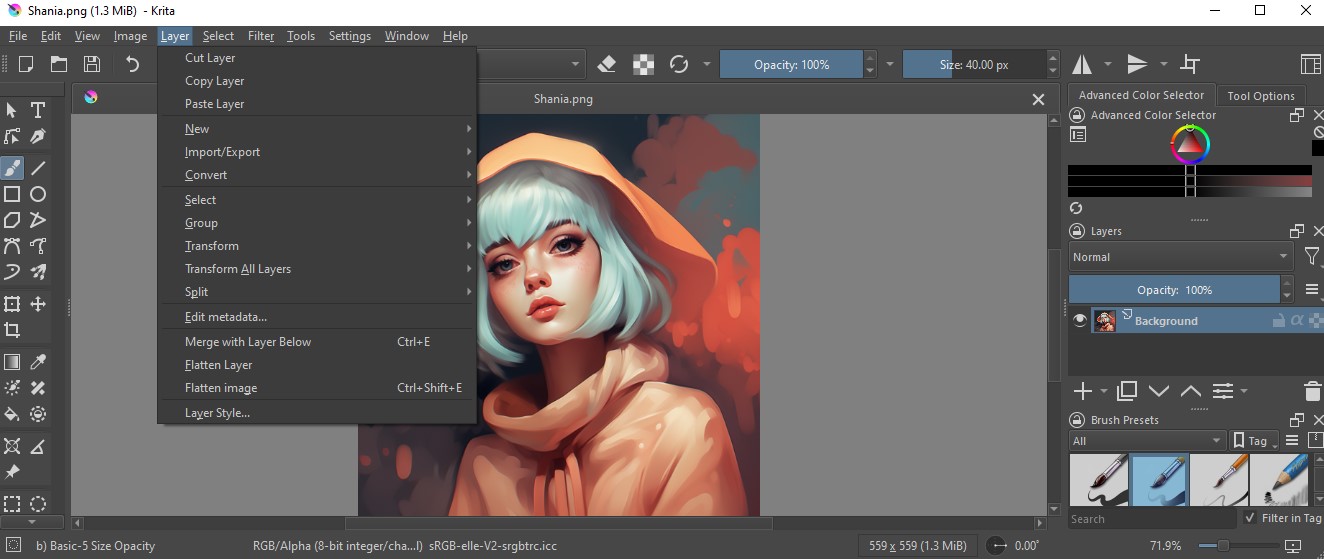
- Price: Free and open-source.
- Features: Extensive painting and drawing tools, halftone filters, perspective tools, HDR support, quick selection wheel, over 100 preloaded brushes, nine unique brush engines.
- Compatibility: Windows, Mac, and Android.
- Community & Support: Extensive community-provided add-ons and support.
- Best for: Both beginners and professionals.
- Purchase Options: Available for download directly from the Krita website.
- Other Considerations: Mainly for desktop use.
GIMP
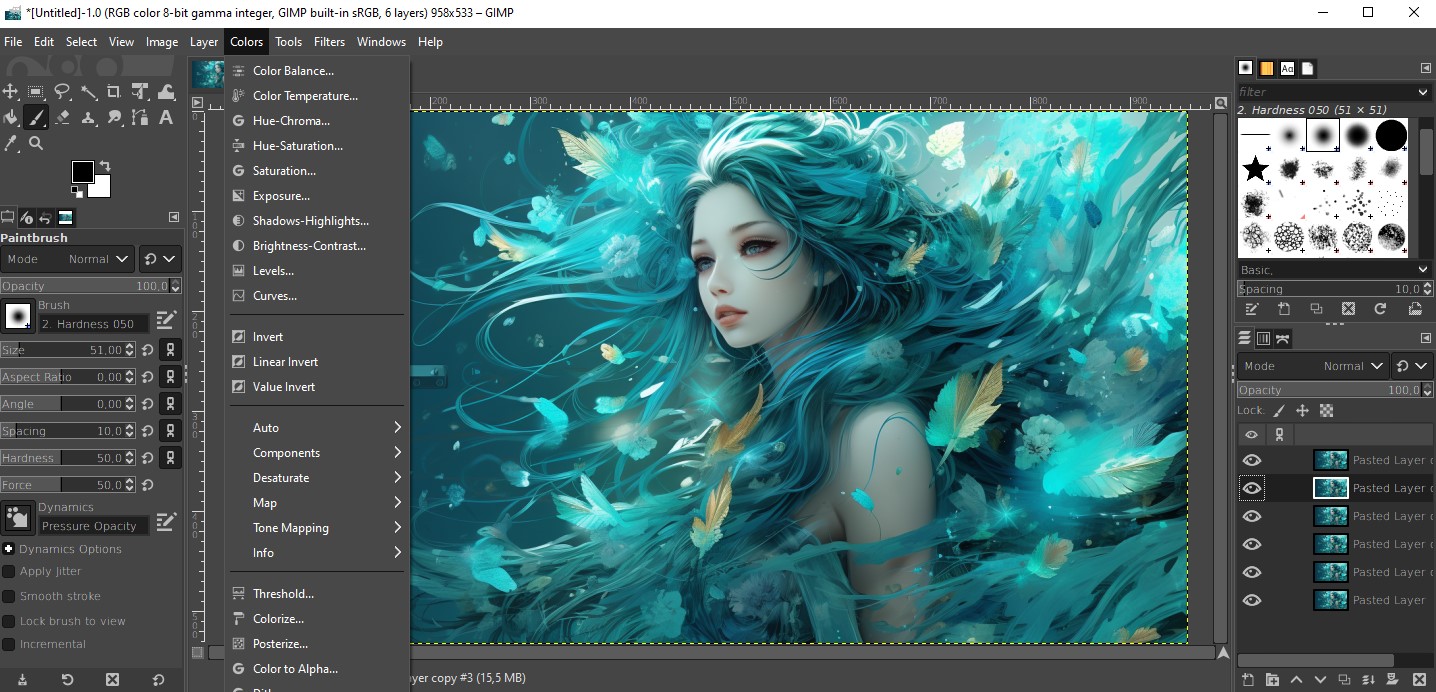
- Price: Free and open-source.
- Features: Powerful as Adobe Photoshop, offers layers, brush settings, color manipulation, customization of tool icons, and animation support.
- Compatibility: Windows, Mac, and Linux.
- Community & Support: Supported by a large community.
- Best for: Both beginners and professionals, especially those looking for a free Photoshop alternative.
- Purchase Options: Available for download directly from the GIMP website
Microsoft Paint
Microsoft Paint is a classic art package that comes pre-installed with every Windows operating system. While it provides a more basic set of tools, it is suitable for simple sketches, designs, and quick creative explorations. Its user-friendly interface makes it a good choice for casual users and beginners seeking a free option to jumpstart their artistic journey.
Microsoft Paint 3D
Microsoft Paint 3D builds upon the features of Microsoft Paint by adding 3D graphics editing capabilities. From cropping and resizing to sketching and 3D modeling, Paint 3D allows users to work in both 2D and 3D environments. With new tools and features such as a tube brush, 3D model integration into Microsoft Office applications, and more, it caters to artists of all levels looking for a free, versatile solution for creative expression.
Inkscape
- Price: Free and open-source.
- Features: Vector graphics editor, offering capabilities similar to Adobe Illustrator, such as object creation, object manipulation, fill and stroke, text support, rendering, and extensions.
- Compatibility: Windows, Mac, and Linux.
- Community & Support: Supported by a large community and offers various tutorials and resources.
- Best for: Both beginners and professionals, especially those looking for a free vector graphics solution.
- Purchase Options: Available for download directly from the Inkscape website.
Paint.NET

- Price: Free (optional donation or purchase through the Windows Store).
- Features: Simple user interface, optimized performance, layer support, pen/drawing tablet compatibility, comprehensive file format support, special effects and adjustments, and powerful tools like Magic Wand and Gradient tool.
- Compatibility: Windows.
- Community & Support: Active online community, with tutorials and automatic updates.
- Best for: Anyone from beginners to professionals looking for a fast, free image and photo editing software.
- Purchase Options: Download for free from the official Paint.NET website, with an optional purchase from the Microsoft Store.
Autodesk Sketchbook
- Price: Free.
- Features: Ideal for sketching, full-screen mode, wide range of brushes, Predictive Stroke feature.
- Compatibility: iPhone, Android, Windows, macOS, and iPad.
- Best for: Sketch artists, beginners, and professionals.
- Purchase Options: Available through various platforms.
Paid Drawing Apps for Windows
Paid drawing apps for Windows cater to serious artists, professionals, and enthusiasts who demand a more refined set of tools and features. With dedicated support, regular updates, and advanced functionalities, these apps provide a robust platform for complex artistic creations. Whether it’s high-precision work or access to industry-standard features, investing in paid drawing apps ensures a higher level of control and creativity, allowing users to take their art to the next level.
Adobe Fresco
- Price: Free trial, $9.99/month, free for Adobe CC subscribers.
- Features: Mimics traditional painting, combines raster and vector brushes.
- Compatibility: Windows, iPad, Microsoft Surface Pros.
- Community & Support: Official website tutorials, chat, email support.
- Best for: Traditional painters, Adobe CC subscribers.
- Purchase Options: Official website, Adobe Creative Cloud, App Store.
- Other Considerations: Freemium model, Windows version available.
MediBang Paint Pro
- Price: Free (with ads), Premium available.
- Features: Essential functions for manga drawing.
- Compatibility: Windows.
- Community & Support: ARTstreet, tutorials, FAQ, email support.
- Best for: Manga artists, those on a budget.
- Purchase Options: Official website.
- Other Considerations: Free with registration, more features with premium.
Paintstorm Studio
- Price: Low cost, trial for 30 launches, feature-limited Lite version.
- Features: Various brush types, customizable features.
- Compatibility: Windows, macOS, iPad.
- Community & Support: Not specified.
- Best for: Advanced artists, budget-conscious users.
- Purchase Options: Official website, App Store.
- Other Considerations: Available on multiple platforms, low cost.
Affinity Designer
- Price: USD$69.99 for Windows/macOS, USD$18.49 for iPad, USD$164.99 for Universal License (one-time payment).
- Features: Vector and raster workspaces; essential tools and functions; options for pixel-perfect designs; unlimited artboards; various typography settings; output suitable for digital/print; compatible with major file types; includes tools like Vector Warp, Contour, Non-destructive adjustments, X-ray view, and more.
- Compatibility: Windows, macOS, iPad.
- Community & Support: Access to professional support; includes Tech Specs and feature details.
- Best for: Suitable for professionals seeking tools for concept art, print projects, logos, UI designs, etc.
- Purchase Options: Buy directly from Affinity Designer website; individual or Universal License available.
Painter 2023 (Corel Painter)
- Price: $429.00 for full download.
- Features: Acclaimed Natural-Media™ emulation, 285 FREE brushes, Fluid Brushes, unparalleled photo-art tools, infinite customization, optimized painting experience.
- Compatibility: Windows 11 or Windows 10 (64-Bit), macOS 13 Ventura, macOS 12 Monterey, or macOS Big Sur 11.0, modern GPU with OpenCL (1.2 or higher) compatibility.
- Community & Support: User guides, videos, tech support available.
- Best for: Professional artists, illustrators, concept artists, photographers, and those seeking a highly customizable digital art experience.
- Purchase Options: Full download and subscription options available on the official website.
- Other Considerations: Compatibility with Photoshop and drawing tablets, support for stylus control, limited-time offers, and new features like Fluid Paint and improved selection controls.
Clip Studio Paint
- Price: Plans from $0.99/month or $49.99 one-time purchase; Free Trial available.
- Features: Includes customizable brushes, 3D references, gradient maps, realistic pens, and tools tailored for animation, such as onion skin function.
- Compatibility: Works on Windows, macOS, iPad, iPhone, Galaxy, Android, Chromebook.
- Community & Support: Offers official tutorials, community forums, and various support resources.
- Best for: Suitable for concept artists, illustrators, animators, and more, including special features for comic & manga creation.
- Purchase Options: Buy through the official website with monthly or one-time purchase.
- Other Considerations: Extra languages, volume licenses, and comprehensive 3D and comic creation features.
Rebelle
- Price: From $62.99, Pro version: $104.99.
- Features: Hyper-realistic painting tools, 240+ brush presets, pigment color mixing, NanoPixel technology.
- Compatibility: Windows, Mac OS; Tablet Pro supported.
- Community & Support: Tutorials, online brush library, seamless plug-in for Photoshop.
- Best for: All digital art enthusiasts.
- Purchase Options: One-time purchase, 30-day refund. Special discounts for education.
- Other Considerations: Multilingual, includes intuitive features like Time-lapse recording, realistic art surfaces.
Sketchup
- Price: Free version for discovering 3D modeling at $0/yr; a Go version for design and collaboration at $119/yr; the most popular Pro version for creating professional work at $349/yr (Windows only); and the Studio version for advanced workflows at $749/yr
- Features: Focused on 3D design.
- Compatibility: Windows
- Best for: 3D designers.
- Purchase Options: Available through Sketchup’s website.
Adobe Illustrator
- Price: Part of Adobe’s Creative Cloud subscription.
- Features: Compared to Photoshop but focused on illustration and drawing, offers vector editing capabilities.
- Compatibility: Windows
- Community & Support: Adobe support and community forums.
- Best for: Professional illustrators and artists.
- Purchase Options: Available through Adobe’s website.
Conclusion
Different drawing apps cater to various needs and budgets, ranging from professional artists to beginners. Apps like Procreate and Adobe Fresco offer unique features but differ in pricing and platform availability. For manga enthusiasts, MediBang Paint stands out, while Paintstorm Studio offers a low-cost solution for advanced artists. Choices must balance factors like compatibility, price, features, and the user’s specific creative needs.
Disclaimer
The information provided in this article, including but not limited to pricing, features, compatibility, and other product details, is accurate as of August 2023. Please be aware that these details may change over time and may vary based on region or other factors. We strongly encourage readers to verify the most current information by visiting the official websites of the respective products or consulting with the providers directly.
