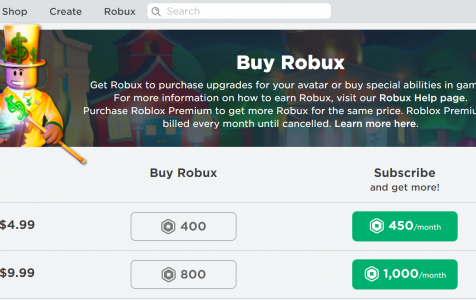Roblox is a popular online gaming platform for players aged 8-18, offering a wide range of games including sports, murder mysteries, and shooting. With compatibility across iOS, Android, macOS, Windows, and Xbox One, players can access and enjoy the platform conveniently.
Through Roblox, players can establish fan clubs and building groups. They can also create custom avatars. But to do all this, players need Robux, the platform’s in-game currency.
What Is Robux?
To make the most of this gaming platform, you need Robux. It can be bought using real money. It can also be earned by creating games or crafting items like clothes, which other players can buy.
Robux can also be used in various activities like creating groups or clans. It can also be used to change your username, upload thumbnails of videos and images, as well as advertise games that you have developed.
Expert Tip: For smoother PC performance, consider using a PC optimization tool. It handles junk files, incorrect settings, and harmful apps. Make sure it's right for your system, and always check the EULA and Privacy Policy.
Special offer. About Outbyte, uninstall instructions, EULA, Privacy Policy.
Knowing that almost everything on Roblox requires Robux, it is safe to assume that Robux is essential to have an awesome gaming experience.
How to Earn Robux
There are several ways to earn the virtual currency of Roblox. These include:
- Purchasing via mobile, Xbox One, and browser apps
- Membership accounts that receive a Robux stipend
- Selling games passes for Roblox
- Membership accounts that can sell items like clothes and place access
How to Buy Robux via Web Browser
In case you want to purchase Robux using a web browser app, simply follow these steps:
- Open your favorite web browser and visit this URL: roblox.com/upgrades/robux.
- Log in to your Roblox account.
- Next, navigate to the Game Cards section.
- Choose the amount of Robux you wish to purchase.
- Select your preferred payment method and hit Continue.
- Enter your payment details and follow the on-screen prompts to complete your transaction.
- Click the Submit Order or Pay Now button.
- Once your order is processed, Robux will be automatically credited to your account.
How to Buy Robux Using Microsoft Account Money
So, how do you purchase Robux using your Microsoft Account money? It’s easy. Log in to your Microsoft account first. And then, navigate to this link. Choose what amount you want to purchase and use your balance to complete the transaction. Just make sure that you are signed in to the account you wish to use Robux on and the virtual currency will be added automatically.
Now, if you cannot purchase Robux using your Microsoft Account money for some reason, we suggest that you continue reading below.
Why Can’t I Purchase Robux Using Microsoft Account Money?
If you are unable to purchase Robux with Microsoft Account money, here are some fixes to follow to get things working again.
Fix #1: Verify your payment option and account information
There are a few reasons why you can’t purchase Robux using your Microsoft money. But among all, an incorrect payment or account information is the most common. If you ever come across the issue, ask the following questions and see our recommended solutions:
Is your payment option information up to date?
If you cannot proceed with your purchase because there is an issue with your payment option, check if you have entered the correct credit card or account number. Also, check if the billing address and CVV numbers are accurate.
Is your account status okay?
The current status of your Microsoft account can significantly impact your ability to complete purchases from Microsoft Store. Most of the time, you cannot complete a purchase if you have a pending balance or your Microsoft account is temporarily suspended.
Do your Microsoft Store location and account region match?
If both information does not match, then you might have problems with making a purchase. It is important that your billing and preferred payment option address match that of your locale region.
Are there sufficient funds in your account to pay for the taxes?
If you are trying to purchase Robux with your Microsoft account balance, make sure you have enough funds to cover the total cost of the item and the taxes.
Fix #2: Check your internet connectivity
Sometimes, your internet connection affects your entire purchasing experience, keeping you from completing your Robux transaction. When your internet connection is too slow, some pages fail to load.
To fix this, make sure you have a stable internet connection. Check with your ISP if they are having maintenance or upgrades schedules that may be affecting your purchase experience.
If you are connected to a public network, it would be a great idea to connect to a virtual private network. This will ensure that your payment information won’t be leaked or fall into the wrong hands.
Fix #3: Scan for malware infection
Although rare, it is likely that malware entities make it into your device, causing problems into your system and affecting your online experience – be it gaming or plain web surfing.
If you suspect that a malware infection is keeping you from buying Robux using your Microsoft Account money, then perform a quick malware scan first. You can use Windows Defender or a third-party antivirus program for this.
Simply launch Windows Defender or your preferred antivirus, click the Scan button, and wait for the scan to complete. Once done, take necessary actions and try to complete your purchase again using your Microsoft Account money.
Fix #4: Seek assistance from Robux’s customer support team
If all else fails, your best course of action is to seek help from the official customer support team of Robux. They should be able to identify the cause of the problem and suggest the best solutions to address your issue.
Wrapping Up
Based on all the information we have presented above; it is evident that Robux has a huge impact on the gameplay and the entire gaming experience itself. So, whether you are a casual Roblox player or a serious developer, having enough Roblox in your pocket can definitely up your experience.
But if you are having problems with purchasing this virtual currency, we’re quite certain that we have presented some troubleshooting instructions you can follow. Hopefully, you can get around your purchasing issues easily.
Have you had troubles with purchasing Robux, too? Let us know in the comments!