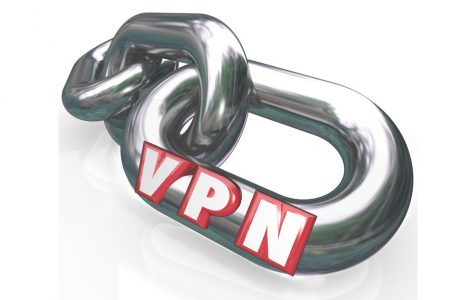Probably, the reason why you landed on this article is because of the hype that you have seen around ExpressVPN. And, now, you might be considering getting it, but wondering if it is worth the price. The good news is that you have come to the right place. This article provides you with a detailed ExpressVPN review to determine if the service is worth it.
About ExpressVPN
ExpressVPN is an online service that offers a reputable Virtual Private Network connection. The service is ideal for those who are concerned about their online privacy and want to protect themselves from unwanted peeping outsiders. It is a great entrant in the world of VPNs as it presents a wide spectrum of servers globally. Regardless of what you want to do with it, what makes this software stand out from the rest is its impressive internet speed.
To be frank, ExpressVPN can easily take on any other VPN service available. The brand knows what to do to stand out from the rest, as it packed with professional features complemented by a user-friendly interface. The service is available on Windows, Mac, iOS, Android, Linux, as well as other operating systems. It also offers custom firmware for home and office routers accompanied by an informed setup guide for Fire TV, game consoles, Chromebook, and Apple TV, to mention a few. The product also offers browser extensions that are not a faint-hearted offering, nor will you find them in every Jack’s corner. ExpressVPN is a champ when it comes to extras, considering the inclusion of location masking and support of HTTPS everywhere.
How to use ExpressVPN?
The program comes with valuable features that enable protection of your internet activities. The program offers secure internet connection via its DNS servers. These servers are secured using high-end encryption technology to ensure that even the most decorated cybercriminals find it difficult to breach its security. With the availability of split-tunneling, users can select apps that they want to use ExpressVPN in their devices.
The ExpressVPN service has over 3000 servers in 160+ cities. It offers IP addresses in over 90 countries across the globe. Servers from Europe and USA offer better coverage, but the ExpressVPN doesn’t neglect other location as it dominates in Asia with over 25 countries, as well as Africa.
To top that, ExpressVPN presents a clear and precise operation policy, which indicates that the company does not log sensitive information. Not like most of its competitors that make this promise as a marketing stunt, ExpressVPN does follow through. Their servers are audited to ensure that the company follows their stipulated privacy policy.
Another feature that stands out when it comes to the ExpressVPN service is the availability of their support. Agents of this company can be reached round-the-clock, 7 days a week. This is not a basic support department, outsourced to some common customer care company with no in-depth knowledge about the technical issues that you may come across. The support is geared with experienced agents with the capability to walk you through on any technical issue you might come across. The support can be reached via Live Chat, email, or phone call, depending on what is convenient for you. However, if you have a pressing issue and require agent assistance, Live Chat is the way to go.
The ExpressVPN service hasn’t changed much over the years, managing to make periodically to fortify its security measures. Mobile devices are the ones that have seen an improvement in the handiness of tools when troubleshooting with the browser extensions now able to switch between dark and light modes.
ExpressVPN has always shown a pioneering character against its competitors. In the recent event whereby NordVPN was hacked, the compromised company announced its intent to upgrade their servers to RAM, a move that would see chances of getting hacked reduced. However, ExpressVPN managed to make the move first despite not being hacked, presenting its TrustedServer innovation in the first quarter of 2019.
Cost and Payment Plans
If you thought this was one of those reviews where everything seems perfect, we are sorry to disappoint. In reality, nothing is perfect, and it’s just about to get real here, too. When it comes to the price factor, that’s where most of the users make their U-turn. This service’s price tag is way above the industry’s average. Even though the company manages to offer classy services, it still doesn’t convince many to pay a hefty amount, especially with its competitors closely behind the company.
The pricing structure is quite simple and easy to understand. There are three main plans; monthly-billed, 6-month plan, and annual plan. The monthly plan comes with a subscription fee of $12.95. Note that these prices have been reduced due to the coronavirus pandemic, but usually charges higher figures than that. We don’t know if they will be revised after this devastating period. However, as for now, you can take advantage of the slashed prices and enjoy top quality service.
The 6-month payment plan is billed at once and costs $59.95. This means instead of $12.95 per month, you enjoy a slashed monthly cost of $9.99. The annual plan cuts your monthly costs even further with the fee capped at $8.32. To be honest, there isn’t much of a difference between the 6-month and annual plan. Moreover, the annual plan is way above most of the other leading brands, with the likes of Private Internet Access, Ivacy, and Windscribe charging a mere annual fee of $3.33, $3.50, and $4.08 per month respectively.
It gets worse if you are one of those who prefer to commit on long-term plans since ExpressVPN plans stop with the annual. Other providers with long-term plans offer crazy discounts, with the like of Ivacy presenting a five-year deal that sees you paying a mere $1.50 per month billed once for $90.
However, the truth of the matter is that there is more to a VPN service than the price tag. What matters is whether you are getting a value for money deal. There are also some ways of saving money when signing up with ExpressVPN service, such as the use of exclusive discount codes to receive additional months on the yearly plan.
Payment methods also play a vital role in determining whether the service is worth your time. For instance, the reason why you want a VPN is to stay discreet while surfing the internet. Therefore, there is no better way of staying anonymous than paying for the service using Bitcoin. You can also protect your actual bank accounts details by using payment methods such as PayPal.
The moneyback guarantee is also straightforward. There are no small prints that will hinder you from getting your money back if you are not happy with the service. Regardless of the amount of network data you have used during the 30 days, you’re entitled to a full refund if you are unhappy with their service.
Security
All VPNs promise to deliver complete privacy if you sign up with them. However, that is not the case when you drill down to information only to discover little substance to back it up. ExpressVPN has a unique way of expressing their services and that has earned them a crown for being one of the most transparent brands out there.
For example, let’s take a look at security measures deployed by ExpressVPN service. Not only does the company reference AES-256-CBC encryption technology, but it goes on much further to elaborate on how it also utilizes a 4096-bit SHA-512 RSA certificate. It also expresses how it prevents regular data from being manipulated in live-mode by using Hash Message Authentication Code.
ExpressVPN pros and cons
Pros
- Available in 93+ countries with 159+ locations to select
- Fast internet speed compared to its competitors
- Suitable for almost any type of protection
- Competitive support
Cons
- Quite expensive
- Android devices only support OpenVPN