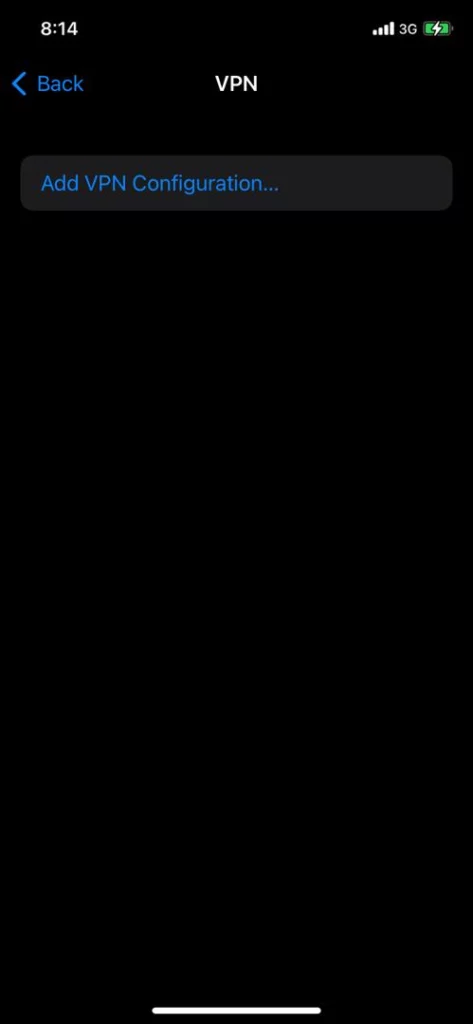Virtually every mobile operating system (OS) has found a way to allow the use of VPNs (virtual private networks). The reasons for this universal inclusion are the same reasons web users are asking for VPN options on their browsers: privacy and safety concerns.
As things currently stand, iPhone users have joined the line of mobile phone users requesting the use of VPNs on the iOS ecosystem. But such options already exist and more app developers are offering extra perks for iPhone users that are ready to subscribe to their services. Our interest is in letting you know that these options exist and showing you how to use VPN on iPhone.
So, in this article about VPNs and the use and benefits of VPNs on iPhones, we expect you to make informed choices. Some VPNs are more effective at one thing, say, privacy, than others, say, security. Nevertheless, once you’ve gone through this article, you will be able to explain what VPN is, the advantages of using VPNs on iPhones, and how to use a VPN on iPhone.
What is a VPN on iPhone?
First of all, VPN is short for virtual private network. Taken individually, “virtual” refers to the fact that a VPN is a service that only exists online, meaning that it is a simulated rather than physical service. “Private” refers to a VPN being restricted to an individual, a group, or an entity so that it operates outside the domain and supervision of the public. Lastly, “network” refers to it being connected to the working internet despite being restricted from the public domain.
So, put together, VPNs refer to the specific collection of services that are dedicated to shielding an internet user from common network features, supervision or tracking, or even malware. A VPN essentially evades the characteristics of an internet protocol (or IP) to be public and broadcast to everyone on the same network, and so hides a user from this broadcast property. Consequently, the user is able to protect their identity, browsing, downloads, and other information that is personalized and unique to their internet activities.
VPNs are interesting because they function as middle parties between you and the internet or your network or your internet service provider (ISP). If you have a VPN activity, none of these will be able to trace or identify you. Even your geographical information, which is often logged by the internet to personalize some of the services (in the form of advertisements, most times) that might interest you, will be hidden behind encrypted barriers.
Your iPhone device runs a bit differently compared to other mobile OSes. For example, in terms of its compatibility with the services offered by VPNs, you can get your iPhone to run the same way as someone who is using a VPN on their Android device to block location restrictions on the internet. However, you cannot use the same VPN mobile application on your iPhone because your iPhone runs on a separate ecosystem known as iOS.
In addition to the distinctiveness and exclusivity of iPhone apps, Apple (the manufacturers of iPhones) has also made built-in VPN configurations available to you. So, as long as you can properly tweak your iPhone, you should be able to create a VPN (the network, NOT the app) for yourself. This way, if you want to hide away from the public network in a coffee shop, for example, you would be able to manually set up a VPN and use this to cover your internet traffic.
Compared to this method, another way owners of iPhone devices are able to make use of VPNs is through third party VPN app developers. Once you have these apps installed on your iPhone, you would be able to trigger VPN services and automatically ‘create’ a private network for yourself (although it would be more accurate to say that you would be plugging into a private network that the app developer has created for your use).
How VPNs Work on iPhone
VPNs work in a similar way to how your internet service provider enables you to link up with other users in the massive virtual network that has come to be known as the internet. Once a VPN service is enabled on your phone, the line that connects you to the internet is encrypted. Due to this encryption, other nodes on the network (such as the websites that you visit) will only see whatever information you have permitted the VPN service to show them.
Another consequence of the encryption characteristics that VPNs provide on iPhones is that your mobile device becomes protected from parties that might want to take advantage of you or restrict your access to website content. Since they cannot exactly trace your internet traffic, it becomes difficult for them to actually hold you back. This way, VPNs offer a path of liberation for all your internet activities from simply encrypting the data packets that characterize your browsing.
The Advantages of Using VPN on Your iPhone
Now that we have touched on how VPNs work on your iPhone, here are a few things that VPNs were designed to do for you.
1. Boost Privacy
As a result of the encryption characteristics that we have explained as a consequence of using VPNs, your iPhone takes on a kind of Privacy Mode whenever you have VPN services enabled. Apple products are typically given some level of privacy compared to other mobile devices. However, this is not to say that there are no third-party websites or apps designed to track your internet activities by all means. When you use a VPN, you boost your iPhone’s privacy characteristics and so control how much information you are willing to reveal to anybody whenever you are online.
2. Increase the Security of Your Internet Connections
A secure connection should be one of the most leading priorities of a web user. In your case, the uniqueness of your iPhone and the ecosystem within which it operates do not contribute anything to the security of your internet connections. This means that it does not stop third parties from attempting to track or block your connection to the internet or the exchange of information that goes on whenever you are browsing.
So, with a VPN’s encryption and data packet encapsulation protocol, every time you go online, the VPN screens anything attempting to exchange data with you. It helps you classify every source of data as helpful or otherwise and you can then decide whether or not to allow connections with them. This way, every internet connection you generate through browsing on your iPhone is deliberately supervised and thus more secure.
3. Enable Access to Location-Locked Web Content
Another unique advantage of using VPN services on your iPhone is that it gives you broad access to virtually everything online. As you have probably come to find out, you may reside in a location that has a lot of restrictions regarding some web content. Or, you have probably come across web content (such as websites, videos, and even games) that is locked behind location-identification such that you can only access said content if you are browsing from certain places. VPNs help you cross these restrictions.
With a VPN service activated on your iPhone, all such restrictions to web content based on location are deactivated. This is because VPNs can trick the internet into thinking that you are browsing from an approved location.
4. General Protection
Putting all of these points together, VPN services generally protect your iPhone from intrusive third parties and malware that are tied to ads on websites and so on. Thus, once you have a VPN service enabled on your iPhone, you have essentially placed a big and strong shield in front of your virtual life and will gain greater control over your internet traffic and activities. Moreover, these benefits of VPN are also available when you use them on a Mac.
How to Use VPN on iPhone
As we have shown, using VPN on an iPhone comes with so many perks. So, how do you activate these VPN services and take advantage of these benefits?
There are generally two ways you can enable VPN services on your iPhone: manually and automatically. The manual method refers to your setting up the VPN configuration that is inbuilt. In other words, your iPhone is designed to create VPN connections on its own and so you can set up these connections to use VPN services. The other method is to use a third-party VPN app. This is the most common method for enabling VPN services on an iPhone.
1. Manual VPN Configuration on Your iPhone
To manually set up a VPN service on your iPhone, you need some information to enable you to connect to a VPN server. In other words, you cannot create a VPN service out of thin air which effectively blocks third parties from tracking your internet activities or allows you to go around internet location restrictions. So, if you have information like VPN server address and domain name, you can connect to that server with your inbuilt VPN configuration. This allows you to borrow the protection offered by said VPN server.
To set up the VPN option on your iPhone, you can follow these steps:
- Enter Settings on your iPhone.
- Turn to the General settings page. Navigate to VPN.

- Choose the Add VPN Configuration option.
- Select Type and choose between available protocols. These protocols are usually captured as IKEv2, IPSec, or L2TP.
- Enter the VPN server information for description, ID, and VPN server domain.
- Finally, enter username and password and choose Done.
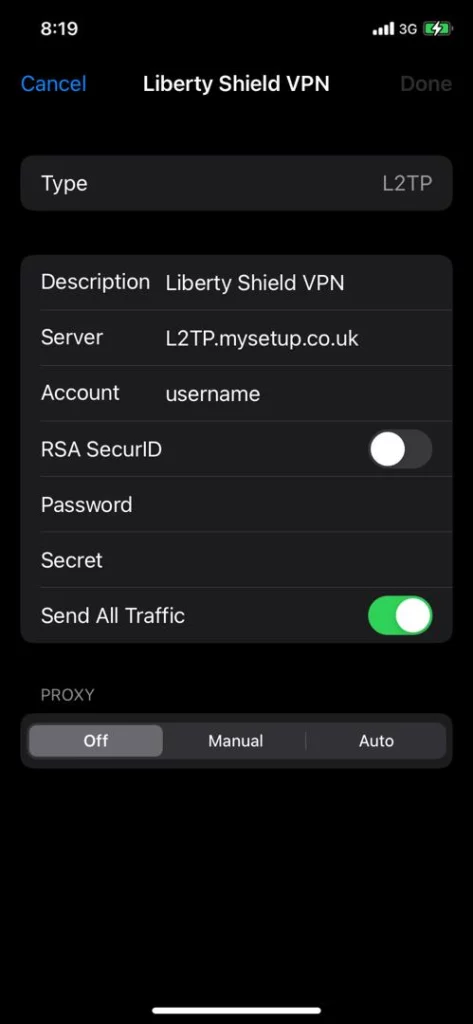
2. Automatic VPN Configuration with Third-Party Apps
As earlier mentioned, it is far easier and more reliable to use third-party VPN apps. These apps are already configured to provide you with VPN services. All you would need to do is install them and activate them. However, you must make sure that these apps are safe before installing them.
Generally, it is better to use a third-party VPN app that you would need to pay for than one that is free. Free VPN apps usually come with extra costs such as privacy leaks that ultimately expose your iPhone to risks anyway. So, if you can, find and use VPN apps that are known to be reliable, require you to subscribe, and offer a broader range of VPN services instead of only offering to block ads on your iPhone. A good example is Outbyte VPN.
So, to use VPN services automatically, follow these steps:
- Find a suitable VPN app from the Apple Store.
- Install the app and start it up.
- Register and complete other requirements by the VPN provider.
- Use the app.
Some of these VPN apps need to be turned on regularly whereas others can remain automatically active on your iPhone. Find out which you have and use it accordingly.
Things to Consider When Using VPN on Your iPhone
Finally, here are a number of things to consider when using VPN on your iPhone:
- Enable the Service Whenever You Want to Use It: It is not every VPN service that is automatically active. So, make sure to check and enable it before you turn on your data to go online.
- Stay Updated: Try to keep up with the app updates.
- Only Download VPN Apps from Apple Store: VPN Apps that are not on Apple store will likely cause problems for you in the long run. So, if you are offered the option of installing a VPN app/service outside of the Apple Store, ignore it.
- Browsing Speed Varies from VPN to VPN: Some VPN services are lightweight in the level of protection they offer you. Others provide an all-encompassing shield for your iPhone. As a result, your browsing speed may be affected when you use VPNs. So, keep track of your browsing speed when you use your preferred VPN service and when you don’t.
Conclusion
So, VPN services are very valuable in the present. Now that you know how to enable them on your iPhone, you are free to boost your privacy, amplify the security of your internet connections, and gain access to content locked behind location attributes and restrictions.