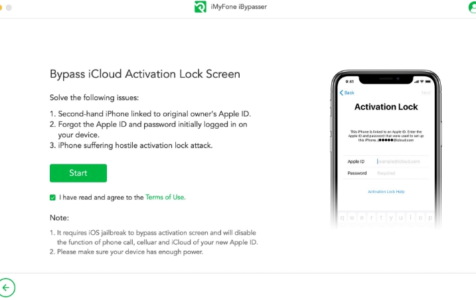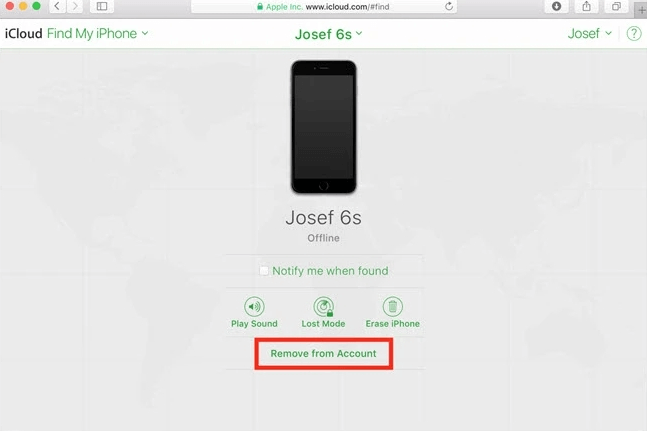Introduction
Apple devices are known for their security feature, and in the same line is its iCloud Activation Lock feature that comes included in the Find My iPhone function. After Find My iPhone function is enabled on your iDevice, an Apple ID and a password will be required for various functions like reactivating the device, erasing the data, turning off the feature, and others. Though the feature of iCloud Activation Lock is designed for providing protection to the device data, in several situations, the need for bypassing this lock arises.
For instance, if you have forgotten your Apple ID and password or have purchased a second-hand device with a lock enabled, your iDevice will be no better than a brick and here the need for unlocking the device without a password arises.
If you too have landed in one such situation, we will help you to learn the best ways by which you can remove the iCloud activation without a password. Keep reading.
Part 1. 3 Top Ways to Remove iCloud Activation Lock without Password
1.1 iMyFone iBypasser Activation Remover – No Password Required
To bypass the activation lock on your iDevices without any Apple ID or password, the iMyFone iBypasser works as an excellent tool. This Windows and Mac-based software will allow you to quickly and easily bypass and remove the lock without entering any password. The software is user-friendly and is compatible with working with all iPhone and iPad running on different carriers.
You just need a computer to which your iDevice can be connected and the software can be downloaded to get the process done. All types of activation lock situations like forgetting the password, having a second-hand phone, hacked Apple ID, and others can be handled effortlessly using the software.
Once the activation lock is removed using the tool your iDevice cannot be hacked, tracked, or blocked using the previous Apple ID.
Steps to remove iCloud Activation Lock without password using iMyFone iBypasser
Step 1. Launch iMyFone iBypasser
Download, install and launch the software on your system, and from the main interface click on the Start button.
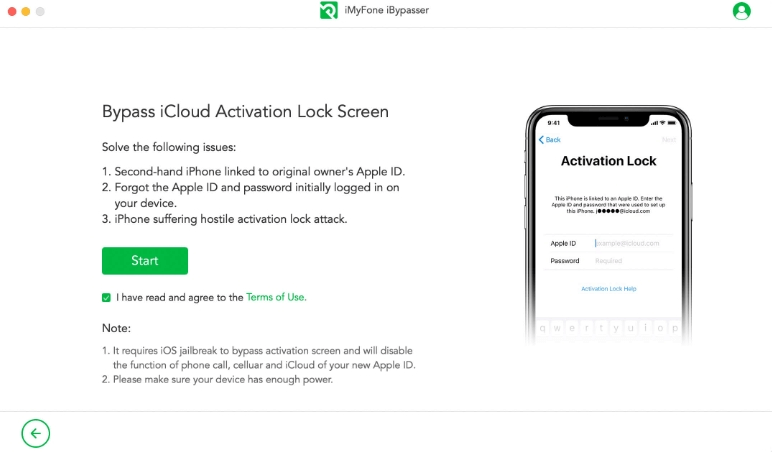
Step 2. Connect iOS device
Using a USB cable, connect your iOS device to your system. After the device is connected, the software will need you to jailbreak your device, and depending on the system you are using the jailbreak package will be downloaded.
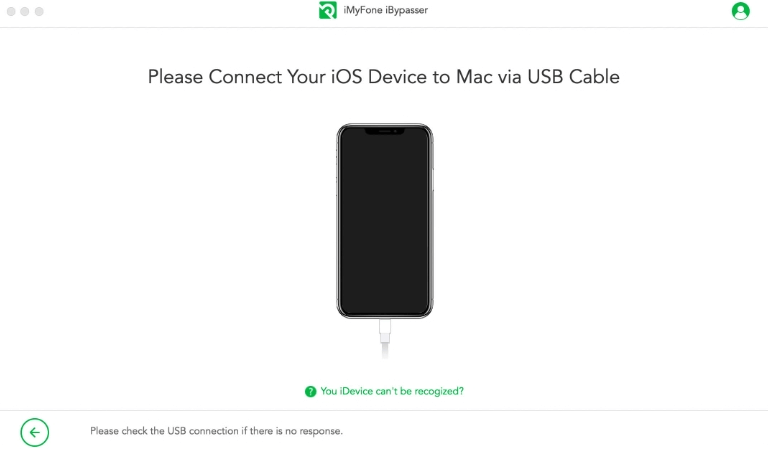
Step 3. Bypass activation lock screen
After the jailbreak is done successfully, the details of the device like the model, IMEI, iOS, and others will appear on the screen. Click on the Start Bypass button and the process of bypassing the activation lock screen will start.
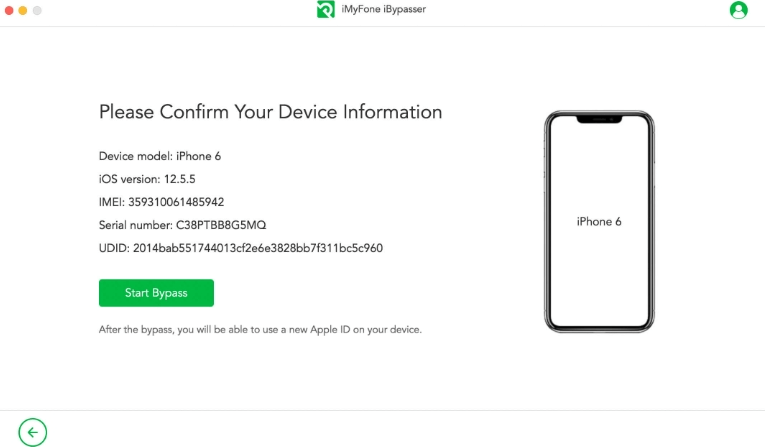
In some time, the previous Apple ID will be bypassed and now you can set a new ID for customized settings.
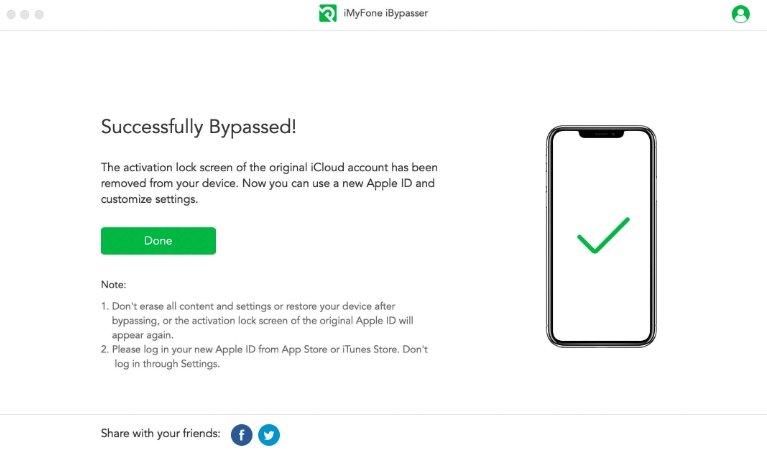
1.2 Ask the Previous Owner for Help
If you have purchased a second-hand device with iCloud Activation lock enabled, the simplest and the most straightforward solution is to contact the previous owner and ask them to remove the lock using the Apple ID and the password. If you stay in the same state, you can take your device to the owner and ask them to enter the Apple account details while if you can contact them over the phone, you can request them to share the Apple ID and password that can be used for removing the activation lock.
Steps to remove activation lock using previous owner help
- Step 1. Enter the iCloud official site and sign in using the Apple ID and the password.
- Step 2. Tap on the “Find My” button and then at All Devices drop-down list, choose the device that needs to be removed.
- Step 3. Tap on Erase iPhone/iPad in order to confirm and then finally click on the Remove from Account option.
- Step 4. After the device is removed from the iCloud account, you can do the settings as normal.
1.3 Go to Apple Store for Help
If you are the owner of the device and have forgotten your Apple ID and password, you can contact the Apple Store for help. The customer care at the store can help you remove the activation lock, but for this they would need proof of the ownership like the purchase receipt or the bill of the device.
In case you have purchased a second-hand device, you would need to show the proof of ownership transfer like transaction ID, confirmation of the payment, and others.
Part 2. Comparison of the Above Ways to Bypass Activation Lock
Above we have listed 3 methods for removing the iCloud Activation Lock. The table below compares these 3 methods on various parameters.
|
Features/Methods |
iMyFone iBypasser |
Contacting Previous Owner |
Contacting Apple Store |
|
Requirements |
Computer |
Contact details of the previous owner. |
Proof of device ownership or device transfer. |
|
Success ratio of removing the lock |
100% |
Not sure. Depends if you are able to connect with the owner and he remembers his Apple ID details. |
Not sure. Only if Apple customer care staff is convinced about your device ownership, they will help. |
|
Safe |
Yes |
If right owner is contacted then safe. |
Yes |
|
Convenience |
Easy to use. |
Hassled process. |
Hassled process. |
|
Dependency |
No dependency on anyone. |
Dependent on the previous owner |
Dependent on the Apple Store. |
|
Speed |
Quick process |
Time consuming task to contact the owner and get details. |
Time consuming task. |
Considering the above table, it can be concluded that using iMyFone iBypasser is the best solution for removing the iCloud Activation Lock as the method is simple, quick, and also ensures a successful result.
Conclusion
So, if you have unfortunately purchased a second-hand device with an iCloud activation lock or have forgotten the Apple ID and password, the above-listed solutions for removing the lock can be considered. Among all the listed methods, using iBypasser works best considering it is easy to use and sure-shot success in removing the lock.