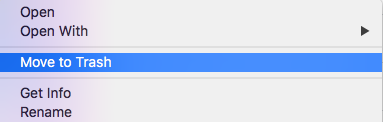Most of the time, malware can get into your Mac without you knowing it. The myth that Macs don’t get viruses is just that — a myth. macOS, just like any other operating system, can get infected with malware. And just like Windows users, Mac users are not immediately aware that the malware has already sneaked its way into the system.
When you click on a seemingly harmless ad or visit a website that has been infected with malware, malware could already be downloaded into your system. The same goes when you download malicious attachments or open infected emails. Cyberattackers employ a myriad of ways to distribute malware to various systems, including Macs.
So, it is not surprising when macOS Catalina users recently reported getting the “Will damage your computer. You should move it to the Trash” error message on Mac. This just means that you have malware on your Mac.
According to user reports, the “Will damage your computer. You should move it to the Trash” error message just appears randomly on their Macs. This error may not crash your apps or cause your Mac to go into a boot loop, but it does not mean that it is not dangerous. Having this error appear on your system spells a lot of danger and it is just as dangerous as any other malware.
Pro Tip: Scan your Mac for performance issues, junk files, harmful apps, and security threats
that can cause system issues or slow performance.
Special offer. About Outbyte, uninstall instructions, EULA, Privacy Policy.
What is the ”Will damage your computer. You should move it to the Trash” Error Message on Mac?
This error has been a puzzle for a lot of Mac users who encountered it. The “Will damage your computer. You should move it to the Trash” error message on Mac just pops up out of the blue, regardless of what application they are using or what state the Mac is in. The weird fact is that this error message only occurs after upgrading to macOS Catalina, which makes it seem like this error affects only those Macs running the latest version of macOS.
This misconception is due to the fact that the “Will damage your computer. You should move it to the Trash” error message on Mac is a malware that has been on your system before you even upgraded your OS. Once you switch to macOS Catalina, the system automatically detects the malware and brings up the error message.
The common apps that are associated with this error include APMHelper, Helperamc, FocusReportingService, Helpermcp, HIPRADE, ProntoApp, MapsAndDirections-1668307, Smbstrhlpr, maftask, WebSocketServerApp, hlpradc, Source.app, FreeForms-807968, and spchlpr.
Here are some of the error messages you might encounter:
- “Helpermcp” will damage your computer. You should move it to the Trash.
- “Source.app” will damage your computer. You should move it to the Trash.
- “MapsAndDirections-1668307” will damage your computer. You should move it to the Trash.
- “HIPRADE” will damage your computer. You should move it to the Trash.
- “spchlpr” will damage your computer. You should move it to the Trash.
The “Will damage your computer. You should move it to the Trash” error message on Mac is dangerous because it means that there might be adware, browser hijackers, spyware, or unwanted applications installed on your system. The apps that are causing this error message has been installed unknowingly on your computer. So if you notice other malware symptoms, such as annoying pop-up ads or banners, suspicious files or programs running in the background, an unexplainable spike in your data usage, or sluggish performance of your computer, you must get rid of the “Will damage your computer. You should move it to the Trash” error immediately.
Reasons Why the ”Will damage your computer. You should move it to the Trash” Error Appears
The main reason why this error appears is because of the presence of malware on your Mac. The app mentioned that the beginning of the error message is the app that’s causing the error so you need to get rid of it immediately.
You might be wondering how the app got installed on your Mac when you can’t remember downloading that particular app. That’s how sneaky malware can be. Sometimes you don’t have to download anything, and the malware mysteriously appears on your Mac. This can happen when the website you visited has been infected by malvertising.
You also have to think back to the apps or software you recently installed on your Mac. It is possible that the malicious software was bundled with the program you just installed.
How to Remove “Will damage your computer. You should move it to the Trash” From Mac
Since the “Will damage your computer. You should move it to the Trash” error is caused by malware, you can completely remove it from your Mac using our malware removal guide below. (add the templated removal guide) If you’re having trouble uninstalling the app or deleting the infected files, here are some additional steps you can do:
- Boot into Safe Mode by pressing the Shift button when you restart. This should prevent most processes from running and will only load the necessary services for the Mac to work. You can then easily uninstall apps and delete files that need to be removed.
- Scour your folders and delete all files associated with the rogue app. Make sure to drag them to the Trash and empty it afterward. Let’s take the Helpermcp app as an example. Here are the folders you should look into:
- ~/Library/Application Support/Helpermcp/Helpermcp
- ~/Library/Application Support/Helpermcp/Helpermcp uninstall
- ~/Library/Application Support/Helpermcp/com. Helpermcphlpr. Helpermcphlpr.plist
- ~/Library/Application Support/Helpermcp/com. Helpermcpuninstall.Helpermcpuninstall.plist
- ~/Library/LaunchAgents/com. Helpermcphlpr. Helpermcp hlpr.plist
- Clean up junk files using a Mac cleaning software such as Mac repair app. This will make sure that no infected files get left behind lurking in your system and optimize your Mac as well.
- Remove potentially unwanted apps from macOS, rogue extensions from Safari, malicious add-ons from Google Chrome, and unwanted plug-ins from Mozilla Firefox.
Summary
The “Will damage your computer. You should move it to the Trash” on Mac can be confusing if you don’t know what’s causing it. Simply dragging the mentioned application to the Trash will not resolve the issue since this is caused by malware. You need to follow the correct steps in removing malware from Mac to ensure that the malware and all its components are completed removed from your system.