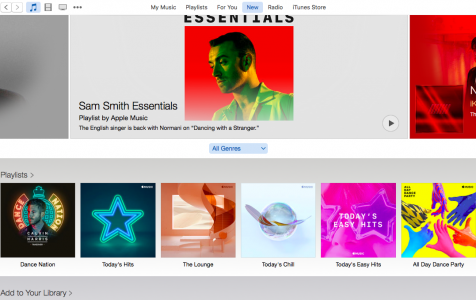Apple Music is a popular music app that has improved significantly since its launch three years ago. The app’s design and functionality have been continuously updated and expanded, resulting in a growing subscription base.
In fact, Apple Music has snagged some U.S. market share from its main competitor, Spotify, jumping from 13 million in 2017 to 21 million subscribers in 2018. This significantly narrowed the gap between Apple Music and Spotify, which has 22 million subscribers in the country. Apple Music has a total of more than 50 million subscribers all over the world.
One of the aspects Apple Music has been working hard to improve is its customization. Being able to listen to specific songs in Apple Music without having to search for them manually is a huge convenience. All you need to do is indicate the Apple Music genre, and the app will then serve you with the songs in your chosen category. With the launch of iOS 12, Apple Music has also introduced several customization features that subscribers will definitely find useful.
How to Get Other Genres in Apple Music
Apple Music uses an algorithm to determine which songs would be of interest to its users. You’ll find the personalized Apple Music recommendations under the For You section, where you’ll see songs and mixes that Apple Music thinks you’ll like.
Pro Tip: Scan your Mac for performance issues, junk files, harmful apps, and security threats
that can cause system issues or slow performance.
Special offer. About Outbyte, uninstall instructions, EULA, Privacy Policy.
These recommendations don’t just come out of the blue, though. These personalized mixes are a result of several factors, including:
- The songs that you listen to from the catalog.
- What songs you like or dislike.
- The genres and artists that you chose when you created your Apple Music account.
The For You section refreshes its content weekly. There are also four different categories to choose from: Chill Mix, Favorites Mix, Friends Mix, and New Music Mix. The Friends Mix is a new feature that was launched with iOS 12 and it requires you to set up sharing and install Apple Music Friends to be able to access the songs your friends are listening to.
If you want to get more personalized Apple Music genres, you need to learn how to use the app’s algorithms to get the results that you want. This article will show you tips on how to personalise Apple Music recommendations and get more of the music that you like.
Tip #1: Love or Dislike Songs.
Apple Music has a built-in rating feature that allows you to evaluate each song you are listening to. You can choose between Love or Dislike while you’re listening to a song, and this will tell Apple Music what type of songs you want and hate.
Follow the steps below to rate a song on Apple Music:
- For iPhone, iPad and Android users: Open the Apple Music app, play the song, then open the Now Playing screen by tapping the player at the bottom of the screen. Tap the three-dot menu, then choose Love or Dislike.
- For Mac and PC users: Launch the Apple Music app, hold the pointer over the song name, click the three-dot menu, and choose between Love or Dislike.
You can always change your selection in case you change your mind; just tap your previous selection to clear it and choose a new rating.
Tip #2: Edit Your List of Artists and Genres.
Do you still remember the artists and genres you chose when you first joined Apple Music? Well, those artists and genres are still affecting your current playlist even if you don’t like those artists now or you no longer listen to those genres anymore. It’s because Apple Music keeps a record of that music even after a long time has passed.
To know and manage the artists or genres guiding your Apple Music recommendations, follow the steps below:
- Open the Apple Music app on your device.
- Tap the head-shaped icon in the top right corner of the screen.
- Choose Find More Artists and Curators.
This will show you which artists and genres you have previously chosen to include on your list. Remove the artists that you no longer like and add the ones that you want to listen to. This should improve your Apple Music recommendations going forward.
Tip #3: Turn Off Listening History.
If you’re sharing your Apple Music account with your friends or family members using a HomePod, their choice of music will definitely affect your mixes. So don’t be surprised if you encounter rock music that your best friend loves to listen to or the oldies song your parents like to play.
To make sure other users don’t “pollute” your Apple Music recommendations, you should switch off Listening History by following these instructions:
- On your iPhone or iPad, open the Settings app.
- Scroll down and tap Music.
- Tap Use Listening History.
- Toggle the switch to turn off.
Alternatively, you can also use Siri to turn off Listening History. Just say “Hey Siri, turn off Use Listening History,” or something similar. Turning off Listening History will ensure that all future music recommendations remain tailored to your personal preferences.
Tip #4: Take Advantage of the Top 100 Charts.
This is a new feature included in the iOS 12 launch, where Apple presents the top songs around the world in a playlist form. There are also top 100 charts for 115 individual countries that you can add to your library. So if you care for some Chinese or Italian music, just pick the chart corresponding to these countries and enjoy some foreign music. You can even download these libraries to your iOS device or Mac (macOS Mojave is required) for offline listening.
Tip: If you need to free up storage space for a large music library, consider deleting junk files. An app like Outbyte macAries may help in this regard, but make sure to assess its suitability for your requirements.
Summary
Apple Music has grown a lot as a streaming service since it was launched in 2015. One of the key factors that contributed to its growth is the ongoing improvement in its customization features. Although the Apple Music recommendation algorithm might not be perfect, there are several ways to tweak your settings so that you get the music that you truly want to listen to. Just follow the tips listed above to enjoy highly personalized Apple Music.