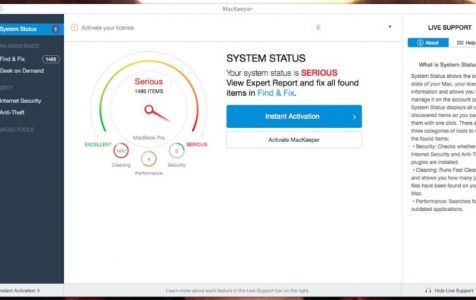Summary: Macs are quick and reliable machines, yet sometimes they might hang up or run too slow. To enhance your productivity, try to download and install these apps. They are available at an affordable price, and thousands of Mac owners who use them daily can prove their efficiency.
Macs are quick and reliable machines, yet sometimes they might hang up or run too slow. In this case, you have two options: either to upgrade the hardware or to optimize the operating system. You might also consider buying a new Mac, but you don’t really need to spend that much to boost your productivity. The reasons for slowing down or hanging up might be different, but some simple and efficient apps are there to fix them.
Here, you can find a selection of apps that will enhance the performance of your device, clean it, and tune it up. Some apps can be downloaded free of charge for a trial period, and then you may purchase them at an affordable price. They are compatible with a vast variety of Apple devices and will deliver an impressive result even if you aren’t a geek.
Stellar SpeedUp Mac
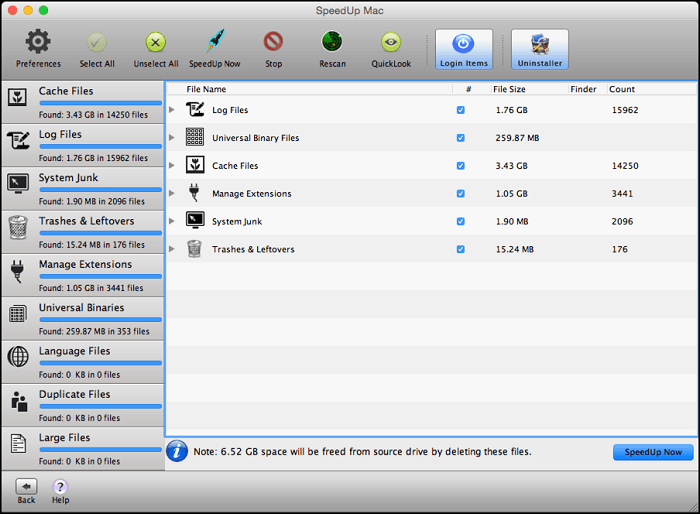
Pro Tip: Scan your Mac for performance issues, junk files, harmful apps, and security threats
that can cause system issues or slow performance.
Special offer. About Outbyte, uninstall instructions, EULA, Privacy Policy.
This app promises to enhance the speed of your device by up to 25%. It’s ideal for beginners since it doesn’t separate speeding up from cleaning the unnecessary files. Technically, these are different processes. But Mac users with minimum experience will probably want their computers to just “work faster and deliver better performance.” The good news is that Stellar SpeedUp Mac helps achieve this result.
This app will do the following:
- delete trash and leftovers, administrate extensions, system junks, and log files from the boot volume of the computer;
- detect the boot volume automatically and suggest scanning;
- make custom scans to clean up the volumes other than the boot volume;
- uninstall unused widgets, plug-ins, apps.
Just dragging and dropping an app is enough to uninstall it. You can preview the files prior to deleting them with the Quick View button. To refine the search of the unnecessary files, you may apply filters, and a special finder will help you detect all the duplicate files. You can automate tasks with a convenient scheduler.
The price for Stellar SpeedUp Mac is $39.99. You can buy it for a single device only.
MacKeeper
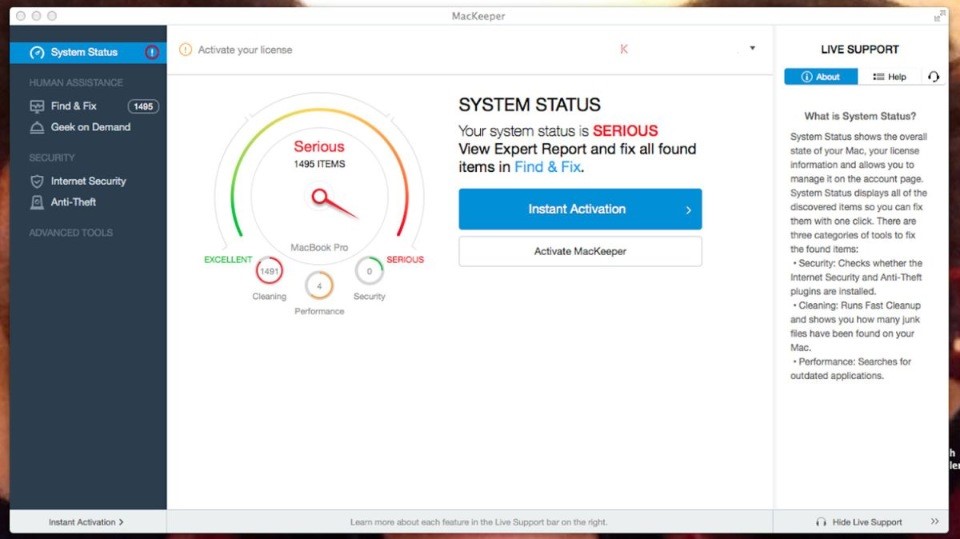
Among all the numerous solutions created for protecting your device and enhancing your internet experience, this one delivers really efficient multi-layered protection. Also, it will speed up your Mac so that you don’t need to buy a new one.
The VPN Private Connect feature secures all your public Wi-Fi connections. StopAd blocks irritating ads and won’t allow advertisers to track you online. ID Theft Guard stops compromised online accounts from being hacked. This way, you won’t fall victim of an identity theft and will stay protected from data breaches.
In addition, MacKeeper will reduce the startup time of your device, update the installed apps to their latest versions automatically, and free up memory space instantly.
The price of this app depends on its period of usage:
- 1-month plan — €14.95 per month, billed every month;
- 6-month plan — €9.94 per month, billed every 6 months;
- 12-month plan — €4.21 per month, billed every year;
- 24-months plan — €4.95 per month, billed every 2 years.
MacKeeper also has a useful Track My Mac feature that will allow you to find your computer in case it was lost or stolen. It will take a photo of the suspect and let you know their location and network details in a report.
CCleaner Pro
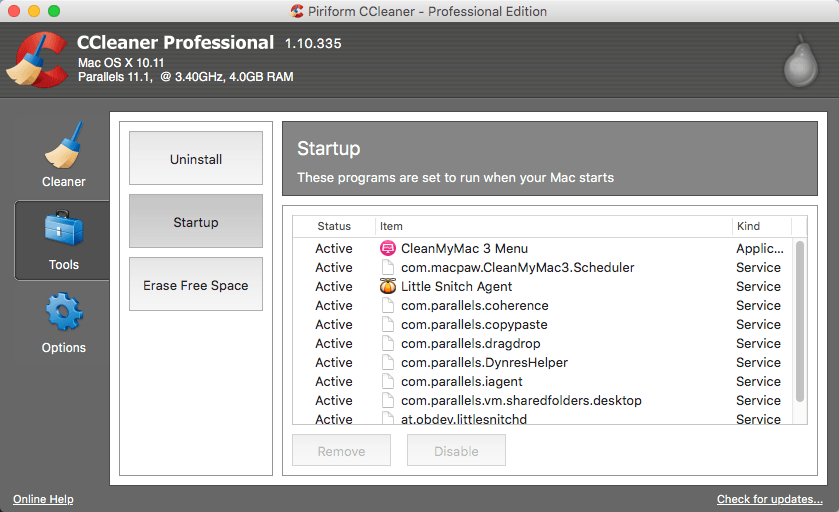
You might remember this app from your Windows PC times before you switched to a Mac. This app was widely used until it was hacked in 2017. Now, its reputation is restored but few Mac owners know they can install this app on their devices as well.
CCleaner Pro will clean your device and prevent it from running out of space, update apps, or products instantly to minimize security risks, keep the browsing history private, as well as detect and delete internet trackers.
It allows businesses to get the most from their endpoints, to boost security and to customize the cleaning to the needs of a particular company. The product line for business contains 4 different solutions: Cloud, Network, Business, and Technician. This allows the customers to select those options that best fit the size and the specifics of their enterprise.
The free version of CCleaner will just scan and clean your device. If you’re also interested in automatic updates, real-time monitoring, and premium support, you should purchase the Pro version with the following pricing:
- 1 year and 1 computer — $24.95;
- 1 year and 3 computers — $39.95;
- 2 years and 3 computers — $79.95.
MacBooster

The concept of this app is it is an “all-in-one” solution. It promises to accelerate the start-up times of the device, to clean its disk drive, to protect it from viruses or malware. MacBooster finds and deletes duplicate files, plus 20 types of junk files, optimizes the hard disk, fixes disk permission issues, keeps your personal data protected, and clears the malicious tracking data.
At the menu bar, you’ll find the MacBooster Mini. It displays the status of the firewall and network, lets you know the usage of memory, and allows you to clean the memory with a single click. If your aim is an enhanced online experience, you may turn the MacBooster Mini into a Lightning Booster mode.
This app will give you a 2-week free trial. Then you’ll have to select among the following plans:
- Lite — 1 device, $49.95;
- Standard — 3 devices, $109.95;
- Premium — 5 devices, $177.95.
All of the plans suggest a one-time purchase, but they differ in their features and capabilities. A big drawback of MacBooster is that 24/7 customer support is available only to Premium Users. With the Lite plan, you only get to access the full system clean and boost.
Conclusion
All of the above-listed apps have a polished design, an intuitive interface, and are lightweight. You’ll be able to download and start using them without any professional help. Their support technicians deal with customer queries quickly and efficiently. Thousands of Mac owners who use these apps on a daily basis can confirm that they are worth every second and every cent you spend on them.