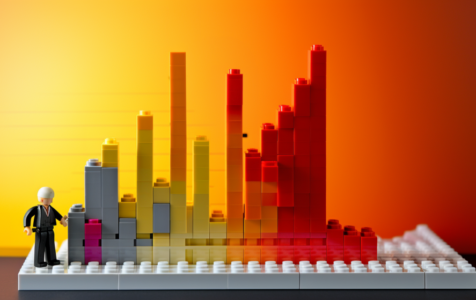When it comes to the health and efficiency of a personal computer, temperature plays a pivotal role. Just like the human body, your PC has an optimal temperature range it likes to stay within. This range is particularly important for the heart of your PC, the CPU. The function of this critical component is so central that keeping it cool isn’t just advisable—it’s essential.
Checking Your CPU’s Operating Temperature
Just as you check the weather before heading out, it’s important to know what temperature your CPU should be. Applications like Core Temp offer real-time CPU temperature readings, helping you maintain the optimal CPU temperature. Additionally, tools such as Camomile, HWMonitor, NZXT’s Cam, and Open Hardware Monitor are valuable for providing insights into your CPU’s temperature status, guiding you to understand what temperature your CPU should be for efficient operation.
When to Raise an Eyebrow—Or a Fan Speed
The moment your CPU temperature starts to head north of normal is the moment you should take action. For many CPUs, idle temps should sit comfortably between 40–65°C (104–149°F). But if you’re a gamer or use intensive applications and notice temperatures climbing closer to 80°C (176°F), consider it a nudge to check your cooling setup.
| CPU Model | Ideal Idle Temperature (°C) | Ideal Load Temperature (°C) | Typical Use-Case |
|---|---|---|---|
| Intel Core i3 | 30 - 40 | 50 - 60 | General Computing |
| Intel Core i5 | 35 - 45 | 55 - 65 | General Computing, Light Gaming |
| Intel Core i7 | 35 - 45 | 60 - 70 | Gaming, Multimedia |
| Intel Core i9 | 35 - 45 | 65 - 75 | High-Performance, Professional |
| AMD Ryzen 3 | 30 - 40 | 50 - 60 | General Computing |
| AMD Ryzen 5 | 35 - 45 | 55 - 65 | General Computing, Light Gaming |
| AMD Ryzen 7 | 35 - 45 | 60 - 70 | Gaming, Multimedia |
| AMD Ryzen 9 | 35 - 45 | 65 - 75 | High-Performance, Professional |
Note: The temperatures listed are general guidelines. Actual optimal temperatures may vary based on the specific CPU model and the PC’s cooling system. Always refer to the manufacturer’s specifications for precise information.
Reasons Behind Overheating
Several factors might cause your CPU to become the equivalent of a digital sauna. Overclocking, improper ventilation, a buildup of dust, or simply a faulty fan could upset the temperature balance. Monitoring these contributing factors is key. But remember, each CPU is built differently, with unique heat tolerances. So don’t depend solely on software readings to be the final word on your CPU’s health.
Effective Strategies to Maintain Good CPU Temperature
Once you identify the symptoms of high CPU temperature, implementing solutions is crucial. Simple actions such as cleaning out dust, minimizing background applications, and ensuring proper airflow can significantly affect your CPU’s operating temperature. Additionally, reapplying thermal paste periodically can help maintain a good temperature for your CPU.
Community Insights for Optimal CPU Temperature
There are entire communities devoted to PC assembly and optimization, and they’re a goldmine of knowledge. In these forums, users often share experiences and solutions for managing CPU temperatures effectively. Users discuss everything from the best coolers on the market to the latest thermal compounds.
Understanding the Long-Term Effects
Maintaining optimal CPU temperatures isn’t just about ensuring your PC runs smoothly today—it’s about future-proofing. Elevated temperatures over prolonged periods can significantly wear down your CPU’s health. So, managing temperatures is a long game, ensuring longevity and stability for the heart of your PC.
In summary, optimal CPU temperature management is a critical practice for anyone serious about the health of their PC. It combines best practices, a bit of technical know-how, and constant vigilance to ensure your digital companion runs smoothly for the long haul. Whether you’re battling high CPU temps or just want to stay ahead of potential heat issues, the right knowledge, tools, and community support can make all the difference.