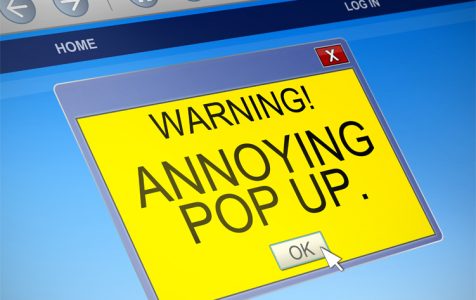If you are interested in file-sharing, you may have heard of uTorrent, a peer-to-peer software and part of the BitTorrent family. Note that using such tools for sharing copyrighted content without authorization can violate intellectual property laws. While using uTorrent, however, you might have noticed that there’s a program running in the background. The cause of this is a program called uTorrentie.exe.
Now, What is uTorrentie.exe?
uTorrentie.exe and the process it runs, WebHelper, can be considered as an adware, Like most adware, uTorrentie.exe and WebHelper are here to display online ads and pop-up banners. It does not matter which browser you are using, may it be Google Chrome, Internet Explorer, or Mozilla Firefox. While most experts would contend that uTorrentie.exe is completely harmless, there are a lot of reasons why it is better to remove it off your computer.
uTorrentie.exe can lead to unwanted behaviors like fake software updates, creating pointless hyperlinks, promoting unsolicited programs, urging installation of suspicious extensions, potentially sharing information with third parties, displaying unwanted ads, and slowing down computer performance.
These and a lot more reasons are why you should consider removing uTorrentie.exe.
Expert Tip: For smoother PC performance, consider using a PC optimization tool. It handles junk files, incorrect settings, and harmful apps. Make sure it's right for your system, and always check the EULA and Privacy Policy.
Special offer. About Outbyte, uninstall instructions, EULA, Privacy Policy.
Is uTorrentie.exe a Virus?
While the uTorrentie file or the process run by it, known as WebHelper, is not inherently harmful to your computer system or considered a virus or a malware, it can still cause unwanted behavior. But as mentioned earlier, it has negative effects on how you usually do things using your PC and particularly slows down its performance. It is not as dangerous as a ransomware, but it still poses security risks.
How to Remove uTorrentie.exe
- Use Legitimate Anti-Malware Software: Download and install reputable anti-malware or anti-adware programs from trusted sources, for example, Outbyte AVarmor. Running a complete system scan can identify and remove uTorrentie and other unwanted programs.
- Consult with a Professional: If you’re unsure about manually handling files or modifying system settings, seeking help from a professional technician or a trusted IT support service is often the safest course of action.
- Stay Informed: Educate yourself about potentially unwanted programs and their effects. Understanding what to look for can be your first line of defense against unwanted software.
How to Keep Your PC Safe from Potentially Unwanted Programs (PUPs)
After removing any PUPs from your PC, it’s time to take actions and ensure your PC stays safe and protected against malware entities. Here are some handy tips we can recommend:
- Keep an eye on the kind of sites you visit and the download sources you use. Ensure that you download files from legal and reputable sources, adhering to applicable laws and terms of service.
- Download a good and effective anti-adware or anti-malware program. This gives your computer an extra layer of protection from PUPs.
- Beware of spam emails that contain attachments or hyperlinks that are shady. To keep your system safe, avoid downloading these attachments or clicking on the hyperlinks that come with these emails.
- Familiarize yourself with software bundling and be aware of its effects. Software bundling is probably the easiest way to introduce a virus into someone’s computer. Adware are sometimes bundled with wanted programs, and if the user opts to do Quick Installation, it gets carried with it. The best way to do it is to custom-install applications so you will see the other programs that come with it and be able to sit out those you deem unwanted.
Summary
The uTorrentie.exe file is a legitimate executable but can lead to unwanted behavior on your system. If you feel suspicious about this or any other file, seeking professional assistance or utilizing reputable security software is typically the best approach. What are your thoughts on safe and legal file-sharing practices? Feel free to share your opinions in the comments!