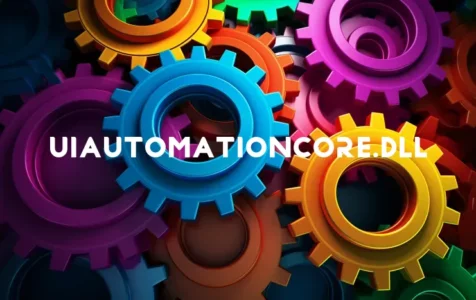Introduction to UIAutomationCore.dll
UIAutomationCore.dll is an integral system file in the Windows operating system, specifically part of the Microsoft UI Automation Core. This Dynamic Link Library (DLL) file provides programmatic access to most user interface (UI) elements on the desktop, facilitating the automation of UI-related activities. Initially making its appearance in Windows XP as part of the Microsoft .NET Framework, UI Automation’s role extends to improving accessibility and enabling UI automation testing tools.
Is UIAutomationCore.dll Safe?
UIAutomationCore.dll, being a genuine Microsoft file, is generally safe to run. However, concerns may arise due to various issues, such as the file being deleted or misplaced, corruption by malicious software, or a damaged Windows registry. Some applications may also require this DLL to be placed in their installation folder.
Identifying Malware or Virus
While UIAutomationCore.dll itself is not a virus, it can be mistaken for one if malicious software mimics its name or if the original file has been tampered with by malware. It is crucial to perform regular scans with reliable antivirus programs and ensure the integrity of UIAutomationCore.dll to avoid security risks.
Common Issues with UIAutomationCore.dll
PC users frequently report crashes and errors related to UIAutomationCore.dll, particularly in the context of PC games or applications like Flight Simulator X (FSX). These crashes may occur due to compatibility issues with different versions of the DLL, especially when newer operating systems or applications are involved.
Expert Tip: For smoother PC performance, consider using a PC optimization tool. It handles junk files, incorrect settings, and harmful apps. Make sure it's right for your system, and always check the EULA and Privacy Policy.
Special offer. About Outbyte, uninstall instructions, EULA, Privacy Policy.
Solving Related Issues
The resolution for UIAutomationCore.dll issues may involve several steps such as:
– Restoring or replacing the missing or corrupted UIAutomationCore.dll file. It is available in various versions, and the latest version is oftentimes the most suitable choice.
– Installing any necessary language packs before applying hotfixes provided by Microsoft for specific problems.
– Placing the right version of DLL in the game or application folder for compatibility. For example, in FSX, a specific version (6.0.5840.16386) is recommended for certain versions of Windows to prevent crashes.
Community Discussions and Solutions
In community forums and discussions, users share their experiences and solutions regarding UIAutomationCore.dll issues. For instance, errors in FSX are often resolved by using a specific version of the DLL file and ensuring it is in the main FSX folder. Experienced users suggest the reconstruction of configuration files and careful changes to settings when troubleshooting.
In the realm of UI Automation, Microsoft provides overview and technical resources for developers who need in-depth guidance on implementing UI Automation in their applications.
For general assistance with DLL issues, one can refer to the DLL-files community forum, which allows users to seek help from tech specialists and the broader community.
Downloading and Fixing the DLL
Before downloading a DLL, ensure that the website is reputable and the file is genuine. Remember not to download DLLs from unverified sources as they may be compromised. If an issue persists, it may be beneficial to request a hotfix from Microsoft or seek additional technical support.
In sum, UIAutomationCore.dll is a crucial component for Windows accessibility and automation tasks. While generally safe, users should remain vigilant to ensure it has not been compromised or misused by malware. Resolving issues with the DLL often involves downloading the correct version and applying recommended fixes from the community or official Microsoft support.