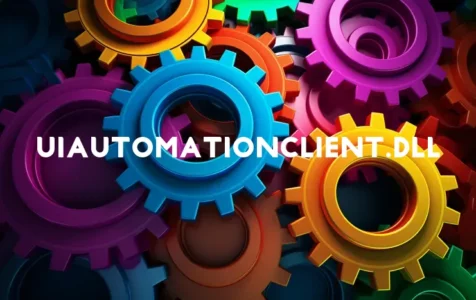Understanding UIAutomationClient.dll and UIAutomationTypes.dll
When developers build .NET applications that interact with the user interface elements on Windows, they often require access to certain Dynamic Link Libraries (DLLs) to programmatically control and automate UI elements. Two such DLLs that are essential for building UI automation clients are `UIAutomationClient.dll` and `UIAutomationTypes.dll`.
What Are These Files?
`UIAutomationClient.dll` is a part of the Microsoft UI Automation framework that serves as an accessibility framework for Windows. It enables automated testing and interaction with the UI, which is particularly useful for users who need assistive technologies. `UIAutomationTypes.dll` contains the types and enumeration values needed for UI automation clients to work with UI elements.
This framework is available on all operating systems that support the Windows Presentation Foundation (WPF), making it an important tool for developers concerned with accessibility. It has the advantage of masking differences in underlying frameworks of various pieces of UI, providing a consistent API for automation clients to interact with.
Is It Safe to Use?
Both `UIAutomationClient.dll` and `UIAutomationTypes.dll` are provided by Microsoft as part of the .NET Framework, and when obtained from the proper channels, they are safe to use. They are not harmful in themselves and are designed to support developers in creating more accessible applications.
Expert Tip: For smoother PC performance, consider using a PC optimization tool. It handles junk files, incorrect settings, and harmful apps. Make sure it's right for your system, and always check the EULA and Privacy Policy.
Special offer. About Outbyte, uninstall instructions, EULA, Privacy Policy.
Could These DLL Files Be a Virus or Malware?
Any file on a Windows system can potentially be replaced or mimicked by malware, including DLL files. However, `UIAutomationClient.dll` and `UIAutomationTypes.dll` as provided by Microsoft through official channels are legitimate system files. It’s crucial to ensure that these files are sourced from trustworthy locations and not from suspicious third-party websites. Users should be cautious of downloading DLLs from any unverified sources, as these could be disguised as malware.
Common Issues Associated with These Files
One common issue faced by developers is using the automation DLLs in a supported environment. These libraries were originally part of the .NET Framework but have since been made available for use in .NET Core projects. As such, developers migrating applications from the .NET Framework to .NET Core or later versions have sometimes reported difficulty in adding references to these DLLs.
Another reported problem is that when using the `AutomationElement.FindAll` method from `UIAutomationClient.dll`, noticeable memory spikes have been observed, particularly in Windows 11 22H2 editions. Such memory leaks can lead to application instability and should be addressed in the application’s memory management routines.
Some users may encounter errors related to finding or referencing `UIAutomationClient.dll` and `UIAutomationTypes.dll` in their projects. These issues often arise due to changes in how the .NET Core and later versions of the SDK manage references compared to the older .NET Framework.
How to Fix These Issues
When it comes to adding these DLLs to a .NET Core 5.0 project, it has been noted in a Stack Overflow discussion that the required references are sometimes not found automatically. A user shared a solution to include the required references by tweaking the project file (`.csproj`) settings.
If encountering memory leaks or performance issues, developers must ensure they are managing resources correctly, particularly when dealing with unmanaged resources in their applications. Also, applying the latest updates to the Windows operating system and the .NET framework might alleviate issues related to incompatibility or known bugs.
For projects that are not desktop apps and do not use WPF but still require access to these DLLs, developers could create a console application and reference the entire WPF library, which will include the necessary UI Automation DLLs.
In case of error messages such as failure to find `System.Windows.Automation`, developers should confirm the existence of the correct DLLs in their project and ensure the correct version of the framework is targeted.
Conclusion
Handling `UIAutomationClient.dll` and `UIAutomationTypes.dll` correctly is essential for developers creating applications that require UI automation capabilities. While these DLLs are integral parts of the UI Automation framework within Windows, developers may face some challenges when including them in their projects, especially when transitioning from older .NET Framework applications to .NET Core or later versions. By adhering to proper references, resource management, and utilizing community support, developers can navigate these issues and make use of UI Automation to enhance application accessibility and automation testing.