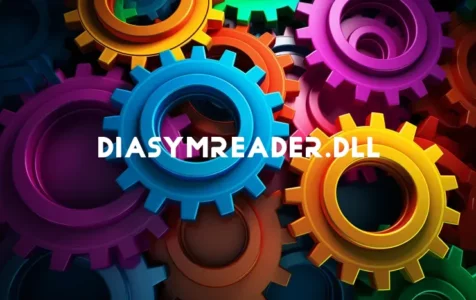All About DiaSymReader.dll
DiaSymReader.dll is a DLL (Dynamic Link Library) file, which is part of the Microsoft .NET Framework. This specific DLL is responsible for reading program database files (PDBs), which contain debugging and project state information. Developers commonly use PDB files when they need to debug their applications in the development environment.
Safety and Concerns
Generally, DiaSymReader.dll is a safe file to run since it is a legitimate component of the .NET Framework provided by Microsoft. However, as with all executable files, there is always a risk that a file could be infected with malware or a virus if obtained from an untrustworthy source.
Potential Risks
A security vulnerability was identified in DiaSymReader.dll related to the handling of corrupted PDB files (CVE-2023-36792), which could lead to remote code execution. To mitigate this risk, Microsoft released a security update in September 2023 to address this vulnerability in .NET Framework versions 4.6.2, 4.7, 4.7.1, and 4.7.2 for Windows Server 2012 R2 (KB5029941). It is critical to apply such updates to maintain the security of your system.
Common Issues and Fixes
Problems with DiaSymReader.dll can manifest in different ways. Users may encounter error messages stating that the file is either not designed to run on Windows or contains an error, or that it has been deleted or misplaced from its original directory.
Expert Tip: For smoother PC performance, consider using a PC optimization tool. It handles junk files, incorrect settings, and harmful apps. Make sure it's right for your system, and always check the EULA and Privacy Policy.
Special offer. About Outbyte, uninstall instructions, EULA, Privacy Policy.
To address these issues, here are some troubleshooting steps:
- Run System File Checker (SFC): This utility scans for corrupted or missing system files. Open Command Prompt as an administrator and type
sfc /scannowto run the scan. - Install Windows Updates: Make sure that your system is up-to-date with the latest security patches and updates from Microsoft.
- System Restore: If the problem started recently, you could use System Restore to revert your system back to a previous state when DiaSymReader.dll was not causing issues.
- Administrative Rights: Run the problematic software with administrative privileges to ensure it has the necessary permissions to access the DLL file.
- Check Disk Utility: Use the built-in Check Disk utility to scan your hard drive for errors that could affect file integrity.
- Reinstalling Software: If a specific application indicates issues with DiaSymReader.dll, try reinstalling the software to restore the DLL file to its correct location.
In some scenarios, such as system crashes or software installation failures, users have reported that directives from Microsoft support, such as the use of System File Checker and following prescribed steps for analyzing log files, have not resolved their issues with the DLL file. In these cases, further investigation is required, often with the assistance of Microsoft support or experienced IT professionals.
Community Discussions
Many users share their experiences for troubleshooting issues related to DiaSymReader.dll on Microsoft’s community forums and other platforms. A common suggestion is to verify the integrity of the DLL file and to ensure that its correct version is installed.
Developers should ensure they use compatible versions of DiaSymReader.dll with their projects, paying attention to 32-bit vs. 64-bit requirements, and the specific version needed for their version of the .NET Framework. Issues reported on platforms such as GitHub indicate that incorrect versioning or downgrades of the DLL can lead to problems.
It is important to source any replacements of DiaSymReader.dll from reputable and safe locations, as downloading DLL files from the internet can be risky.
Conclusion
DiaSymReader.dll plays a crucial role in the .NET development environment. While it is generally safe, as with any DLL file, there can be vulnerabilities and errors that require updates and troubleshooting. Keeping your system and applications up-to-date and following recommended security practices will minimize issues related to this file. For any persistent problems with DiaSymReader.dll, seeking professional assistance and referring to community discussions for shared solutions can be invaluable.