The d3d11.dll file is a crucial component of Microsoft DirectX technology, specifically DirectX 11, used by many modern games and graphics programs. It’s part of Direct3D, which manages 3D graphics rendering, facilitating communication between your computer’s hardware and software to produce visual experiences. Issues with d3d11.dll, such as missing or corrupt files, can prevent programs from running correctly, often caused by deletion, corruption, or malware infection.
Is D3d11.dll Safe to Run? Can It Be a Virus or Malware?
The genuine d3d11.dll file provided by Microsoft is completely safe. But like any file on your computer, it can be replaced by a malicious version. Therefore, it’s critical to ensure that you’re using a legitimate and uncorrupted version of the file. If you encounter a d3d11.dll file outside of the typical Windows system directories or if prompted by an unfamiliar website to download it, exercise caution, as these could be malware-disguised versions.
Fixing D3d11.dll Issues
- Restore the File: Check the Recycle Bin and restore d3d11.dll if deleted.
- Scan for Malware: Use an antivirus to scan and remove any infections affecting the file.
- Reinstall DirectX: Download and install the latest version of DirectX from Microsoft.
- Update Drivers: Update graphics drivers from the manufacturer’s official website.
- Run Windows Update to obtain Microsoft’s latest fixes and patches.
- Reinstall Affected Application: Uninstall and then reinstall the application that is displaying the error.
- Use System File Checker (SFC): Execute “sfc /scannow” in an elevated Command Prompt to fix corrupted files.
- Caution with Registry Cleaners: They can pose risks and cause harm.
- Avoid Unofficial .dll Downloads: For safety, refrain from downloading .dll files from non-official sources.
Community Discussions on D3d11.dll
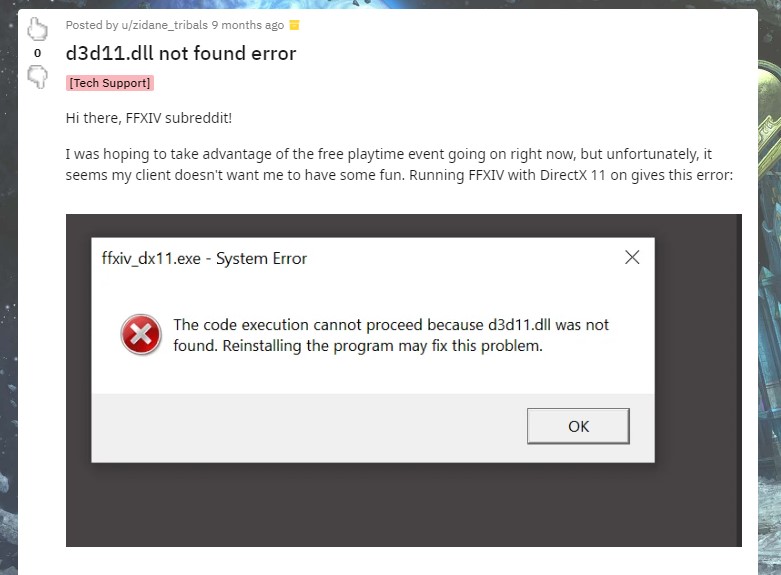
Online forums, like the Final Fantasy XIV subreddit, frequently discuss d3d11.dll errors, offering advice and solutions from experienced gamers and tech enthusiasts. The d3d11.dll file is vital for advanced graphics in Windows applications and games. For related issues, use recommended restoration or replacement methods and consult online forums for further troubleshooting guidance.
Expert Tip: For smoother PC performance, consider using a PC optimization tool. It handles junk files, incorrect settings, and harmful apps. Make sure it's right for your system, and always check the EULA and Privacy Policy.
Special offer. About Outbyte, uninstall instructions, EULA, Privacy Policy.
