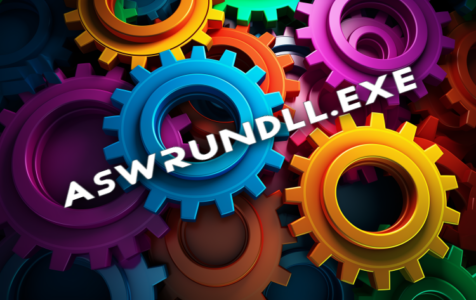At the heart of modern digital security is a suite of tools designed to protect our machines from nefarious digital threats. Among these tools is the aswRunDll.exe process, an essential part of Avast Antivirus, a widely trusted and used security solution developed by AVAST Software, based in Prague, Czech Republic.
Avast Antivirus stands on the frontline of defense, armed not only with antivirus abilities but also preventing spyware, phishing attacks, malware, and a litany of digital security hazards. It comes with a plethora of features, such as automatic updates, HTTPS scanning, and DeepScreen technology, to name a few. These defenses spread across various platforms, from Windows PC to Mac OS and Android devices.
The file known as aswRunDll.exe, which often resides within a subfolder of “C:\Program Files (x86)”—specifically “C:\Program Files (x86)\AVAST Software\Avast\”—is not an intrinsic part of the Windows operating system, but it holds significant importance for the functioning of Avast products. Users will notice that this process does not have an associated window and typically does not pose a direct risk to your PC.
Is AswRunDll.exe Safe? Could It Be a Virus or Malware?
Executable files like aswRunDll.exe generally pose a question: Is it safe or a digital Trojan horse? To discern its true nature, one must consider its location on your system and its digital signature. If the file resides in its expected directory and has a valid signature that confirms its source, it can be considered legitimate and safe, as is usually the case with aswRunDll.exe.
Expert Tip: For smoother PC performance, consider using a PC optimization tool. It handles junk files, incorrect settings, and harmful apps. Make sure it's right for your system, and always check the EULA and Privacy Policy.
Special offer. About Outbyte, uninstall instructions, EULA, Privacy Policy.
Yet, in the murky depths of the internet, nothing is impervious to corruption. Legitimate files can be mimicked or infected by malware to masquerade as trustworthy applications. Malware developers often exploit this technique to avoid detection, leading to the Astaroth Trojan campaign, which misused tools like aswRunDll.exe to embed and execute its malignant activities.
This Trojan was particularly advanced in its methods of attack, and it even exploited legitimate Antivirus processes to infiltrate and steal personal information. Users reported issues like high disk, CPU, or GPU usage when infected with a malicious version of the file. It was observed that this malware would steal passwords, intercept keystrokes, and transport significant data to the attackers, causing substantial risk and damage.
Troubleshooting AswRunDll.exe Issues
Are you encountering runtime errors or suspecting that aswRunDll.exe is causing your system to falter? There are several steps you can take to resolve these problems.
First, a System Restore can often roll back your system to a point before the issues emerged. If this fails, uninstalling and then reinstalling Avast Antivirus, the software associated with aswRunDll.exe, can sometimes resolve the error.
Regular system updates play an invaluable role in keeping such errors at bay. Windows Update could provide fixes to underlying issues with the operating system that could, in turn, resolve aswRunDll.exe-related errors.
If you’re facing high resource usage, checking the Task Manager to assess the disk, CPU, and GPU usage by aswRunDll.exe can provide clues. Monitoring these can indicate whether the process is behaving normally or if it’s potentially malicious.
Community Discussions and Support
Users have brought up concerns about aswRunDll.exe in community discussions and have received advice ranging from verification of the file’s integrity to complete reinstallation of the Avast Antivirus software. You can find insights from these community experiences and gain help from other users who might have faced similar issues by visiting Avast’s official forum. Here’s a link to a relevant discussion.
Final Thoughts
Navigating the complexities of cybersecurity is a must in today’s digital landscape. The case of aswRunDll.exe exemplifies how even components of trusted security tools can be targeted by attackers. Vigilance, coupled with the right knowledge, enables users to discern between a legitimate process and potential malware, ensuring their data and privacy remain intact. Always remember to keep your antivirus updated, be cautious with unsolicited files and emails, and reach out to trusted resources when in doubt.