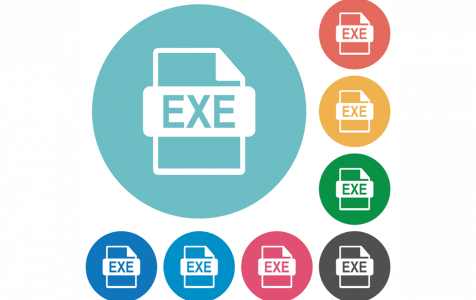Files that have the “EXE” formatting are capable of launching a process or program on the system. Once the process has been launched, an operation gets activated. Some of these files are not essential, and neither are they related to Windows OS functions. Files like this may damage your computer. One good example is AppSync.exe.
AppSync.exe – What Is It?
AppSync.exe is an executable file that users see running in the Task Manager. The file is not a core Windows file and may cause several problems.
AppSync.exe is loaded during the Windows boot process and has a visible window. The file is situated in a subfolder of the user’s profile folder. The location is C:\Users\USERNAME\AppData\Roaming\AppSync\. The file’s known size on Windows is 4 KB.
Is AppSync.exe a Legitimate File?
Is AppSync.exe a virus? The easiest way to determine this is by using a reputable anti-malware program. If the file is a possibly harmful intruder, it’ll be detected and eliminated by the security tool.
Expert Tip: For smoother PC performance, consider using a PC optimization tool. It handles junk files, incorrect settings, and harmful apps. Make sure it's right for your system, and always check the EULA and Privacy Policy.
Special offer. About Outbyte, uninstall instructions, EULA, Privacy Policy.
The AppSync.exe file is associated with a potentially unwanted program known as PUP.Optional.AppSync, as well as other dubious AV tool detection results. While AppSync.exe is known to travel in software bundles, it may also be linked to legitimate software called VMware ThinApp. Some experts also claim that this executable might be related to a crypto mining software and data-stealer.
Symptoms of an AppSync.exe Infiltration
Sometimes, the system starts acting strange when AppSync.exe is installed. In this case, you need to take action and get rid of the program immediately. Here are some common symptoms that you are most likely to see:
- Intrusive ads, hyperlinks, and pop-ups show on your screen.
- You get redirected to untrusted websites.
- The search results show sponsored content such as links.
- The browser settings get changed without your consent.
- Bookmarks, as well as desktop icons, may be added without your authorization.
- This resource-intensive program abuses the CPU and uses it to solve deep mathematical problems resulting in crypto generation directly into the cybercriminals’ wallet. You may notice regular system crashes or slowness.
- The worst-case scenario would be identity theft or loss of money as a result of stolen personal information.
Mostly, the infiltration could potentially lead to a more severe malware infection. So, you don’t have to sit around and wait as this puts you, your personal information, and the stored data at risk.
How to Remove AppSync.exe
Should AppSync.exe be removed? Yes, since AppSync.exe shouldn’t be trusted. This program is known to record keyboard as well as mouse movements, making it a potential security threat.
Malicious software can camouflage itself as harmless files. For example, files like AppSync.exe make it hard for users to identify because they are also located in the “C:\Windows” or “C:\Windows\System32” folders. If you are experiencing problems with this file, it’s time to remove it for your computer’s security. However, there’s no need for you to terminate the program if the process is related to a legitimate application that is not causing any issues.
The manual removal may appear overwhelming due to the number of steps that you have to go through. Find a clear manual with easy-to-follow instructions and make sure that you follow them keenly. Uninstalling any program while there is an active malware infection may interfere with the operations of the system. So, you have to be very careful.
After the manual removal of this malware-related executable file, you still need to download a robust security tool and scan your computer. You might be required to run a recovery tool if some of your data was damaged.
Best Practices
A clean and tidy computer is the easiest way to avoid AppSync.exe-related problems. This would require you to regularly run scans for malware and clean your hard drive. You should also:
- Uninstall programs that you no longer need
- Perform periodic backups
- Set restore points
There are a few measures that you also need to put in place to protect yourself from malware that is always lurking. The first step is to always make sure that you download and install good security tools. Whenever you’re downloading software, un-tick all the pre-checked deals or offers before finalizing the download. Always ensure that you pick the “Advanced or Custom” settings.
Conclusion
AppSync is a PUP that installs other programs onto your system. It includes different types of malware, such as adware and unwanted extensions. While running, it shows on the Task Manager as “AppSync.exe” which doesn’t have a specific uninstall method. You need to remove it manually and run a scan using a reputable security tool.
We hope that after reading this guide, you were finally able to decide whether AppSync.exe is a virus that should be removed from your computer or if it’s a legitimate and trustworthy file belonging to the Windows OS.