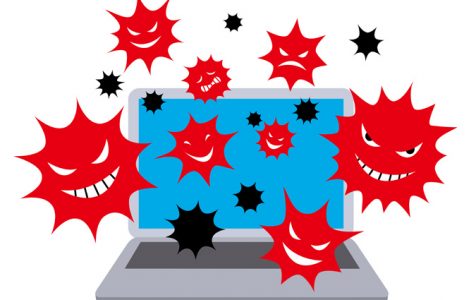The Internet has had a huge impact on converting the world into a global village. And because it is used by professionals, translation apps are now a demand to everyone using the Internet.
Google Translate is the leading online translation tool today. Integrated swiftly into the company’s ecosystem, it boasts an impeccable number of users. However, recently, the name has been associated with scam activities, with many left questioning its legitimacy.
What Is the Google Translate Scam?
Google Translate scam is a sophisticated online fraud scheme that aims to trick users into installing the malware version of a legitimate Google Translate app. The Google Translate scam is a rogue application designed to change the affected computer’s browser configuration without the user’s consent. It then performs redirects to portals that display explicit, dubious, and malicious content.
Also, this rogue browser plug-in goes on to display misleading ads and affects the overall performance of the computer. Moreover, the Google Translate scam promotes other malicious programs and activities.
What Does the Google Translate Scam Do?
The Google Translate scam involves the use of a browser hijacker that poses as the legitimate Google Translate app to deceive unsuspecting users. Once the app gets installed, it makes changes to the browser settings so that it can perform its dubious activities. It then redirects all search queries to display unrelated sponsored ads and other explicit content.
This scam also involves the installation of trackers and cookies to monitor the victim’s online activities. It records and collects personally identifying information, such as IP address, pages visited, ads clicked upon, device details, geolocation, login credentials, as well as search queries. The information is then shared with multiple third-parties, including malware developers and cybercriminals.
Redirects caused by the Google Translate scam can lead to suspicious sites that contain malicious content. Any ad links shown can trigger a redirect to a non-relevant site. Since this is junkware, promoters don’t care where the money comes from. Therefore, the content shown is unfiltered and victims are bound to receive explicit content.
What makes the Google Translate scam complicated to an average user is that it adds a feature that blocks the restoration of browser settings. It prevents the user from accessing the browser configuration page, too. This means you cannot delete the extension and return the original search engine by accessing the Settings link.
Remove Fake Google Translate Extension
Before removing the extension associated with the Google Translate scam, you must understand the techniques used by dubious developers to spread malicious content. This will help you avoid getting infected in the future.
Most suspicious developers use similar methods to spread malware. Take, for instance, browser hijackers. These sorts of programs are promoted using suspicious platforms that distribute freeware, cracked products, or unverified software distributors. The supposedly free software offered is laced with additional malware installers that are set to trigger when the user selects a Recommended or Express installation process. Usually, unsuspecting users won’t know that they are allowing the installation of potentially unwanted programs along with the desired app.
The best way to avoid such is to always select the Custom or Advanced installation process which gives the user control over what gets installed. Another trick used by malware developers involves the use of deceptive ads that claim to help unsuspecting users improve their system’s overall performance.
Although it may seem impossible to entirely avoid viruses online since the techniques are forever evolving, it’s best to apply the following tips to minimize the chances of getting infected:
- Always select the Advanced or Custom installation option when installing a new app.
- Before installing unknown software, do thorough research about it online.
- Pay attention to cloned apps by checking the developer of the software.
- Get software updates only from official sites or verified distributors.
Now that you know the basics to avoid getting infected by malicious programs, it’s time to get rid of the ones that already found their way to the system, including the Google Translate scam.
Solution #1: Remove Google Translate Scam from the System
By removing the Google Translate scam program from the computer, you can eliminate the feature that blocks access to your browser settings.
- Press the Windows key and type Control Panel before hitting the Enter key.
- Click on Programs and Features, and then go through the list of installed apps to identify ones related to the Google Translate scam. Also, check for recently installed apps that you don’t recognize.
- Right-click on the suspicious program and pick Uninstall from the emerging menu.
- Follow the prompts to complete the uninstallation process.
- Do the same thing to all suspicious apps. When done, move to the next solution.
Solution #2: Remove Google Translate Scam from the Browser
Now that you have removed the scam from the system, it’s possible to access the browser configurations and return them to their original look and behavior.
- Open Google Chrome and click on the 3 dots icon to reveal the menu.
- Select the Settings option before clicking on Extensions.
- In the Extensions tab, identify programs that are related to the Google Translate scam or have been recently installed.
- Click the Remove button next to it and follow the prompts to complete the uninstallation process.
- When done, head back to the Settings tab and this time, pick Search engine from the left pane.
- Click Manage search engines, and then select Google under the Default search engines category.
- Go through the list of available search engines and remove all that look suspicious and related to the Google Translate scam.
- Now, hover to the left pane and pick Advanced to expand the link.
- Select Reset and clean up before clicking on Restore settings to their original defaults.
- Confirm your action by selecting the Reset settings button.
- When done, close the browser and move on to the next solution.
Solution #3: Clean the Computer from Malware with a Reputable Anti-Malware Utility
At this point, you should be seeing some improvements to your computer. However, the job is not yet done.
Download and install a recommended anti-malware security software. Run the app and select the Full Scan option. This will allow the program to scan the entire system and detect suspicious programs and content in your system. Once the scan has been completed, pick Quarantine or Remove from the recommended options to get rid of the flagged content.
When done, you can restart your computer for changes to take effect. Make sure you set the security software to run in the background to benefit from its real-time protection against malware attacks.
Conclusion
As you can see, you mustn’t trust anything online that holds a familiar name. You must first investigate the legitimacy of a program before installing it. Moreover, if the program is free, download it from its official site. That way, you avoid the risk of getting pirated content that is laced with malware installers.