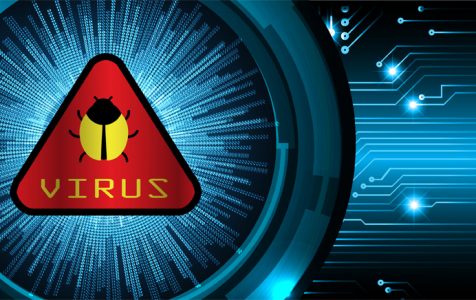The AnarchyGrabber virus is also known as AnarchyGrabber malware or the AnarchyGrabber Trojan.
What is the AnarchyGrabber virus?
This term refers to a malicious, updated high-risk threat that affects Discord users. Both the original and updated versions are designed to steal the victim’s account details.
What does it do?
The software attempts to steal the victim’s passwords and tokens, and may try to disable 2FA (this is a two-factor authentification process for your Discord account), while also posing a potential threat to the victim’s friends.. The hackers use hacked accounts that they already have access to, to infect and steal other accounts after spreading the AnarchyGrabber malware.
The malware eludes detection by modifying the victim’s JavaScript files. The code is injected into the files causing several changes to them. The software’s main target is the “index.js” file, which is found in the “%AppData%\Discord\[version]\modules\discord_desktop_core\“ directory.
When a user launches an infected Discord app, other malicious JavaScript files also load. When the victim logs in, their information is shared with a Discord channel that is controlled by hackers. The loss of a Discord account results in loss of all servers, contacts, and direct messages.
AnarchyGrabber distribution
AnarchyGrabber malware can be found online without any upfront cost. However, this doesn’t mean that anyone should or could easily download and use the software, as doing so is illegal and punishable by law. The threat is distributed on different hacker forums or through YouTube videos, whereby dubious links are put up in the description boxes.
The hackers ensure that they update the program regularly and release it so that the threat remains effective and highly potent. These updates make it so difficult for the previous copies to be removed. Even if the user had already removed the files from his/her computer, this trick enables the AnarchyGrabber to remain operational because it had already planted its corrupt code into the Discord app.
How to remove AnarchyGrabber virus?
Do you suspect that your computer has been infected with AnarchyGrabber? These AnarchyGrabber removal instructions will show you how to remove the virus:
Manual AnarchyGrabber Removal
To get rid of the AnarchyGrabber manually, you don’t need advanced computer skills. As long as you follow this guide carefully, you should be good to go.
Begin by checking the list of programs that are running on your computer. This helps you identify the exact name of the virus that you should get rid of. And then, reboot your computer into Safe Mode.
If you’re using Windows XP or Windows 7, continue with these steps
- Click the “Start” button.
- Restart the computer.
- During the starting process, press F8 on your keyboard.
- The Windows Advanced Options menu pops up.
- Choose Safe Mode with Networking.
If you’re using Windows 10/11 or Windows 8, do the following:
- Go to the Start screen and search Advanced.
- Choose “Advanced Startup Options.”
- Click on “General PC settings.”
- Choose Advanced startup.
- Click on the “Restart” button.
- Click “Troubleshoot” on the Advanced Startup options.
- Select “Startup settings.”
- Click Restart.
- Press F5 to boot in Safe Mode.
Now, enable “hidden files and folders.” Open the “Downloads” folder. Locate the malware file that you need to get rid of. Keep in mind that sometimes these files hide under legitimate Windows process names. Be very careful not to remove important system files. Delete the malicious program.
After removing the AnarchyGrabber in Safe Mode, restart your computer in Normal Mode.
You still have to run a system scan using a reputable safety tool to make sure that the malware doesn’t autorun in the next startup. These steps might also not work very well with severe malware infections.
Automatic AnarchyGrabber Removal
If you’re not able to perform the manual removal, you can simply skip to this next step. This process requires a robust malware removal and protection tool to remove the AnarchyGrabber.
- Download a robust security tool.
- Run a scan.
- Quarantine all found threats.
- After following these steps, your computer might potentially be free of malware infections. However, it’s important to use a reputable cybersecurity tool or consult with a professional to ensure that the malware has been completely removed.
Note:
Due to the constant updates, it might be a little difficult to eradicate the AnarchyGrabber virus from your computer. The only sure way to do so is to remove the Discord app altogether, and then install it afresh.
Conclusion
Hackers are always updating the AnarchyGrabber virus, making it more feature-rich and difficult to eliminate. The virus disables 2FA and steals passwords and contacts stored in the system. The hackers use this information to get money by asking people in your contacts to send them money or sending out files that contain malicious links. The information could also be used to steal accounts, make fraudulent transactions, and purchases.
One essential step in preventing such issues is to ensure that your computer is protected by a genuine antivirus software. However, good cybersecurity practices such as avoiding suspicious links and not downloading unverified software are equally important. You should ensure that it’s always up to date.