The awesome computing power of today’s smartphones has made them an integral part of our everyday lives. However, despite the tremendous potential that these devices already present, we still yearn for a little bit more. Fortunately, there are several ways to tweak these devices. One of these ways is by installing an Android mod. And if you’ve been using Androids for quite some time, you’ve probably come across the term mod but haven’t paid attention to it much since Android devices are already quite powerful out of the box. Android Mods are applications that tweak the performance of your Android device. Let’s take a look at some of the most popular Android mods available today.
Franco Kernel Updater Manager
In the past, a phone needs only to make calls, send messages, and to store contact information. Games were severely limited, so nobody took the time to play whatever game came on a standard phone. Today though, aside from the standard features, smartphones are capable of virtually anything — from setting calendar events and web browsing to video streaming and high-definition gaming. But even though all these features are great, they take a toll on a phone’s battery life. With heavy use, a smartphone’s battery life can only last a few hours.

With the Franco Kernel Updater Manager, it’s possible to extend battery life so you wouldn’t have to keep running around to charge the phone. With this mod, you can improve the performance of the phone so it doesn’t consume too much power. You can manage both the Central Processing Unit (CPU) and the Graphics Processing Unit (GPU) to improve the phone’s performance while reducing power consumption at the same time. The mod has a ton of other features that you will likely find useful. You can overclock or underclock the device, which is basically to increase or decrease the computing power. But just be careful when adjusting these settings as these could place undue stress on the processors.
Roehsoft RAM Expander
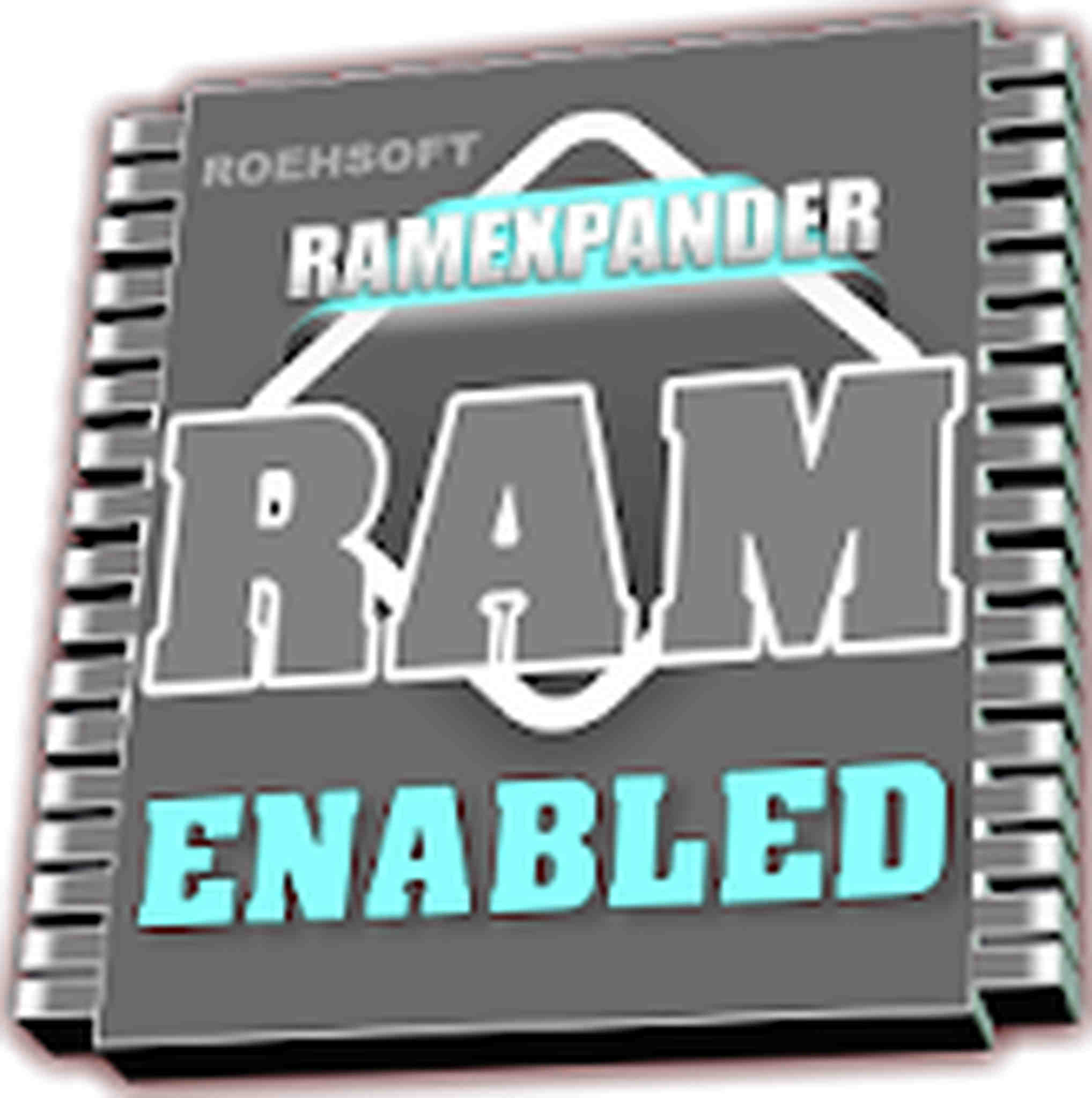
If you’ve been using your Android for a while, you would have likely learned the importance of RAM (Random Access Memory). RAM size dictates how fast or slows the phone can process information. That being said, the smaller the RAM, the slower the phone’s processing abilities. The larger the RAM, the faster the phone processes information. With Roehsoft RAM Expander, the phone will perform better. It does this by creating virtual RAM on your device. The device can use the virtual RAM to act like regular RAM, thus increasing processing power. This is extremely useful if you’re fond of playing high definition games on your Android.
Viper4Android Mod

Do you like listening to music or using your phone for hands-free? That’s great, but only if you had powerful speakers. Unfortunately, most devices do not. You can attach an earpiece, but it becomes uncomfortable in the long run and it can also distract you from what’s happening in your environment. By installing the Viper4Android Mod, an excellent solution that enhances the performance of the phone’s speakers, it amplifies the speakers so that you won’t need to use an earpiece or speaker headset. You’ll also be able to improve the sound quality via the mod’s speaker optimization option and audio equalizer.
Dumpster App

Have you ever accidentally deleted a file and couldn’t find how to undelete it? On computers, whenever you remove a file, it will just throw it into a recycle bin. If you see that you still need the file, just open the recycle bin and restore it. The Dumpster app acts like a recycle bin for your Android phone. If you delete a file, it will place it in the dumpster so you can retrieve it if needed.
Volume Slider

Have you ever wished there was a more natural way to adjust the volume on your phone? The Volume Slider displays a graphic representation of your Android’s volume settings. All you’ll need to do is to adjust the slider to either tone-down the volume or increase it. This comes in handy when you’re listening to music and you are interrupted or when you’re using the phone hands-free, and you don’t want everyone around you listening to your conversation.
Launchify

Are your apps disorganized? What if there was a way to organize the apps by how often you use them? Launchify does exactly this. This Mod takes note of which apps you use the most and organizes them accordingly on your Android device. This way, you won’t need to keep scrolling in between the screens to find the apps that you need.
Fulscrn

Android devices usually have a somewhat limited display area. The screen area is reduced further by all the widgets and other features of the device. With Fulscrn, you’ll be able to use the screen’s maximum settings when you need to. This is particularly useful if you have vision limitations or you’re just tired of looking at all the features that you’re not using, and you wish to focus on one particular feature.
Fingerprint Gestures

If your Android device has a fingerprint scanner, you’re most likely just using it to log onto your phone. This is a great security feature, but did you know that the fingerprint scanner can be used for other purposes as well? With the Fingerprint Gestures mod, you’ll be able to use the fingerprint scanner to quickly perform other features like going straight to the home screen or going back one step. All you’ll need to do is to set up the mod to perform a function of your choice by single tapping or double tapping the fingerprint scanner.

One of the biggest challenges we usually experience when using an application is exiting from it quickly. You’ll either need to tap on the back button or the home screen button on your device. The Swipe mod provides a more convenient method to exit any application by just swiping on one of the edges. This way, you won’t need to use two hands to exit the app. Simply swipe one of the edges of the application, and you’ll be returned to the home screen.
Fooview

Navigating your device’s numerous applications isn’t that difficult, but what if there is an easier way to find the app you need? The Fooview enables you to find any particular app by listing them all in a little bubble on the left-hand side of the screen. Just find the app you need on the bubble, and you’ll have direct access. Fooview offers plenty of other exciting features as well.
Boot Animation

The Boot Animation isn’t particularly necessary to improve the Android’s performance, but it can give a little more life to your device. Most devices have a rather dull boot display. If you’re yearning to look at something more exciting while your device boots up, the Boot Animation mod will provide you with several animation sequence options that you can use for the boot display. However, Boot Animation is also a mod that will require root access.
Conclusion
A modded Android will definitely perform better than one that’s just arrived from the factory. However, you need to be careful when choosing the mods for your device. Keep in mind that if you tweak your device too much, there’s a possibility that you’ll be maximizing its processing power. While this isn’t necessarily bad, using anything at its maximum settings will increase wear and tear and may reduce the service life of your device. So, we suggest you take better care of your Android device after modding. Android cleaner tool, an app designed to get rid of junk files and boost RAM, can help you with that.
