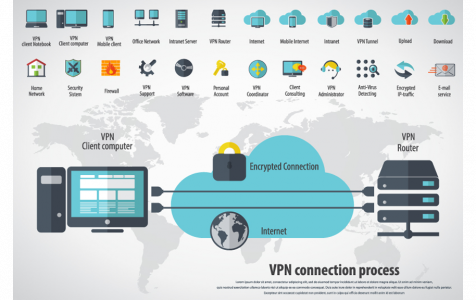You’ve probably heard a lot about VPNs, but what exactly are they? How do they work? When do you need a VPN service? Do they really guarantee privacy and security? What are the downsides of using them? Fret not because this VPN beginner’s guide is going to answer all your VPN-related queries.
What is a VPN?
VPN stands for Virtual Private Network. It was created to provide users with the privacy and security they need when they access the Internet. Although the Internet helps us a lot in many things, the security and privacy risks associated with it are high. When the Internet was first designed and introduced, the aim was to send packets in the most reliable way possible. Unfortunately, because the Internet was new, things did not go as planned. For that reason, most of the core protocols of the Internet failed in regards to data security.
Today, we’re using different applications (Facebook, email, messaging, etc.) in our everyday life. All of them are built and based on different Internet Protocols (IPs). Though there are IP standards, that does not suggest that all web-based apps will remain secure. Others still send and receive data without protection or security measures. And because of these loopholes, an Internet user’s data is left vulnerable to cybercriminals, who just wait for opportunities to steal private information. The good news is there are tons of VPN services you can choose from. VPN creates a secure and private data tunnel for people who access the web. Though VPNs are powerful tools for they do have limitations, too, but we’ll discuss these limitations further below.
How a VPN Works
Now, you might be wondering how a VPN works. Let’s explain with the concept of communication via the Internet. For example, you want to visit Facebook.com. First, your computer initiates a request by sending out packets. From your location, the packets will travel through routers and switches via your LAN. Once they are received by your router, they will be transferred to the public domain, the Internet. For the packets to reach the right destination, a separate request is sent to servers asking them to translate the DNS name of Facebook.com to an actual IP address. After it is translated, the information will be sent back to your browser via a request that will be sent to bring the packets to Facebook’s infrastructure. As soon as it arrives within Facebook’s system, the packets will be routed to the right location, usually the web page that contains the information you need. And finally, all the data will be sent back to you.
It only takes milliseconds for an Internet search to yield results, but not everyone knows that after we hit the Enter button, a lot of things actually happen. There’s a multitude of communication occurring at various points. So, to secure these events, VPNs ensure that communication packets are encrypted from the source to secure both information and data about you and your IP address.
The Types of VPNs
1. Corporate VPN
You are probably familiar with the local area network or LAN. It’s a private network built in one physical location. It can either be a campus, a corporate establishment, or a home. To protect data transmitted in a local area network VPN services are utilized to encrypt the data that traverse through the network.
2. Consumer VPN
Consumer VPN is used in coffee shops or hotels and connect to different web apps like social media sites, emails, shopping networks, and banks. With a consumer VPN, communications done over a public network are protected.
When to Use a VPN
1. To access a business network while traveling
For business travelers, VPNs are a must have. It is used to access the business network including local network resources, wherever they are. Of course, these local resources don’t need to be exposed to the Internet, hence the need for VPNs.
2. To hide browsing activity
If you are accessing the web via a public Wi-Fi connection, your browsing activity will be visible to everyone. To protect your activity, connect with a VPN.
3. To bypass Internet censorship
Some countries restrict their people to access the web or some websites. For that reason, use VPNs to get around the security and gain access to the web.
4. To download files
Many of us might have already tried this, download files via BitTorrent. But if your Internet service provider is intentionally slowing down the site, you can use a VPN to increase the Internet speed.
5. To access content and stream videos
Netflix users from countries outside of U.S.A who want to watch a movie or a show not locally available in their local area can get a VPN service to disguise their exact location.
Should You Use Free VPN Services?
There is nothing wrong when using a free VPN service. However, some would rather avoid free VPN services because the infrastructure needed to run them has to be paid for one way or another and the likelihood that advertisers pay for it via running display ads to gather data is high. Another reason why some people don’t use free VPN services is that many malware providers are responsible for setting up these free services to harvest private information. Rather than being protected, your information rather gets exposed.
How to Choose a Reliable VPN Service
So, how do you choose a VPN service provider that can provide your needs? There are a few things you need to take into account, including the following:
1. Location
We use a VPN service because we want to access something from a particular place or country. So, when making a decision, you need to verify if the service provider supports the country.
2. Speed
The speed of the VPN can definitely make or break your entire experience. If it’s extremely slow, you’ll be wasting time and money. Before you choose a VPN, ask about the download and upload speed, as well as the ping time.
3. Privacy and Logs
The main reason why many of us use a VPN is to increase online privacy and security. If privacy and security are a must, you need to find a service provider that does not keep logs.
4. Price
These VPN services come in varying rates. You can set a budget first and eliminate those options that don’t fall within it.
5. Customer Support
Of course, this has to be one of the most important factors you have to consider when choosing a VPN. No matter how technically savvy you are, you may need tech support in the long run, for instance, billing issues.
6. Server Location
Choosing a VPN service provider with a wide range of servers all around the globe can be advantageous. If you regularly stream video content from European nations and you live in the United States, then you need to check if your VPN service provider has a hub in Europe.
7. Number of Servers
Choose a VPN provider that has a lot of servers so you need not worry about being crammed into a full and overcrowded server, which can slow down your connection.
8. Device Support
Once you decide to sign up for a VPN service, you don’t want to connect to just one computer. You probably have other devices you can use to connect to the web such as smartphones, laptops, and tablets. So be sure to ask your provider first if the service can allow connecting with five devices.
9. Friendly User Interface
Another thing you have to check is the actual look and feel of the VPN app. Check if it is easy to operate, can you turn it on and off quickly, or can you quickly change from one location to another? Although if you will not be using the app a lot, it’s good to know that when the need arises, you don’t have to stress yourself.
10. IP Sharing
This may sound a bit technical, but checking if a potential VPN gives out the same IP address to other users is essential. Technically speaking, it’s hard to pinpoint and identify a user if many are accessing the web from the same address. That only goes to show that IP sharing provides another level of security and protection.
Can a VPN Service Guarantee Your Privacy?
The answer to the question is NO. A VPN service only helps ensure you are not being spied while your computer is connected to a website. The website itself is capable of violating your privacy. For example, the site you are visiting has a tracking cookie that gives information to other websites about you. There are also times when a website takes your email address and sells it to other businesses that need it. So, don’t wonder if one day, you’ll receive lots of emails from real estate brokers and agents selling you condominium units or properties.
Will a VPN App Slow Down Your Computer?
Well, that depends on the situation. Before, the process of encapsulating and encrypting packets would take a toll on the performance of a CPU. But today, CPUs are capable to perform the operation without impacting the processor’s performance.
Are VPN Services Legal?
Yes. VPN services are legal, but not everywhere and not all the time. In some countries like Turkey, China, United Arab Emirates, Iran, North Korea, Belarus, Oman, Turkmenistan, Russia, and Iraq, VPN services are not allowed. To be sure about the legality of VPN use in your country, be sure to your research. Ask your local government regarding the laws governing these services. Some countries implement penalties for those caught using VPNs. In the United Arab Emirates, for instance, you might be fined a minimum amount of $100,000 or be sent to jail.
Do VPN Service Providers Set a Limit on VPN Use?
While some service providers do, others don’t. Depending on the policy of the provider, they may limit the amount of data you can receive and send over a month period or a connection session. Others will even limit the data speed, which slows down your entire browsing experience. But don’t worry because it’s usually the free versions that set limitations on service usage.
And be careful because some providers claim that they can offer unlimited and safe data transmission without affecting the speed, as long as you pay a corresponding fee, but somewhere in the pages of the terms of service, they set certain limitations. That is why it is important to read the agreement, carefully, before agreeing to use the service.
Do VPNs Really Offer Security?
Truth is, not all VPNs are secure. Yes, some may offer a wide range of security features, but the reality is they might not really let you enjoy a private browsing experience. Some VPN providers log the things you do. They can record your IP addresses and DNS requests. They can even register your traffic, which means they will have access to the information you want to hide, such as the sites you visit, your current location, as well as the information you are sending. Although it can keep your information protected from spies and hackers connected via a public Wi-Fi network, it is best that you don’t sign up to any VPN service that logs your DNS, IP, or traffic data.
The best VPNs implement a strict no-logging policy. This means that they do not collect or save any information from the user. So even if authorities or government agencies require them to surrender their VPN logs, no data will be presented because they were not collecting any in the first place.
Do Phones or Tablets Need VPN Subscription?
Most Android and iOS devices today already come with a VPN feature can allow you to connect to corporate networks securely. However, if you usually access your IT organization via an open or public Wi-Fi connection, you probably need to subscribe to a reliable VPN service, unless you want to expose your organization’s data to hackers connected to the public network. And even if you’re only searching for something on Google or connecting to a web app like Facebook, you still need to use a VPN service.
What is a VPN Kill Switch?
A VPN kill switch is primarily a tool that cuts your Internet connection once it detects that a VPN connection has failed. There are two main types of VPN kill switches, one is an app that runs on the client’s computer, the other one works at the operating-system level.
The first type runs on a computer. If a VPN connection fails while the client app is running, the app will automatically turn off the computer to prevent your IP and data from leaking onto the web. The second type of kill switch runs at the level of the operating system. Since they belong to the driver-level systems that still work whether a VPN app is running or not, they can provide a better level of protection for your online activities.
Are There Drawbacks Involved in Using a VPN Service?
If you are planning to subscribe to a VPN service, there are two possible drawbacks you have to take into account. The ability to spoof your current address. Sure, it is an advantage if you need to appear as if you are in another country just to access a service or a content but then again, it’s not helpful at all times. For example, you are currently based in the United States, but you are tunneled into the United Kingdom. When you decide to go online shopping, suddenly, the prices will show in pounds and not in dollars. Besides, if you are signing up for a service like Bitcoin, the system will automatically set your address to an area where you don’t actually live. Once that happens, changing your information won’t be as easy as you think.
The other drawback, working in a remote location can affect your browsing speed. While it is not noticeable at all times, sometimes, it can get worse. Just think of the situation this way, all your information needs to travel to different cables within your VPN before it can get out to the web.
In Conclusion
VPN services are practically becoming more of a need than an option. With so many threats and vulnerabilities, while using the world wide web, it’s understandable why many are seeking the protection of a VPN service. Even if there are issues with the use of a VPN, the pros still outweigh cons.
Now, in case you are looking to subscribe to a reliable VPN service, we suggest you try Outbyte VPN. With its military-grade AES-256 encryption and no-activity logging feature, this service is safe and secure. It also guarantees unlimited streaming, which means you can access your favorite social networks and video streaming sites without any restrictions. Plus, it secures your web browsing session while connected to public Wi-Fi networks, so what more can you ask for?