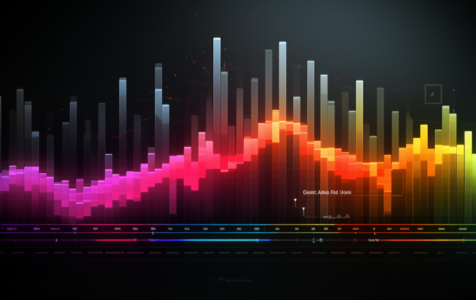For those using Windows 10 and seeking to enhance their audio experience, this article presents a comparison of various sound equalizers available for the platform, providing insights into prominent Windows 10 equalizer options. We will detail each software based on set criteria, including functionality type, features, user interface, compatibility, pricing, and any special notes. By the end, you’ll have a comprehensive understanding of the available tools to make an informed decision.
Criteria for Evaluation
When comparing audio software, it’s essential to have a consistent set of benchmarks for assessment. Below are the criteria we’ll use to evaluate each audio tool. These parameters ensure an objective comparison, offering clarity on the core aspects of each software option.
Type
Essentially, it’s vital to understand the software’s primary functionality. This criterion distinguishes between the broader categories, such as a full-fledged audio workstation or a basic equalizer, allowing users to pinpoint the exact kind of tool they require.
Features
This criterion lists the main offerings of each software/tool.
Expert Tip: For smoother PC performance, consider using a PC optimization tool. It handles junk files, incorrect settings, and harmful apps. Make sure it's right for your system, and always check the EULA and Privacy Policy.
Special offer. About Outbyte, uninstall instructions, EULA, Privacy Policy.
User Interface
How user-friendly and intuitive the software’s design is.
Compatibility
For each software, we’ll note any issues or requirements for smooth operation. In today’s interconnected tech world, it’s crucial for the chosen software to integrate seamlessly with existing systems. This criterion sheds light on any noted issues or requirements for the software to function without hitches.
Pricing/Availability
A pragmatic concern for many, this criterion elucidates how the software is monetized, whether it’s a one-time purchase, subscription-based, or even available for free.
Special Notes
Any unique or particularly notable points about the software. Beyond the standard categories, this criterion encapsulates any distinct or standout points about the software, emphasizing features or attributes that may set it apart from its peers.
Comparison of Sound Equalizers
Equalizer APO
- Type: Advanced equalizer.
- Features: Powerful, supports unlimited filters, multichannel use, 3D surround sound, low CPU usage.
- User Interface: No built-in GUI but can adjust settings via TXT. Compatible with third-party GUIs like Peace Equalizer.
- Compatibility: Functions as an APO; may not work with some audio APIs.
- Pricing/Availability: Free.
- Special Notes: Open-source.
Equalizer Pro
- Type: Basic equalizer.
- Features: 10-band EQ, 20 presets, system-wide bass boost, individual band adjustments.
- Pricing/Availability: Offers a seven-day free trial and a pro version.
- Special Notes: Fewer bands than professional tools but sufficient for most users.
FXSound
- Type: Audio enhancer.
- Features: 10-band EQ, real-time audio processing, internet audio quality improvement.
- Pricing/Availability: Completely free.
- Special Notes: Legacy versions exist with more/different features.
Voicemeeter Banana
- Type: Advanced audio mixer.
- Features: Adjusts both audio input/output, ideal for streaming/recording.
- Pricing/Availability: Donationware.
- Special Notes: Licensing required for professional use.
Boom3D
- Type: Audio optimizer for headphones.
- Features: 3D surround sound, advanced 31-band EQ.
- Pricing/Availability: Paid app.
- Special Notes: Designed specifically for headphone use.
Equalizer for Chrome Browser
- Type: Browser extension.
- Features: Adjusts audio within the Chrome browser.
- User Interface: Not specified.
- Compatibility: Chrome browser.
- Pricing/Availability: Free.
- Special Notes: Not a standalone EXE but a Chrome app.
Adobe Audition
- Type: Professional audio workstation.
- Features: Mix, edit, and record audio. Integrates with Adobe suite.
- User Interface: Professional-grade.
- Pricing/Availability: Subscription at $20.99/month with a free trial.
- Special Notes: Suited for professional audio work.
- Type: MP3/WAV audio equalizer.
- Features: Processes MP3/WAV, 300 channels, power amplification.
- User Interface: Customizable skins.
- Compatibility: Standalone or Winamp plugin.
- Pricing/Availability: Free.
The above criteria assist in understanding and selecting an audio equalizer tailored to individual needs. However, when opting for an equalizer for Windows 10, personal testing is always recommended since subjective factors, such as user interface preference and desired sound quality, can vary widely among users.
Conclusion
The range of audio equalizers for Windows 10 is vast, catering to professionals and casual users alike. While this guide offers insights into top options based on several criteria, personal preferences in audio are subjective. It’s essential to test and choose the tool that aligns best with your needs. Ultimately, the right software promises an enhanced audio experience tailored to your tastes.