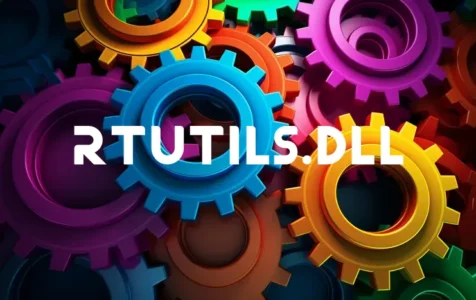The rtutils.dll file, known as “Routing Utilities,” is a fundamental component of the Microsoft Windows Operating System. It plays a critical role in providing services for the Microsoft Windows NT/Windows 2000 Routing and Remote Access Service (RRAS). Essentially, it contains a set of routines and driver functions that may be invoked by Windows services. This file supports a range of diagnostic and configuration service utilities for network routing and is integral in maintaining the stability and functionality of Windows operating systems.
Is rtutils.dll Safe to Run?
Yes, rtutils.dll is considered to be a safe system file and is unlikely to pose any harm to your computer’s operating system. It is an executable file that forms part of your PC’s software environment. When Windows starts up or when certain applications run, commands inside rtutils.dll are executed. Therefore, this file should not be removed or disabled.
Could rtutils.dll Be a Virus or Malware?
While the authentic rtutils.dll is a legitimate file, there is always a risk that malware can disguise itself as legitimate files to evade detection. It’s essential to maintain up-to-date antivirus software on your system to scan and confirm the integrity of system files, including rtutils.dll.
Common Issues Associated with rtutils.dll
Problems with rtutils.dll can arise from various situations, such as the file being deleted or misplaced, corruption due to malicious software, or even registry issues within Windows. These problems can manifest in several ways:
Expert Tip: For smoother PC performance, consider using a PC optimization tool. It handles junk files, incorrect settings, and harmful apps. Make sure it's right for your system, and always check the EULA and Privacy Policy.
Special offer. About Outbyte, uninstall instructions, EULA, Privacy Policy.
1. Applications not functioning correctly.
2. System errors when trying to use certain network services.
3. Pop-up error messages indicating that rtutils.dll is missing or corrupt.
4. Inability to use or configure network routing or remote access services adequately.
Some reported error messages include a notification that rtutils.dll is “not designed to run on Windows” or “contains an error,” with an error status of 0xc000012f. Users might experience application crashes or performance issues if this file is compromised.
How to Fix Issues with rtutils.dll
If you’re facing issues with rtutils.dll, there are several steps you can take to fix them:
Method 1: Reinstall the Faulty Application
One of the simplest solutions is to reinstall the application that is causing the error, which could restore the correct version of rtutils.dll if it was accidentally overwritten or removed.
Method 2: Run a Malware Scan
Perform a full system scan with your installed antivirus software or Windows Defender to ensure that the issue isn’t caused by malicious software.
Method 3: System File Checker (SFC)
You can use the built-in Windows SFC tool to repair damaged or missing system files:
1. Open the command prompt as an administrator.
2. Type `sfc /scannow` and hit Enter.
The SFC tool will then check and repair system files.
Method 4: Windows Recovery Options
If the above methods fail, you might consider using Windows Recovery options or performing a system restore to roll back to a previous state where everything was working fine.
Method 5: Manually Download and Replace rtutils.dll File
Before you download a new version of rtutils.dll, it’s essential to determine whether you’re running a 32-bit or 64-bit version of Windows, as well as the correct language version. Backup the current rtutils.dll file, then follow these steps:
1. Download the correct version of rtutils.dll from a reliable source.
2. Copy the downloaded file to the specific system directory of the Windows operating system.
3. If necessary, register the new file using the regsvr32 command.
Remember, it’s essential to download DLL files from trusted websites. Utilize caution as downloading DLLs from unverified sources can pose significant risks to your system integrity.
If you need community support, engaging in a conversation with tech experts and enthusiasts can be helpful. You can seek out communities that offer discussions on Windows-related issues by searching for relevant queries around rtutils.dll.
Troubleshooting Process Summary
If you’re experiencing issues with rtutils.dll, follow these steps:
1. Check for proper application installation/reinstallation.
2. Run antivirus software to ensure the file isn’t a disguised malware.
3. Use the SFC tool to fix any corrupted system files.
4. Utilize Windows Recovery options to repair or restore your system if necessary.
5. Manually download and place a new rtutils.dll file in the appropriate directory.
Conclusion
In summary, rtutils.dll is a crucial file in the Windows operating system. It should never be stopped or removed as it’s not CPU intensive but is critical for the normal function of networking services. When addressing issues with rtutils.dll, always approach with caution, use legitimate sources for any downloads, and never hesitate to seek assistance from the community or professional technicians if needed.