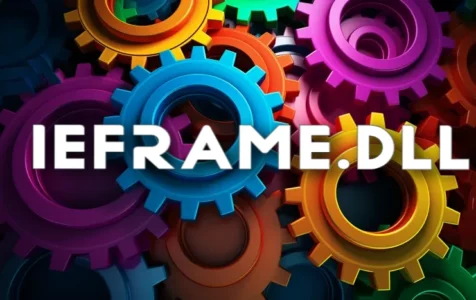When you’re navigating your PC, you might come across a file named “ieframe.dll.” This file, shorthand for Internet Explorer Frame, is a Dynamic Link Library (DLL) file—a vital component of the Windows operating system. DLL files like ieframe.dll include instructions that different programs need to perform certain operations.
Part of Internet Explorer, ieframe.dll is responsible for rendering the browser’s user interface, which includes the navigation and menu bars. It’s not only essential for Internet Explorer, but also used by various applications to display web-based interfaces or content within the app itself, such as Microsoft Outlook or applications that rely on Internet Explorer’s rendering engine.
Is Ieframe.dll Safe to Run? Could It Be Malware?
The mere presence of ieframe.dll isn’t inherently malicious. It’s signed by Microsoft and is a legitimate file needed for Internet Explorer to function correctly. However, just like any other file on your computer, it can become corrupted by malware.
If you suspect that the ieframe.dll on your system might be a virus or malware, a key step is to check its location. The legitimate ieframe.dll file should reside in the C:\Windows\System32 folder. If you find a file named ieframe.dll elsewhere, that could be a red flag.
Expert Tip: For smoother PC performance, consider using a PC optimization tool. It handles junk files, incorrect settings, and harmful apps. Make sure it's right for your system, and always check the EULA and Privacy Policy.
Special offer. About Outbyte, uninstall instructions, EULA, Privacy Policy.
To further investigate, you can check the digital signature in the Task Manager. Files with a status of “Unable to verify” may indicate a problem, though this is not a foolproof method.
Fixing Issues Related to Ieframe.dll
If an application or system error reports a problem with ieframe.dll, there are several steps you can take:
- Restore the system to a point where the error did not occur to undo changes that may have affected the file.
- Run the System File Checker (SFC) tool that scans and repairs corrupted or missing Windows files.
- Reinstall the program that’s generating the error, which could re-install a clean copy of ieframe.dll if it’s part of the installation.
- Update drivers, particularly if the conflict involves hardware components interacting with browser functions.
Community Discussions and Further Assistance
If you’re still unsure about what to do with the ieframe.dll file, or if you’re facing persistent issues, you may seek further assistance from the tech community.
Remember that while the Internet Explorer desktop application has been retired and disabled in favor of Microsoft Edge, legacy components like ieframe.dll remain on the system for compatibility with various applications.
It’s also worth noting that ieframe.dll is not compatible with Mac computers as it is bespoke to the Windows operating system, and designed to operate within that environment exclusively.
Dealing with DLL files can sometimes be confusing, but with the right guidance, you can ensure your system remains safe and operates smoothly. If you need to troubleshoot or consider the removal of ieframe.dll, you now have the knowledge and resources to proceed confidently.
Should you need to revisit any issues or look deeper into ieframe.dll, reach out to tech support or trusted forums for further assistance to keep your system running optimally and securely.