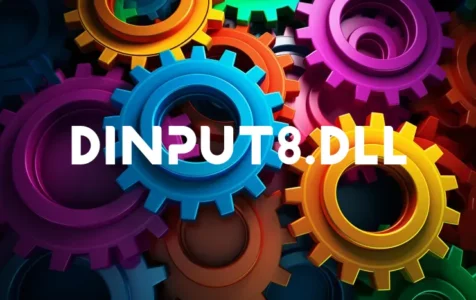Introduction to DINPUT8.DLL
DINPUT8.DLL is an essential system file associated with the Windows operating system, more specifically with the Microsoft DirectInput API. This Dynamic Link Library (DLL) file is instrumental for applications, particularly games, to communicate with input devices such as keyboards, mice, joysticks, and game controllers. DirectInput also supports force-feedback devices, making it possible for compatible games to provide a tactile response.
Running DINPUT8.DLL: Is It Safe?
The genuine dinput8.dll file provided by Microsoft Corporation is completely safe to run. However, it is crucial to obtain this file from reputable sources, as DLL files can be replaced by malicious versions which could harm your system or compromise your privacy.
Malware Concerns
Although dinput8.dll itself is not a virus, it can be mimicked or infected by malware. Malicious software often disguises itself as legitimate system files. If you notice an unexpected prompt to run dinput8.dll, or if the file is found in an unusual directory, it could potentially be a virus or malware.
Common Issues with DINPUT8.DLL
There are several common problems that can arise with dinput8.dll, including:
Expert Tip: For smoother PC performance, consider using a PC optimization tool. It handles junk files, incorrect settings, and harmful apps. Make sure it's right for your system, and always check the EULA and Privacy Policy.
Special offer. About Outbyte, uninstall instructions, EULA, Privacy Policy.
– The file being deleted or misplaced.
– Corruption by malware.
– System registry damage.
– Errors due to game modifications, like installing and then removing mod managers.
– The need for the DLL file to be placed in the installation folder of certain applications.
If gaming applications fail to recognize input devices or crash unexpectedly, dinput8.dll errors may be the root of the issue.
Fixing DINPUT8.DLL Issues
Here’s how to resolve problems with dinput8.dll:
Reinstall the DLL File
If dinput8.dll is missing or corrupted, reinstalling the file in the correct directory can help. This often means placing the DLL in the Windows system folder or alongside the game’s executable file.
Use System File Checker
The built-in System File Checker tool in Windows can be used to restore corrupted system files, including dinput8.dll. To run this tool, open Command Prompt as administrator and type `sfc /scannow`.
Check for Malware
Use reliable antivirus software to scan your system for malicious software that may have tampered with dinput8.dll.
Perform System Restore
If the issue began after a recent system change, performing a system restore to revert your computer’s state to a previous point in time can sometimes resolve the problem.
Update Drivers and Windows
Ensure that your input device drivers and Windows are updated to the latest versions as compatibility issues might cause errors.
Community Assistance
You might encounter some intricate issues that require a little more input from users who have faced similar challenges. Online forums and community discussions are an excellent resource. For instance, Steam community, Microsoft community forums, and GitHub topics provide insights on specific errors and solutions based on real user experiences.
When Help Is Needed
For any question regarding dinput8.dll that is yet unanswered or if you inadvertently deleted the file, visiting tech forums can provide assistance. Expert tech specialists and a helpful community are often eager to offer support. If you’ve been directed to a community based on an error message, be sure to follow their suggested solutions and share your experiences to assist others facing similar issues.
Remember to always download DLL files from trusted sources and make informed decisions about how to troubleshoot issues to avoid worsening the situation. If you’re not confident in how to proceed, reach out for professional help.
Disclaimer and Copyright
Always be aware of copyright and intellectual property rights when downloading and using DLL files. Utilize respected sites and avoid violating terms of service. If additional help is needed after exhausting free resources, consider engaging with experts who can provide tailored support for your specific issue.