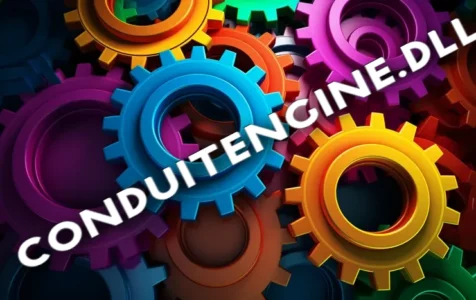When browsing the Internet or optimizing our computers, we might encounter various files that we’re not familiar with. One of these is the mysterious ConduitEngine.dll, which may not ring a bell for most casual computer users. So what exactly is this file, and is it safe?
ConduitEngine.dll is a software component of Conduit Toolbar, a product developed by the company Conduit. The Conduit Toolbar is a platform that allows users to create custom toolbars, web, and mobile applications. This DLL (Dynamic Link Library) file is associated closely with the toolbar’s engine, making it a critical part of the program.
Despite its legitimate intentions, Conduit Toolbar has gained notoriety due to its browser hijacking and rootkit capabilities, and it’s often flagged as malware. Originating from an Israeli company, Conduit Toolbar was widely distributed and came with a promise to help small and medium-sized companies develop applications published through the Conduit App Marketplace.
Belying its benign appearance, issues began to arise with the toolbar. Users frequently found that Conduit Toolbar was installed on their PCs without clear consent, often bundled with other freeware like video downloaders or PDF converters. Once installed, it could display irritating ads, change browser settings, monitor Internet activity, and slow down your computer.
Expert Tip: For smoother PC performance, consider using a PC optimization tool. It handles junk files, incorrect settings, and harmful apps. Make sure it's right for your system, and always check the EULA and Privacy Policy.
Special offer. About Outbyte, uninstall instructions, EULA, Privacy Policy.
In particular, the ConduitEngine.dll is known to be located in a subfolder of “C:\Program Files (x86)” and is classified as a Browser Helper Object (BHO). Unfortunately, while BHOs can enhance a browser’s capabilities, they are also notorious for being exploited by adware and spyware because they aren’t typically obstructed by personal firewalls.
With regards to safety and the potential of being a virus or malware, users’ experiences vary. It’s a signed file carrying the Verisign signature, which suggests authenticity. However, some users have reported that it behaves suspiciously, and a few antivirus programs have flagged it as potentially harmful or unwanted software.
Common Issues and Solutions
1. Unwanted Browser Changes:
Solution: To restore your browser settings, access the browser’s extension or add-on management section and remove any associated Conduit components.
2. Computer Performance Degradation:
Solution: Running a full system scan with a reliable antivirus or anti-malware program should help detect and remove any malicious components associated with ConduitEngine.dll.
3. Unknown Installation:
Solution: If you don’t remember installing this software, it’s likely it came bundled with other free programs. Uninstalling the Conduit Toolbar from the Control Panel should remove it along with its components like ConduitEngine.dll.
Detailed Fix Instructions
- To remove or uninstall ConduitEngine.dll and the Conduit Toolbar, you can head to the Control Panel, select “Programs and Features,” find the Conduit Toolbar in the list, right-click, and choose “Uninstall.”
- If the DLL file continues to present issues, you might need to check for residual malicious registry entries and clean them out. Proceed with caution if you’re not familiar with the Windows Registry: improper alterations could lead to system instability.
For Mac users, it’s worth noting that this file is designed for Windows; hence, you won’t have to worry about it on macOS.
When community discussions around DLL files like ConduitEngine.dll surface, it’s essential to pay attention to the consensus, which often leans towards removal due to security concerns. One such community discussion elaborates on user experiences with the Conduit Toolbar and related DLL files.
Is It a Virus or Malware? How to Know?
To check if ConduitEngine.dll is a virus or malware, you can use reliable antivirus software. Perform a full system scan and check if the DLL file is flagged as suspicious or potentially unwanted. Alternatively, you can investigate the file’s properties, verify the digital signature, and look for reputed sources that can confirm the file’s legitimacy.
In conclusion, while the ConduitEngine.dll may originate from a platform intended to assist in application creation, its association with potentially unwanted behaviors and the risk of malware categorization means users should approach it with caution. If in doubt, it’s generally best to remove it from your system. Remember, a little vigilance can go a long way in maintaining your computer’s health and privacy.