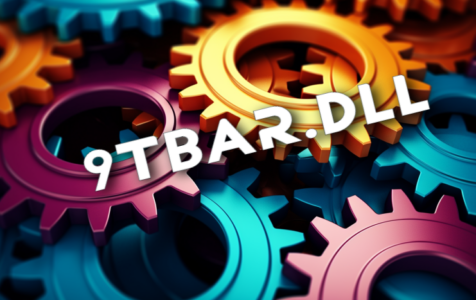The file known as 9tbar.dll is intrinsically linked with the Mindspark Toolbar Platform, an adware program that has raised concerns among users and cybersecurity experts alike. Predominantly located in a specific subfolder under “C:\Program Files (x86),” this file is more than just a simple component; it plays a crucial role in the functionality of the Mindspark Toolbar.
As a Browser Helper Object (BHO), 9tbar.dll springs into action each time you start your web browser. Its primary function may seem benign—assisting in web browsing—but the reality is far from harmless. This file is notorious for displaying ads, significantly slowing down computer performance, and causing a multitude of other issues that disrupt the user experience.
Safety and Security: A Dual Concern
Despite its seemingly innocuous presence, 9tbar.dll is not an essential Windows system file. This distinction is critical, as it has been classified as potentially harmful by renowned antivirus programs like Avast and Kaspersky. These security applications have detected it under various labels, indicating its unwelcome nature.
The file’s dangerous nature is further underscored by a technical security rating that points to a 56% danger level. It’s not just idle in your system; 9tbar.dll is capable of monitoring your web browsers and even recording keyboard and mouse inputs, leading to significant privacy concerns.
Expert Tip: For smoother PC performance, consider using a PC optimization tool. It handles junk files, incorrect settings, and harmful apps. Make sure it's right for your system, and always check the EULA and Privacy Policy.
Special offer. About Outbyte, uninstall instructions, EULA, Privacy Policy.
Adware or Worse? Understanding Its True Impact
9tbar.dll straddles the line between being mere adware and something more sinister. While it may not qualify as a virus in the strictest sense, its function aligns closely with that of adware. It often finds its way onto systems without the user’s explicit consent, showcasing its deceptive nature.
Once installed, it goes beyond just displaying ads. This file can alter your browser settings and potentially record your inputs, raising red flags about its intentions and capabilities.
Resolving 9tbar.dll Related Issues: A Step-by-Step Guide
If you find yourself grappling with the issues caused by 9tbar.dll, there are several steps you can take to rectify the situation:
- Manual Removal: This involves navigating to the file’s location and deleting it. Additionally, employing system tools like “cleanmgr” and “sfc /scannow” can help clean and repair your system.
- Antivirus Scanning: Conduct a full system scan using your antivirus software. Tools like Malwarebytes are particularly effective in detecting and eliminating adware-related components.
- Browser Reset: Sometimes, resetting your browser to its default settings can undo the changes imposed by the adware.
- Utilizing System Repair Tools: For more in-depth analysis, tools like ASecurity Task Manager can be invaluable. In severe cases, system repair commands like “DISM.exe /Online /Cleanup-image /Restorehealth” offer a lifeline for repairing your operating system without data loss.
User Experiences and Forum Discussions: Valuable Insights
While direct user feedback on online forums is limited, the consensus among those who have encountered 9tbar.dll is clear. Most users advocate for the use of reliable antivirus tools and urge caution when installing freeware, which often bundles such adware.
In Conclusion: A Word of Caution
In summary, 9tbar.dll represents a non-essential and potentially harmful element within your system, closely tied to adware activities. The best course of action is its removal through trusted antivirus tools and diligent system cleaning. Equally important is the need to remain vigilant about freeware installations, as they can often be the gateway for such unwanted programs.