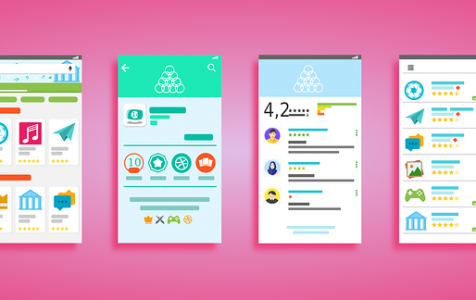In the last few years, Google kept on rolling out changes and improvements on their proprietary app store, Google Play. Among the notable new features, users can now enjoy the “Android Instant Apps.” We can assume a couple of things as to what they are judging by the name — maybe these apps are those instantly available on every Android device? Perhaps they’re tools that perform particular functions? Well now, we’ll cut to the chase. In this article, we are going to share with you what Android Instant Apps exactly are and how to use them.
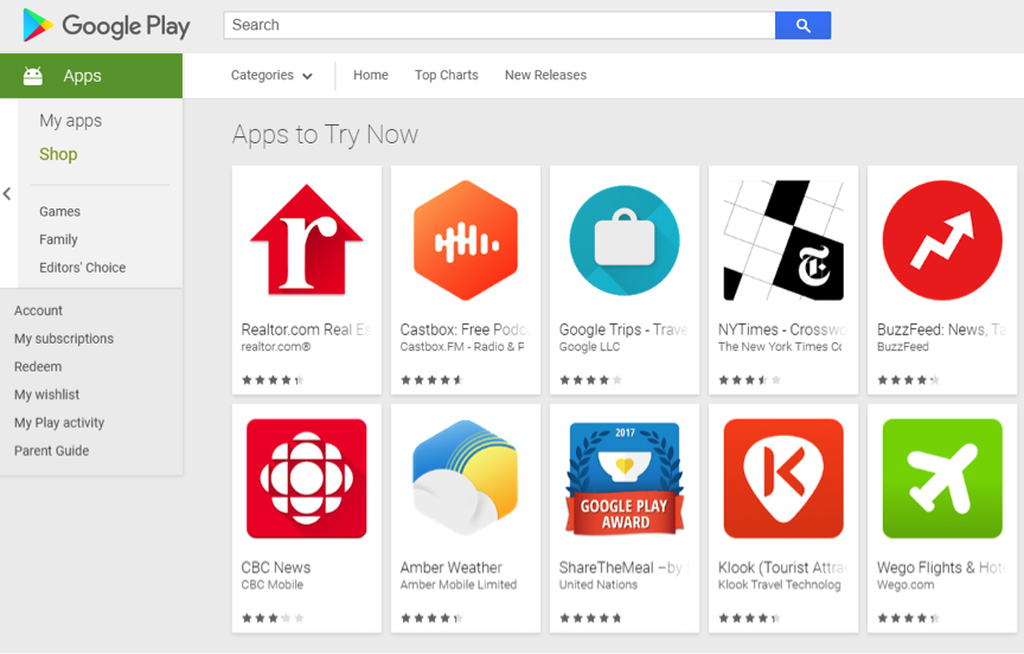
What Are Android Instant Apps
Android Instant Apps is a new way to try apps immediately without having to download and install them. Google attempts to combine the benefits of web apps and native apps Instant apps offer the efficiency and power of native apps and the immediacy and convenience of web apps.
Simply put, they are apps you can use instantly since you won’t have to download and install them on your device. However, they’re not full apps. Instant apps have a maximum size of 4MB, so you can’t expect all the features of a 50MB-app to be available on its instant version. An instant app gives you a “trailer” of the full app. It also lets you use the app’s primary features temporarily.
Let’s give you an example. Vimeo, a video-sharing website, is among the favorite titles that have an instant app. If you want to watch a Vimeo video yet don’t have time and space to download the entire app, the instant Vimeo app will let you play and watch that particular video without having to install the actual app, yet feel like you’re using that.
How Does an Instant App Work?
Instant apps launch with a simple tap of a link or URL. For this to work, developers partition their apps into small parts or features that can run on their own. This process is called modularization. Developers make sure that the individual features are different from one another, yet are still connected to each other through deep inter-linking. Since the app is now broken into smaller parts, the parts are small enough to be launched as a web page, yet functional like a true app.
How to Use Android Instant Apps
Now that Android instant apps are becoming available to more and more users, it’s time to look into how you can start using them. If you have an Android Marshmallow (Android 6.0) and above, see if you can enable the feature on your device. Follow these steps:
- Go to Settings, then scroll down to the Personal category.
- Tap Google, then look for Instant Apps. Tap it.
- Tap the toggle switch on. You will be shown an instructions card.
- Tap YES, I’M IN (after reading).
Next thing to do is find an instant app to use and play with. For the sake of testing, check out New York Times Crossword.
- Open a tab in Google Chrome. Search for NYT Crossword.
- Tap the search result with “Instant” in the title/name.
- You might be given two options: OPEN APP and OPEN IN BROWSER. Choose the OPEN APP to launch the instant app.
Furthermore, if there’s a specific app you want or need to install from the Play Store, only search for it, then open the app page. If the app has an instant app companion, you’ll see a “TRY NOW” button beside the “INSTALL” button. By tapping TRY NOW, the instant app will be launched, letting you try the app without download and installation.
Thanks to instant apps, we can enjoy using our Android devices more as we are given a chance to quickly access specific apps and get a glimpse of what they can do. And to make sure that every instant app you try works seamlessly every time, we suggest you install Android cleaner tool. This app helps ensure that your device has enough storage space and RAM power to run apps quickly and smoothly.