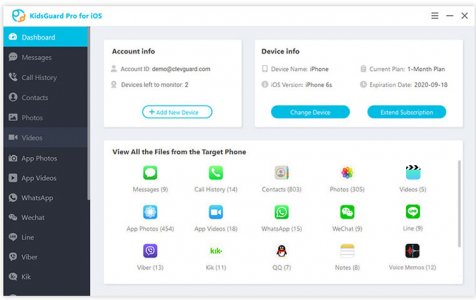If you need to supervise someone’s iPhone activities with their knowledge and consent, iPhone monitoring apps can be a useful tool. As iOS security measures differ from Android, using third-party applications for consent-based monitoring purposes can be a practical approach, eliminating the need for advanced technical procedures. Taking these factors into account, we have determined that KidsGuard Pro is the top iPhone monitoring app after testing the 10 leading iPhone monitoring apps.
Why are there numerous monitoring apps on the market, but I specifically endorse this one? Want to know how good it is? This article will provide insightful details about the advanced tracking app, helping you decide whether it is an appropriate monitoring app for safeguarding your loved ones. Check out the detailed review below.
What does KidsGuard Pro offer?
KidsGuard Pro is an effective monitoring app designed specifically to aid in responsible cell phone supervision. This app can be beneficial for parents concerned about their children’s digital safety, employers ensuring productivity, and partners, provided all parties involved have given their informed consent.
Features of KidsGuard Pro
KidsGuard Pro comes equipped with excellent phone monitoring features.
- Track all incoming as well as outgoing calls on the target device.
- Sent, received, and even deleted messages can be seen by you.
- Track all the URLs and websites browsed on the target device.
- Monitor the activities on some of the most common messaging apps like LINE, WhatsApp, Kik, etc.
- Preview and also download videos, photos, calendars, notes, and reminders.
- No need to jailbreak the iPhone for monitoring the activities on it.
KidsGuard Pro for iOS operates from a computer, eliminating the need for installation on the target device. Once you set up this app, it will automatically start recording the activities on the target device whenever it gets plugged in to the computer through a USB connection. Moreover, as long as the target phone is connected by USB for the first time, the data will update automatically on the online dashboard when both the target phone and your computer is under the same Wi-Fi.
Compatibility
In other phone monitoring apps, you might have observed that as more advanced features are added, the cost of the app tends to increase. However, this is not the case when it comes to KidsGuard Pro. There is only one single edition covering all the advanced phone monitoring features and the upgrade version is free to download. The KidsGuard Pro app for iOS is compatible with all devices running iOS 9 to iOS 14, and it does not require jailbreaking.
Can Users Trust KidsGuard Pro?
When it comes to cell phone monitoring apps, legality, security, and reliability are the prime concerns. With KidsGuard Pro, these concerns are mitigated as the app prioritizes the privacy and security of data collected from devices, ensuring that it is directly saved into your online account.
The strong reputation among the users of this app is a testimony to how reliable this app is. Up to the present, no complaints have been raised regarding privacy and security concerns due to data leaks. In addition to this, several top tech companies like XDA Developers, Tech Times, and AppleFans, among many others have recommended this app time and again.
Reasons to pick KidsGuard Pro
- Takes only 3-5 minutes for installation and setup.
- No need to jailbreak the iPhone.
- Enables discreet activity tracking with the informed consent of the monitored party.
- More than 30 powerful phone activity monitoring features.
- Customer service and support are offered in multiple languages.
- Supports all new iOS versions of iPhone.
After knowing these features and advantages, are you eager to experience the tool? You can click the free Demo to try these amazing functions via the advanced monitoring app.
What Makes KidsGuard Pro Superior to Other Monitoring Apps?
As seen from the above discussion, we can see that KidsGuard Pro is an excellent app in every aspect. Here are a few reasons why you must pick the KidsGuard Pro app over the other available phone monitoring apps.
- Many phone monitoring apps require iPhone jailbreaking to access their features. However, KidsGuard Pro doesn’t necessitate this, maintaining integrity with its advertised offerings.
- The customer support team can provide almost instant responses to your queries.
- Compared to other free monitoring apps for iPhone, KidsGuard Pro provides the most cost-effective plan for iPhone supervision. Also, the subscription can be cancelled at any time and it comes with a 30-day money-back guarantee.
How Can You Use KidsGuard Pro?
KidsGuard Pro app for iOS has made the process of iPhone monitoring a hassle-free process. The installation and setup process is simple that even a novice user would not face any challenge while using the app. Here are the steps to install and use KidsGuard Pro to track all the activities on the target iPhone.
Step 1: Use a valid email address and create a KidsGuard Pro account. Pick the subscription plan that suits you the best and make the online payment. Taking three plans on the website together, a 3-month plan is the most cost-effective one.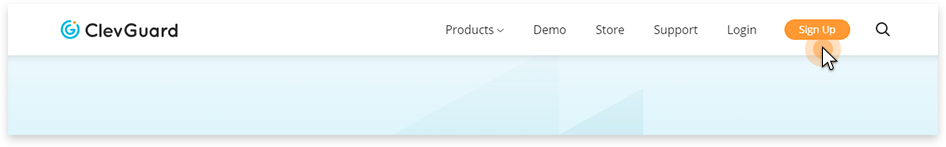
Step 2: Follow the on-screen instructions to download and set up the app on your computer. You can either connect the target device through USB or get the activity data over Wifi. (Note: For the first time to connect to the target phone, you need to use USB line to connect. )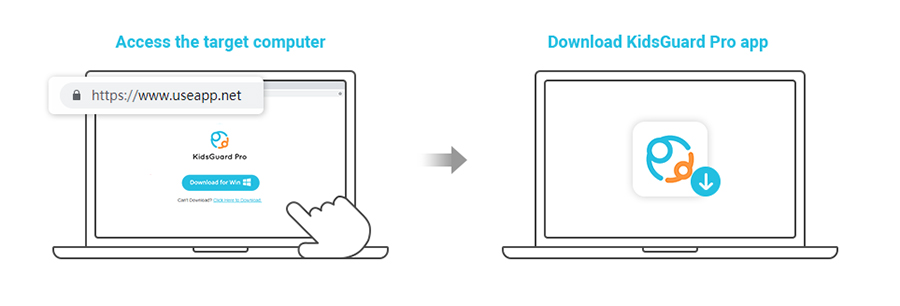
Step 3: Log in to your email ID and password on your computer, then use the available options on the online dashboard to start monitoring the activities on the target device at any time.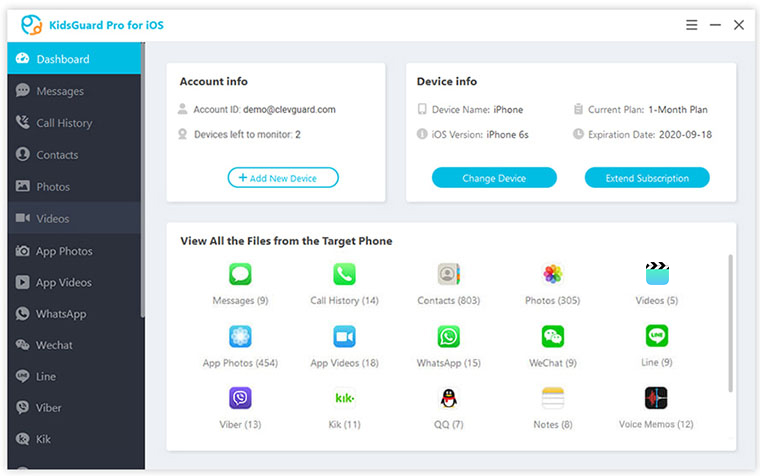
KidsGuard Pro for iOS provides a straightforward method for responsibly monitoring activities on an iPhone, contingent on explicit consent from all involved parties. You would have to access the target device only once while downloading the app after which all the activity data on it will be synced in real-time.
Final verdict
KidsGuard Pro is an excellent choice for iPhone monitoring when used by parents, employers, or partners, always ensuring that such use is based on informed consent and truth-seeking. This app is extremely easy to use and offers a hassle-free way to ensure the safety of your loved ones. With powerful iPhone monitoring features, this app is very effective and is highly recommended for iPhone monitoring.
Disclaimer: It’s essential to recognize that using monitoring apps without explicit consent is unlawful and unethical in many jurisdictions. This information is intended for lawful and consent-based applications only. Always comply with local laws, respect privacy rights, and secure informed consent before using any monitoring software.