Headphone or earphone jack problems are not as uncommon as you might think. A lot of users encounter this problem, and it could be very annoying, especially for those who love to listen to music or watch videos on their device. But a malfunctioning headphone jack is easy to fix, and there are several ways to do it. In this article, we list down several Android headset jack fix methods for you.
Check If Your Headset Is Broken.
The first thing you should do is check if your headset or headphones are broken. It’s possible that there’s nothing wrong with your headphone jack and it’s your headphones that’s causing the problem. To check if there’s something wrong with your headphones, plug it into another device with a working headphone jack. The device doesn’t necessarily have to be another smartphone. You can plug it into other devices with a 3.5mm jack, such as a laptop, TV, speakers, etc.
If you can’t hear any sound after plugging your headphones into a different device, then it’s probably the source of the problem. Just use different headphones, and your problem is solved. However, if the headphones are working fine when plugged into a different device, then the problem lies somewhere else.
You can also try plugging a different pair of headphones into your device before trying other Android headphone jack repair methods. It is to rule out the possibility that your pair of headphones is incompatible with your device, although it works with other devices.
Make Sure Your Phone Or Tablet Is Not Connected To Another Device Via Bluetooth.
Take note that the headphone jack is usually disabled if your smartphone is paired with any wireless device via Bluetooth, such as wireless headphones, a speaker or Bluetooth earphones. But whenever you plug your headphones into the jack, the device should recognize them and should work just fine. However, that’s not always the case.
If your Bluetooth devices are interfering with your headphone jack’s function, open the settings up on your Android device and check to see if the Bluetooth is on. If it is, then your phone is most likely paired with another device nearby. Just turn off your Bluetooth, plug in your headphones, and see if it works. If not, then you should try another Android headphone jack fix on this list.
Clean Your Headphone Jack.
Dust, lint, and other particles can deposit inside you headphone jack over time, which can cause malfunction as dirt can block the connection between the jack and headphones.
If you don’t have a can of compressed air available, you can try cleaning the jack with a cotton swab. Gently push the cotton swab into the jack, then swirl it around inside to get the dirt out. Just be careful when swabbing to avoid causing more damage. You can also dampen the cotton swab with a tiny bit of rubbing alcohol for a more thorough cleaning.
After cleaning, check whether the dirt and dust have been removed from the jack. If everything looks clear, try plugging in your headphones again to see if this solves the issue.
Check Your Audio Settings & Reboot Your Device.
Sometimes, the problem might not be with the jack or the headphones, but with the settings of your device. If this is the case, then it’s easy to fix. Just check the audio settings of your smartphone or tablet and make sure that it’s not on mute. It is usually easy to figure out the audio settings of your device, so you should know if it’s the cause of the problem or not.
To check your device’s audio, follow these steps:
- Go to your device’s Settings menu.
- Tap Sounds and Notifications.
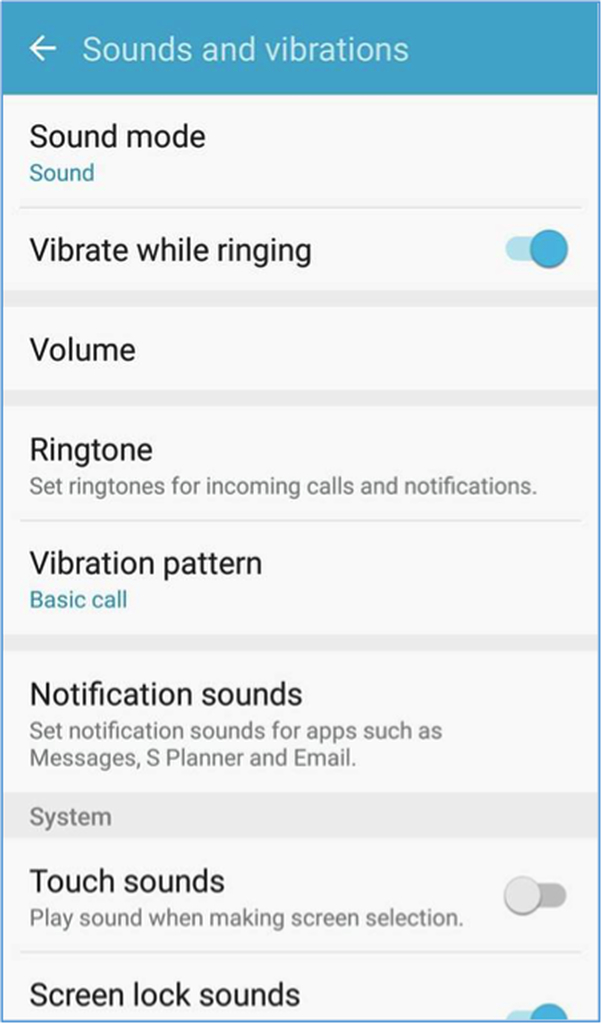
- Tap Volume and check the slider to make sure they aren’t on the farthest left.
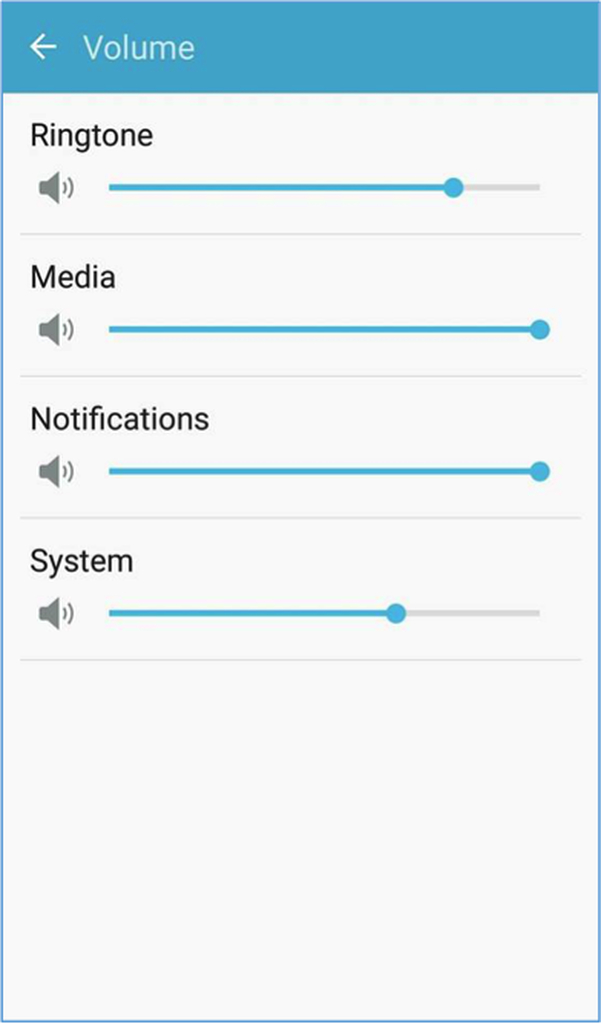
After checking the settings, clean out your device’s junk files to make sure they are not interfering with its performance. You can use Android cleaner tool to get rid of junk files and boost your device’s performance.
If all the settings are in order and the trash cleared out, restart your device and check to see if this solves the problem with your jack. Rebooting the device usually explains a lot of issues with the device, and it’s effortless to do. Just hold the power button, select restart, and wait for the device to shut down and turn back on again. If your headphone jack problem still exists, then it’s time to find help.
Call The Technician.
If any of the above fixes don’t work, then the problem might be more significant than you expected. The only thing that’s left to do is call in the repairman. If your device is still under warranty, then all you have to do is bring your phone or tablet to the manufacturer’s service center and explain the problem. They will take care of the repair and replacement of any damaged parts like the headphone jack. The fix might take some time, especially if there are parts that need to be replaced, but at least it’s free.
If the warranty has expired, you can still choose to have it repaired by your manufacturer or a certified technician who knows how to handle the issue. However, you need to shoulder the expenses for the repair and for any parts that need to be replaced.
If you don’t want to spend money for the repair, you have the option to use wireless Bluetooth headphones if you’re going to listen to music or watch videos on your device.
These are some of the fixes that can help take care of your faulty headphone jack. You can try one or all of them to see which Android headphone jack fix works for you.
